
- Games
- Mass Effect 2
- Mods
- Models and Textures
- MEUITM2
MEUITM2
-
Endorsements
-
Unique DLs--
-
Total DLs--
-
Total views--
-
Version1
- Download:
- Manual
File information
Last updated
Original upload
Created by
CATACHR1SMUploaded by
CATACHR1SMVirus scan
Some manually verified files

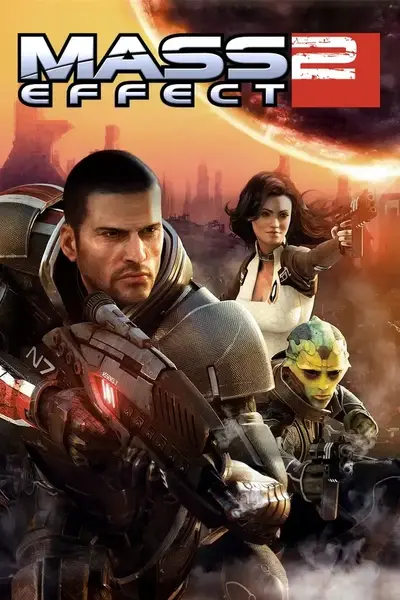



















































































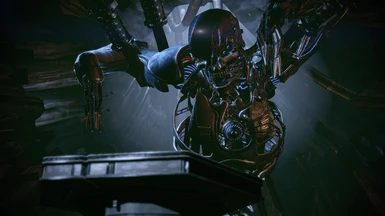













































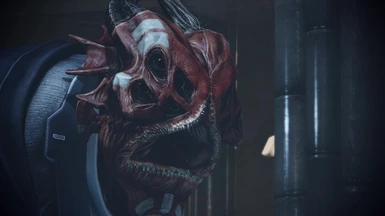
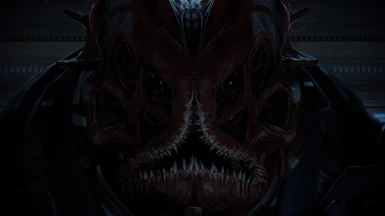






















































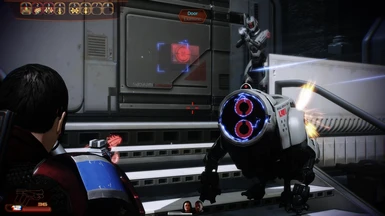




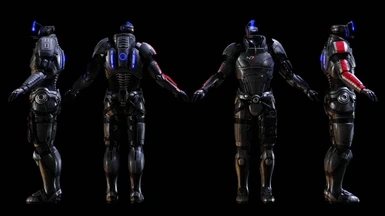




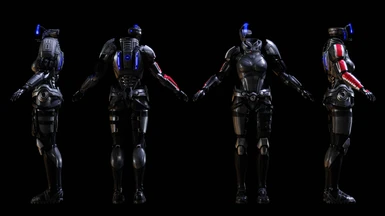




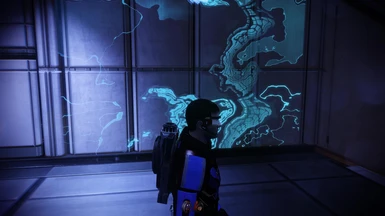















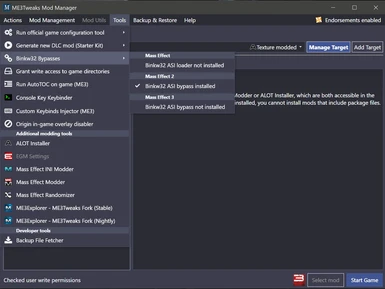
235 comments
Maybe it's looking for a file that hasn't been generated yet and running the game once will generate it. I have this requirement for MEUITM1 but I though mass effect 2 didn't need this.
After reading your comments, it's possible you can't install the mod after it's been restored by origin or steam, and that you need to fully delete the game folder and then redownload. It must be a completely clean install, and sometimes restoring doesn't catch everything and could cause an issue like this.
Second of all - don't know if the question's already been asked but I did not find it so:
Will ANY of the MESHES show some strange artifacts when used with any other textures than Blur Tribute versions?
I understand that for example Miranda or Aria are fixes and can be used with any texture, but what about the others?
Is it quality-safe to use all the meshes (even Jack, Thane etc.) but not necessairly wrap them with Blur textures?
Once again great work, can't wait to see the final result! ^^
Thane is just highly recommended to fully fix original game bug, in that his eyelids will be black if you don't use MEUITM, however you can use any texture on him and they will fit fine, but his eyelids that used to be brokenly mapped to the armor (dark hexagon section) are now mapped to an empty area of the texture. If you use my vanilla style or Blur style textures he will have eyelid texture, if you don't use my textures they eyelids will be dark like you are used to, but less buggy in that at least they are not showing parts of the armor (only partial fix).
The rest all map perfectly and mesh mods are only needed to complete the Aesthetic.
Mordin will be missing his added heals if you don't use blur mesh, but there will be no texture bugs.
T.I.M will look younger and detailed, but will be missing the more chiseled features from the mesh sculpt adjustments. But there will be nor visual error with the textures. If you use the Blur mesh with other textures there will be no issues he will just looked a little more chiseled .
Aria and Miranda work with all texture versions no issues.
Thank you for all the details, merry xmas. XD
Alright, I am not sure if this information can be pinned or somehow made more visible, because I spent hours trying to find solution online to no avail. And now I was able to solve it on my own.
There is a glitch with MEUITM2, which makes Tali's and other Quarians' left eye be all over the place. It often smears and moves to the center of the mask, which looks horrible. This is likely due to the reflection map. Apparently, it used to be a Vanilla's bug, but it is not present in my vanilla setup. After multiple mod reinstalls and troubleshooting, I tracked it down to MEUITM2's "HR Floor Reflections" option, which is at the bottom of the middle column. It is only that one option which is causing this issue, Quarians HD and everything else is fine.
Distortion=False
If Distortion= already exists, change True to False instead.
It is possible that the HR Floor Reflections will work fine now after you disable the Distortion, but I had enough hours of messing around with this...
Cheers
First time I'm playing the OGs (because of certain content mods) with your mod and HOLY HELL it looks so good! Not sure I can play ME3 later without this. Of course I understand why you probably won't do it for ME3/LE3 since it's lots and lots of work so I won't even ask, but thank you for doing this great work for the OG trilogy!
Also, I'm not sure if this is your mods doing, but it didn't happen with ALOT and only just now with MEUITM...their hands look CLEAN O.O
Finally Shep (& others) no longer looks as if she just crawled out of a dumpster xD
Thank you <3
Just wanted to inform you that I would really like to use this mod, but I had to uninstall it because of a couple issues that bothered me a bit. :(
Unfortunately these issues were present right after starting the game.
The cutscene at the beginning where Miranda and Wilson talk while Shepard is waking up has audio and video de-synced. Audio is delayed by a second or two for some reason.
Once you gain control and start to sprint with a weapon equipped the motion blur effect on Shepard is broken, it has a sort of double or triple-image effect that is not present in the vanilla game.
Everything works properly without the mod installed, and I have no other mod apart from MEUITM 2.
Really hope there's a fix for this since I would love to play the game with your art! :)
Sync issue is probably caused by loading stutter, although it is consistent.
For motion blur, I have no Idea why it does this.
I just know that by playing the vanilla game I've had one cutscene desync in LOTSB while motion blur has behaved normally so far.
About framerates... the game runs at a locked 60 but there are stutters here and there which I assume are related to UE3, but they might be made worse by my processor.
These are my specs:
Ryzen 3 2200G
8GB DDR4 3200MHz
Nvidia GTX 1060
tried to install the game (and mod) to an SSD and a HDD but no difference.
Did you use ALOT installer or MEUITM2 installer?
If no other mods and no ReShade I can't really help as this is a texture mod. SO it doesn't change anything related to post processing like motion blur, and doesn't do anything to audio. Honestly the issues you are having are a first here, and don't really make any sense as to why they are happening if you've only installed the textures. Maybe try other texture mods and see if you have issues? Maybe installing texture mods is doing something on your setup? But again there is no history of this that I am aware so I am just guessing.
I have seen on ALOT's nexus page that they mention audio desync. Don't know if that helps. Never used ALOT tho, only MEUITM.
Don't know what else to say, might be a hardware thing. :(
from some comments i see that alot doesnt fully work for installing the mod>>>>???????? am i correct in this assumption? if soo how would i salvage this. i know your mass effect 1 mod was good. but whats going on in mass effect 2 my game looks like andromeda lol. very confused about the hole ordeal all these mesh mods and blur versions. do i just cope? how do i fix these trash shadows
also the eyes arnts glitched but they look so bad like chewinggum super white with no vains shiny and glossy? either something is seriously wrong or these texture mods combines are *censored*
MEUITM2 is fully compatible with ALOT if installed after ALOT, or if installed with ALOT following the comments in the ALOT installer.
Mesh mods are exactly that, mesh mods. They need to be installed differently than textures since, they are not textures. Blur versions of textures go with blur the mesh mods. Miranda, Grunt, and Mordin can use the Blur textures without issue with the vanilla meshes, but are best represented when used in conjunction with the Blur meshes.
I did not do anything to the eyes that look different from my screenshots here on the mod page.
It would seem to me that your issues are unrelated to this mod, and are possibly due to other mods or some other issues. But without screenshots I have no clue as the comments sound very subjective as they stand.
anyway it seems the problem is rare or i dont notice it as much "blocky shadow"
this is still better then legendary edition doe thats for sure ;/ hope someday you experement with legendary edition and make it better. i like the new aditions they added to mass effect 2 such as messages re put into the game. i over reacted cause i didnt install the mesh textures i did so and it looks better ;/ just played me 1 again with your mod and was like ye this is as good as i member