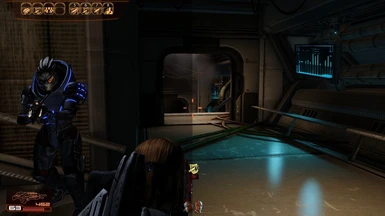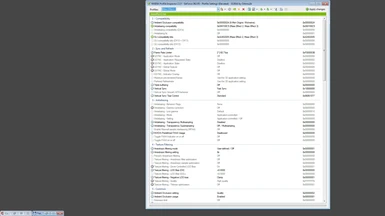About this mod
reduce black crush in game and some other tweaks
see description for more info
- Permissions and credits
So these tweaks are based on a tweaked UberPostProcessBlendPixelShader.usf
this approach can be found in a number of other mods on this nexus.
The twist in this case is a specific shadertweak with helix and
some specific color balancing with reshade.
Take note the vignette tweak also alters a number of other
effects, bloom and flares.
Helix tweaks contain:
- remove object selector consoles, door, etc
- reduce bloom blur
- vignette minimize
Further a reshade tone map re-balances brightness, normalizes
the color palette and a 'poor mans form of tessellation' gives the assets
(objects, environment, etc) a bit of relief and more definition.
Also added smaa so please disable AA in the game.
Note(s):
All screenshots are with forced AO must say the AO works rather so-so,
and is quite expensive gpu wise hbao flag(0x00000024).
Just in case you are wondering why I am using the ultimate asi loader
in this case without it the game crashes on startup, due to reshade,
and a similar attempt with sweetfx causes the game to crash on shut down.
The ultimate asi loader allows reshade to function without a hitch.
Special thanks for the excellent texture mod by creeperlava:
A Lot Of Textures (ALOT)
https://www.nexusmods.com/masseffect2/mods/68
- install
Copy the contents of the zip file to the
install folder of mass effect 2, the folder which contains
MassEffect2Launcher.exe and / or folders binaries, engine,
biogame, etc.
With exception of the folder 'original' this contains a copy of:
UberPostProcessBlendPixelShader.usf
normally the file is located in:
\mass effect 2\Engine\Shaders
Just in case you forgot to make a backup.
- optional install
The following instructions are only needed
if you do not like using unverified dll's you can:
download helix from
http://helixmod.blogspot.com/
and place following file in the install dir of mass effect 2\binaries
d3d9.dll
Then copy the folders dumps and shaderoverride, plus dx9settings.ini
to the install dir of mass effect 2\binaries\.
Note:
This package contains a 'd3d9.dll.hxdb' this is the debug version
which allows shaders to be found in game, usage rename d3d9.dll to
d3d9.dll.o then rename d3d9.dll.hxdb to d3d9.dll and in some cases
set UseEndScene = false to UseEndScene = true in the dx9settings.ini
download the 'ultimate asi loader' (32bits) from:
https://github.com/ThirteenAG/Ultimate-ASI-Loader/releases
then copy the dinput8.dll 32bits version to the install dir
of mass effect 2\binaries\.
download reshade from
https://reshade.me/ (preferably version 4.3)
Note:
Because this package uses the 'ultimate asi loader' take care and
first rename the existing d3d9.dll (helix) to d3d9.dll.hx then
install *only* d3d9.dll (32bits) to the install dir aka folder
of mass effect 2\binaries.
Rename:
d3d9.dll
to:
reshade.asi
Rename:
d3d9.dll.hx
to:
d3d9.dll
Then copy the reshade folder plus ReShade.ini and reshadep.ini
contained in this package to the install dir of mass effect 2\binaries\.
Note:
dx9settings.ini of helix contains the name of the linked proxy dll
in this case leave it empty ultimate asi loader chains reshade.
- verify
To test the shaderfixes you will have to start and the restart
the game without the d3d9.dll example rename it to d3d9.dll.o
and restart the game.
For reshade simply press 'F1' in game to toggle
the shaders on or off.
- tested
Tested with version 1.1.1599.0 of mass effect 2 on win 7 / nvidia 1050gtx ti
- performance
sweetfx / helix 1080p@60fps*
without - clock 974Mhz gpu usage ~70%
with - clock 974Mhz gpu usage ~84%
approximately 14% increase (1050gtx ti on win 7)
max gpu: 1772Mhz gpu usage 100%
*) Game is capped to 60.7 with fast sync through nvidia inpsector
hbao flag 0x00000024 forced ao adds roughly 30%
*) Ultimate asi loader (ual) does not seem to have an averse effect
on performance.
- further tweaking
If you like you can compare the modified shader(s), Dumps contains
the original shader, to alter values. The folder 'shaderoverride'
contains the modified versions.
Note helix works differently then 3dmigoto please search for a
tutorial or start looking here:
http://helixmod.blogspot.com/2010/12/how-to-guides.html
Specific shaders can be disabled by simply removing them
from the sub folders contained in 'shaderoverride'.
Most shaders have a remark on the top line
indicating what is modified.