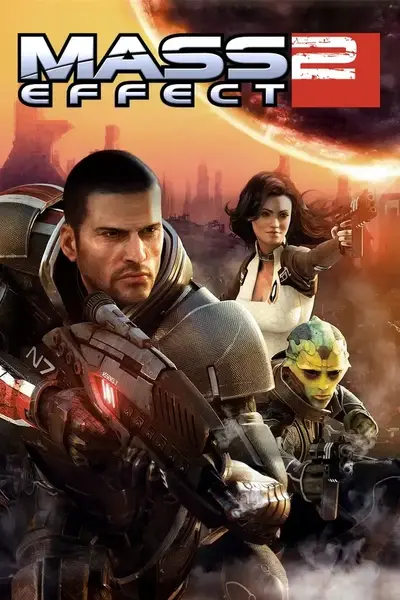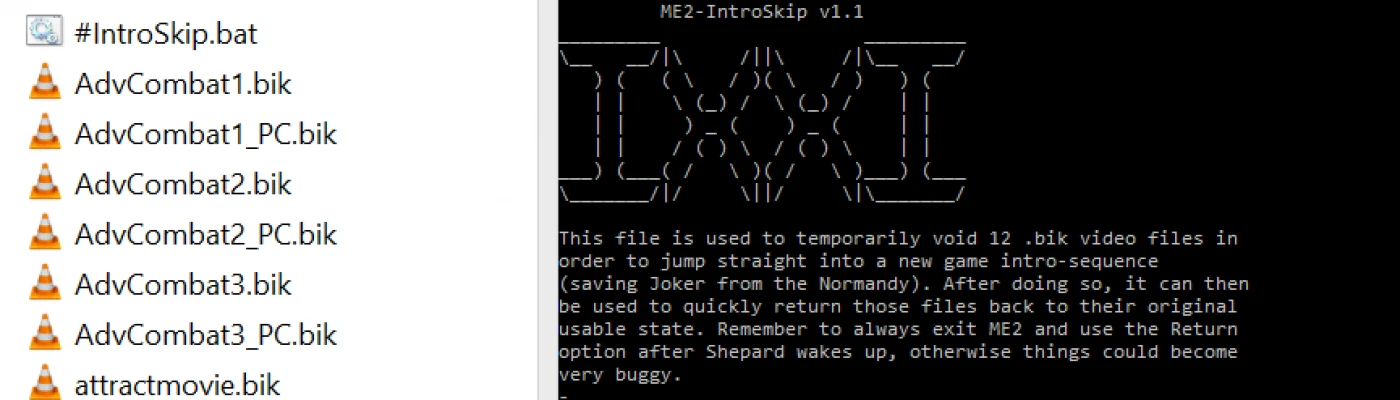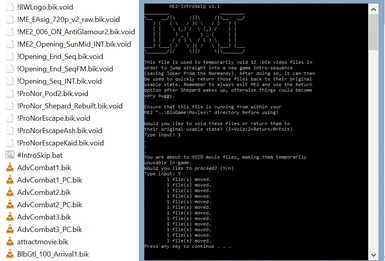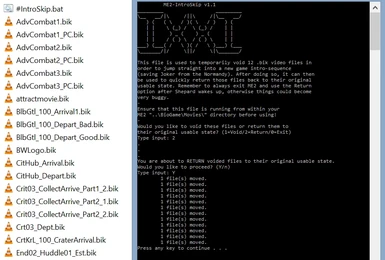About this mod
Super simple batch file to help with the mild tedium of skipping ME2's intro cinematics.
- Permissions and credits
Super simple batch file to help with the mild tedium of skipping ME2's intro cinematics.
Having to sift through and discern 12 out of 165 movie files, move them, then move them back, simply to avoid the pain and suffering inherent in making a new game/character has always annoyed me, and I'm sure I'm not alone, especially if all you want to do is test a few new mods. Although many people probably already use a similar fix for these purposes, I figured I would go ahead and throw mine up for anyone who may be a little less tech-savvy and/or just wants a simple solution. All this file does is quickly rename or "void" the intro-movies so that they are out of the game's scope for the duration of making a new game. Once a new game has been made it can then be used to "return" those files back to their original usable state/name. In the future, I may add on to what this file actually does but I'll have to bug-check my other scripts before doing so. At any rate, enjoy!
Changes (v1.1)
•The affected video files are now renamed and kept within their original directory (rather than merely moved into a subdirectory) so as to make them completely inoperable with ME2. This is meant to avoid any possible filesystem anomalies, such as ME2 becoming self-aware and hunting down the "misplaced" files of its own accord (the sad part is that I'm only half-joking).
Installation:
Simply extract the contents of ME2IntroSkip.zip into your ME2 Movies directory (...\BioGame\Movies\) and you're good to go.
Before launching ME2 to start a new game use #IntroSkip.bat and select the Void option. After Shepard wakes up, save your game, exit to desktop and then use the Return option in #IntroSkip.bat to return the moved files back to their original state/name. Super simple~
Always make sure to go back and use the Return option before continuing the game; not doing this can cause some bugs to occur with some loading screens, oddly. Also, as long as you use the file within the correct directory (...\BioGame\Movies\) and also use the Return option, there shouldn't be any chance of breaking the game. As with anything, however, if you're unsure, backup your Movies folder; there's always the chance of inadvertently editing the .bat and accidentally sending the game files into some dark corner of your computer's file system.
This file affects (renames) the following *.bik files:
- BWLogo.bik
- ME_EAsig_720p_v2_raw.bik
- ME2_006_ON_AntiGlamour2.bik
- ME2_Opening_SunMid_INT.bik
- Opening_End_Seq.bik
- Opening_End_SeqFM.bik
- Opening_Seq_INT.bik
- ProNor_Pod2.bik
- ProNor_Shepard_Rebuilt.bik
- ProNorEscape.bik
- ProNorEscapeAsh.bik
- ProNorEscapeKaid.bik
Bugs:
The only "bugs" with this file are inherent to the removal of video files in and of itself. That is to say, the startup sequence of a new game (most prominently when Genesis activates) can show some "audio-bleeding" and things of that nature. There are also occasionally some issues when importing a ME1 character; the gender registers differently on the character-creation screen. This, again, is simply from moving video files around and has nothing to do with the function of the actual .bat itself.