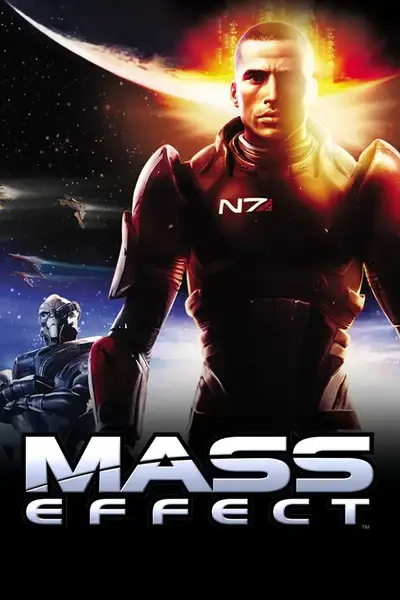About this mod
Marks the location of mineral deposits and other points of interest on the UNC world maps. Also removes minigames on Mineral Survey and Artifact Recovery.
- Permissions and credits
- Changelogs
- Donations
The locations of active Thresher Maws will also be marked on the UNC maps, but only after purchasing a Normandy Scanner Upgrade in-game. This upgrade can be found either in the Upper Markets of the Citadel (should be guaranteed in store on a new playthrough), or in the requisition store on the Normandy (large chance to appear each time the store inventory is refreshed).
Note that on the planet Xawin, a system already exists in vanilla to reveal the locations of mineral deposits. So I didn't make them visible by default.
As of v1.1, this mod also removes minigames on Mineral Survey and Artifact Recovery on the UNC worlds (close to 100 minigames in total). These minigames did not require any Electronics/Decryption skill, and could be tried again in case of failure. The XP and credit rewards that were associated with these minigames have been compensated for (so they should be exactly the same with or without the mod). Other minigames (e.g. on containers) are not affected whatsoever.
In addtion, this mod also fixes a couple bugs on the UNC maps:
- Eletania. The Prothean Ruins no longer remain marked as Anomaly after being discovered.
- Casbin. Some Geth communication consoles out in the open were apparently meant to be disabled by the player, but could not be interacted with. I restored that functionality; disabling the communication consoles now results in a (previously hidden) message being displayed.
COMPATIBILITY
- A compatibility patch is provided for ME1 Recalibrated .
- Afaik, there shouldn't be any compatibility issues with other mods.
Technical info for modders: here.
INSTALLATION
Install as a DLC mod with ME3 Tweaks Mod Manager:
- Drag and drop the compressed (.7z) mod file into the Mod manager window, and import the mod.
- Select the mod in the Mod Manager library, and click Apply Mod.
- If you use ME1 Recalibrated, select the appropriate option for the compatibility patch.
- Just make sure to install before ALOT, MEUTIM and other texture mods.
CREDITS
This was all written by me.
Special thanks to Kinkojiro (ME1 Recalibrated) for the permission to include a compatibility patch, and to Mgamerz, SirCxyrtyx, and anyone who contributed to ME3Tweaks Mod Manager and ME3Explorer.