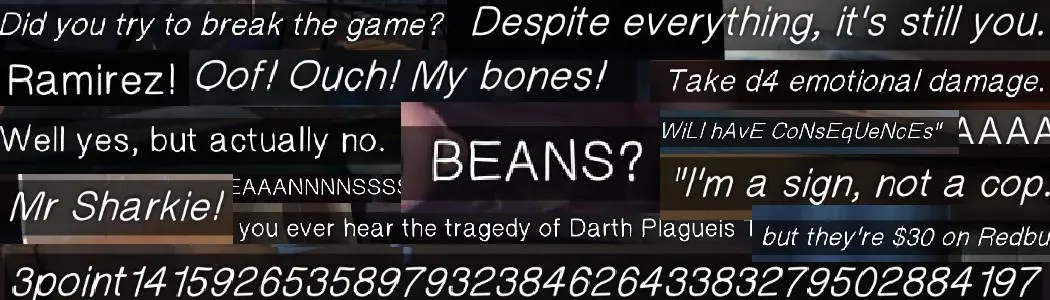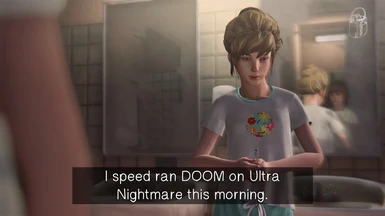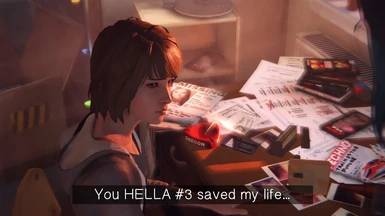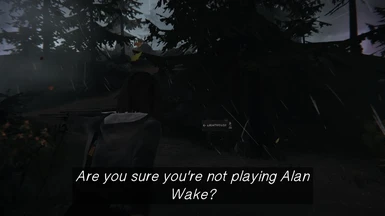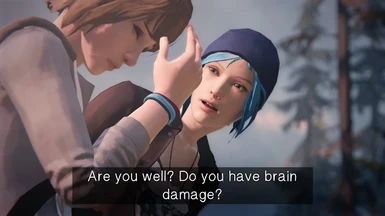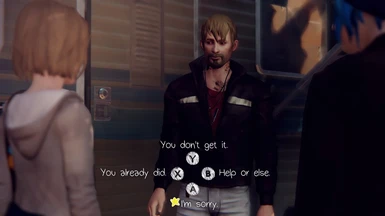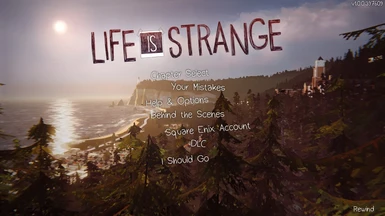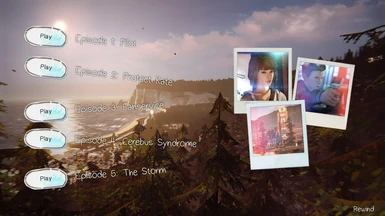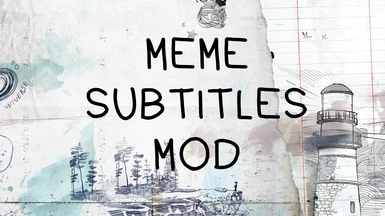File information
Created by
Indigo_DragonUploaded by
LifeIsStrangeMemeSubtitlesVirus scan
Documentation
Readme
View as plain text
1. HOW THIS WORKS
2. BUT WHERE IS THAT?
3. INSTALLING
4. RUNNING
5. HELLA COOL
1. HOW THIS WORKS
This mod replaces lines in the English subtitles with kool kustom wordz yo. It does this by overwriting the .int files in your LifeIsStrangeGame folder.
2. BUT WHERE IS THAT?
Your folder is located where Life is Strange is installed. By default, it is installed in:
C:\Program Files (x86)\Steam\steamapps\common\Life Is Strange\LifeIsStrangeGame\Localization
That is:
C:\ - Your default drive.
Program Files (x86)\ - Your default programs folder.
Steam\ - Steam.
steamapps\common\ - Where Steam installs programs.
LifeIsStrange\ - Life is Strange.
LifeIsStrangeGame\ - The main game files.
Localization\ - The subtitles folder.
INT\ - The international subtitles.
If you've shifted Steam around, then the file will be located in:
(_Wherever_) \Steam\steamapps\common\Life Is Strange\LifeIsStrangeGame\Localization
3. INSTALLING
What to do? First thing is to backup files! Always have backups. Copy and paste your INT folder, and rename it something simple, like 'INT - Backup'.
Then extract the contents of the mod folder. Copy and paste the contents into the INT folder. (Not the renamed backup one!)
You now should have a modified INT folder and a backup folder with the original INT files.
4. RUNNING
Start up the game! You should now play Life is Strange. The results should be obvious by the 'faux warning' and having to "press the any key".
Double check by going to:
Settings -> Language and Subtitle Settings -> Subtitles Language.
There set it to Meme Subtitles or English. Both 'should' be the same result.
Then you are ready to play the game! Happy fun time!
5. HELLA COOL
Hella cool.
In summary:
[C:\Program Files (x86)\] \Steam\steamapps\common\Life Is Strange\LifeIsStrangeGame\Localization
1. Backup the INT file.
2. Unzip, copy and paste contents of mod into the old INT file.
3. You now have the mod, and the English version to replace it.