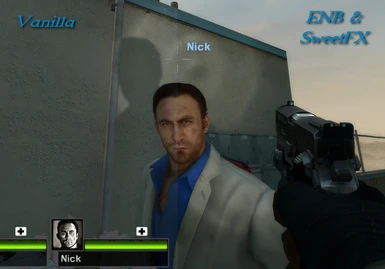About this mod
This is meant to enhance the overall games appearance.
Bringing out the true colors and definition in the game.
Giving you a sharper and clearer picture. Video's included.
Safe for online play.
Reshade with sweetfx also available.
- Permissions and credits
- Donations
for October 2018
Thanks very much all.
ENB with Sweetfx
Changes to only the enbseries2.ini file.
Slight adjustment to address possible performance issue caused by overlapping ENB functions through duel proxy ini functions.
Main effects controlled through main ini, with only proxy use for second now.
This ensures full functionality without overlapping and improves performance.
If updating from 3.0 just overwrite the files in the game folder.
*Version 3.0 - March 2022 Update
ENB with SweetFX
Rebuilt & Tested with an RTX 3060
I have improved the file structure & created new settings files, with tweaked effects for both ENB and Sweetfx.
Changes have been made for additional memory tweaks, image enhancement, lighting/shading, SSAO Occlusion and SMAA support.
ENB now provides additional effects through its 2 ini files, proxied through separate d3d9.dll (sweetfx&smaa).
Sweetfx also contains a DXGI file that is a dx10 file and has been renamed to d3d10.dll.
This allows for dx10 effects to be implemented in games supporting dx10 options in addition to dx9 options.
SMAA will help reduce and improve edges.
While SSAO Occlusion helps improve the rest of the game.
Slightly reduced glare while maintaining light levels.
Shadow improvement, appearing in a more natural gradient.
Improved picture clarity, color and character appearance.
Should not impact performance in any negative way.
**Please Disable in-game Anti Alias, under options, video, advanced or the sweetfx will not work.
In-game: Turn film grain slider off
To Update: If you are using a previous version of ENB with SweetFX, just overwrite the existing files in the game folder.
If you are using the reshade with sweetfx, remove the existing files in the game folder first before installing the new files.
If you prefer the older settings, just download the older version and take its preset file from the files sweetfx folder and replace the newer preset in the game folder. Both share the same name, so no other changes are needed.
To Install:
Download and extract to the following location :
C:\Program Files (x86)\Steam\steamapps\common\Left 4 Dead 2.
Start and play. (Adjust ingame settings)
**Please Disable in-game Anti Alias, under options, video, advanced or the sweetfx will not work.
** Scroll Lock to toggle effects On/Off
To Uninstall:
Simply goto the game folder and remove the same files.
*Note: Steam does not show the effects in f12 screenshots. Use "printscreen" and enb will do a screen capture, with the files generated in the gamefolder.
They will be in bmp format and quite large so you will want to convert them to jpeg.
------------------------------------------------------------------------------------------------------------------------------------------------------------------------
Opening Cinematic
Online Gameplay. VAC safe.
------------------------------------------------------------------------------------------------------------------------------------------------------------------------
Trouble Shooting: Mod
ENB Version - If the game is extremely dark and over-saturated.
Goto the preset file Left 4 Dead 2.txt, found in the SweetFX\Presets folder and change the SMAA line from 1 to 0.
ENB Version - If the game fails to start or the graphics are incorrect
ingame, try switching the D3D9.dll with one from the altd3d9 folder.
Copy one of the four and paste it over the existing one in the game folder.
Try each one, until you locate the one appropriate for your video card.
ENB Version - If the game has performance issues or microstutters.
Open the enbseries.ini and change the [Global] AllowAntialias=1 to 0.
Install the DX9 final release if you haven't done so previously. DX9 Final Release June2010
DX install: Download and run the file, tell it to extract to c:\dx, then after goto c:\dx and run the dxsetup file.
This will not downgrade your DirectX but rather add support files required by ENB, Reshade and SweetFX.
Check to make sure you are using the newest graphics drivers.
Try disabling any turbo or overclocking software.
Nvidia users can also use this mod (Thanks to khalilsm) to allow the game to run if you have any issues.
Rename the d3d9.dll that came with this mod to d3d9orig.dll and place the d3d9.dll from that mod with it in the game folder.
------------------------------------------------------------------------------------------------------------------------------------------------------------------------
Mod Information.
This is meant to enhance the overall games appearance.
It adds SMAA, FXAA, HDR, LUMASHARPEN, LIFTGAMMAGAIN, VIBRANCE and CURVES to help
sharpen and bring out detail and natural colors in the game.
Will work with any mod or add-on.
ENB and SweetFX Version:
To make adjustments to ENB alter the enbseries.ini.
To make adjustments to the sweetfx settings goto the preset file Left 4 Dead 2.txt, found in the SweetFX\Presets folder.
Using "Pause Break" will enable and disable the effects
Using the Printscreen, will generate ingame screenshots. They can be found placed in the game folder, where the files were placed.
Reshade and SweetFX Version:
To make adjustments to the sweetfx settings goto the SweetFX_settings.txt, found in the SweetFX folder.
Using "Scroll Lock" will enable and disable the effects
Using the Printscreen, will generate ingame screenshots. They can be found placed in the game folder, where the files were placed.
Use FastStone Image Viewer, to convert your screenshots to jpg or other formats.
Alternate presets found here
Download Cleanmem here to help improve your games and gameplay.
Nvidia Users.
Enable DSR here
ATI Users:
Enable VSR here.
Thanks to Christian Jensen (CeeJay.dk) and Crosire for reshade and sweetfx.
Thanks for enb by Boris Vorontsov.
Thanks also to Nexus and the Nexus Community.
I hope you find these programs and adjustments helpful at making your game more enjoyable.