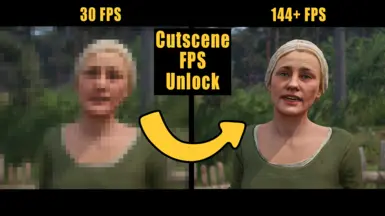Documentation
Readme
View as plain text
Cutscene FPS Unlock – Fully Automatic
=======================================
Thank you for downloading Cutscene FPS Unlock – Fully Automatic!
IMPORTANT:
-----------
Do not extract this ZIP to a random folder. You **must** place the files directly into your KingdomComeDeliverance2\Engine folder.
Instructions:
1. Extract this ZIP archive.
2. Copy the file **"fix_fps.bat"** to your **KingdomComeDeliverance2\Engine** folder.
3. *(Optional)* A backup of your **Engine.pak** file will be automatically created as **Engine.pak.backup** when you run the script.
**However, creating your own backup beforehand is strongly recommended.**
4. Double-click **"fix_fps.bat"** inside the **KingdomComeDeliverance2\Engine** folder to run the mod.
The script will automatically modify the game’s configuration to remove the FPS cap in cutscenes.
5. Once the script finishes, launch the game and enjoy uncapped cutscenes!
Troubleshooting:
----------------
- If you receive an error stating that the file is **in use**, please close any open instances of the game, **7‑Zip, or Windows Explorer** windows that might be previewing the game files.
- Always keep a **backup** of your original **Engine.pak** file before applying the mod.
Disclaimer:
-----------
Modifying game files can lead to unforeseen issues, including crashes, lost progress, or other system instabilities.
It is **strongly recommended** that you back up your original **Engine.pak** file (or use the automatically created **Engine.pak.backup**) before applying this mod.
This mod is provided **"as-is"** without any warranties—express or implied. The author cannot be held liable for any direct, indirect, or incidental damages arising from its use.
By using this mod, you acknowledge and accept these risks.
Enjoy smoother, high-FPS cutscenes with just one click! 🎮
-- **PJs**