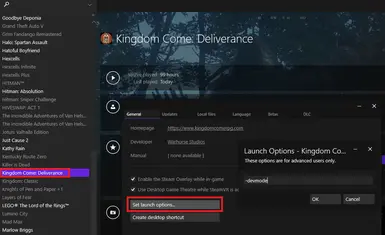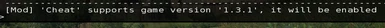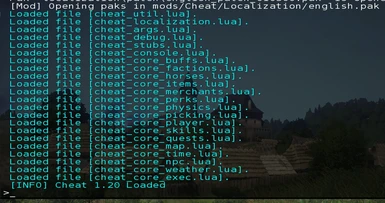About this mod
Adds console commands to spawn/teleport/kill NPCs, unlimited F5 quicksave, auto run console commands on game start, manipulate money, buffs, items, perks, skills, stats, stolen items, time, weather, wanted level, merchants, recipes, access stash from anywhere.
- Requirements
- Permissions and credits
- This is not required but if you want console tab completion run the game with -devmode. See screenshot on how to add -devmode in Steam.
- Create a Mods folder and then unzip the mod into it. You MUST ensure you have this folder structure after unzipping the mod:
steamapps\common\KingdomComeDeliverance\Mods
steamapps\common\KingdomComeDeliverance\Mods\Cheat
steamapps\common\KingdomComeDeliverance\Mods\Cheat\mod.manifest
steamapps\common\KingdomComeDeliverance\Mods\Cheat\Data
steamapps\common\KingdomComeDeliverance\Mods\Cheat\Data\data.pak - If you installed the mod correctly it will print out the mod name and current version in the console when the main menu loads.
- Press the tilde (~) key and use the Page-Up key to scroll the console up.
- Enabled:
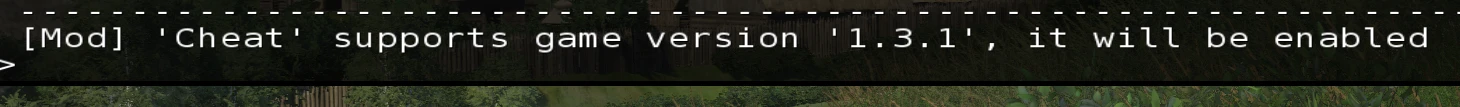
- Loaded:
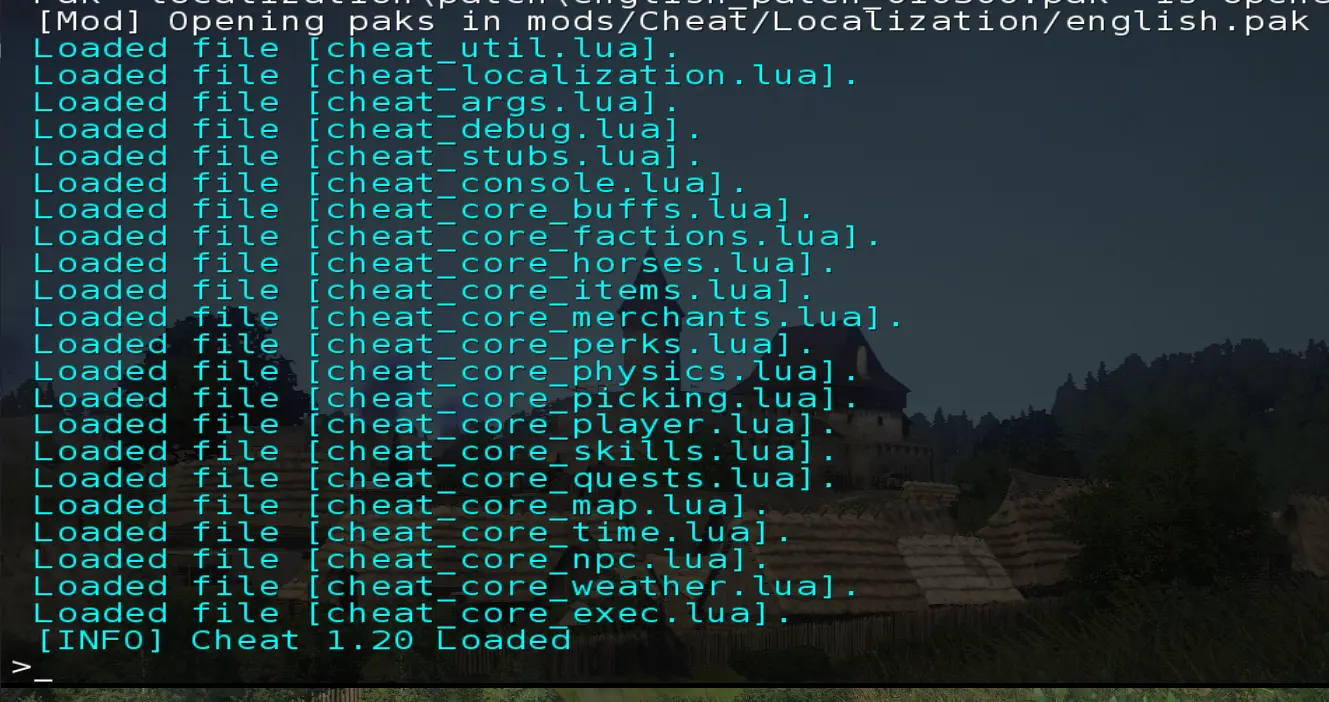
Usage
- Press the tilde (~) key to open the console.
- Type cheat and press tab (not enter) to see the list of commands.
- You can see the arguments to a command by running the command with a single ? argument.
- For example run "cheat_set_regen ?" to see usage instructions for that command.
Autoexec Cheats
Since some cheats are temporary (they don't survive game restart) you can add cheat commands to "Scripts\autocheat.lua" inside Mods\Cheat\Data\data.pak.
This file is loaded and executed by Cheat mod when a level loads not when the game loads.
The data.pak file is a ZIP file so just edit the file from inside the zip.
These are the 3 commands are have in my autocheat.lua for testing:
System.ExecuteCommand("cheat_eval cheat:logSetLevel(cheat.g_cheat_log_level_debug)")
System.ExecuteCommand("cheat_set_bow_reticle enable:true")
System.ExecuteCommand("cheat_set_regen enable:true state:stamina amount:10")
Change Log
1.56
- Adds 2 new commands cheat_save_all_items and cheat_load_all_items.
- cheat_save_all_items: Saves inventory to temporary game memory. Intended for situations where the contents of your inventory will be lost due to game mechanics. i.e. A Woman's Lot (DLC). See cheat_load_all_items.
- cheat_load_all_items: Loads all items stored by cheat_save_all_items in this game session.
- From aleksey-orekhov: You can now run cheat_save_all_items just before the end of the "A womans lot" dlc to save all your items to a global variable, and then run "cheat_load_all_items" once you are back in control of Henry to keep everything you found as Theresa. Be sure to give Theresa a big THANK YOU afterwards! Both commands must be run in the same game session. If you exit KCD after running cheat_save_all_items , the saved items will not persist for your next invocation of the cheat_load_all_items command. Saving items does NOT remove them from your inventory.
- See pull request https://github.com/pryans/kcd-cheat/pull/43 for aleksey-orekhov's changes.
1.55
- @wilecoyote Added a bunch of dlc related npcs, horses, buffs, perks and codex entries to cheat_localization.lua (see comments about Master Locator Marius at Nexus) so that we can find them with the command cheat_find_npc
- See PR https://github.com/pryans/kcd-cheat/pull/42 for the specific changes
1.54
- Changed the command cheat_reveal_map to be consistent and less confusing.
- Minor fix for cheat_teleport_to (exchanged places 9 and 10. See comments on Nexus)
- The functionality of cheat_no_stash_lockpicking and cheat_no_door_lockpicking were reversed.
- See PR https://github.com/pryans/kcd-cheat/pull/40 and https://github.com/pryans/kcd-cheat/pull/41 for the specific changes
1.53
- See #38 from wilecoyote
Teleport Command Changes
- Added a lot of teleport commands (bandit camps, bath houses, charcoal-burner camps, woodland gardens, herbalists, mills, taverns, and woodcutter camps)
- Added additional locations for bath houses, charcoal-burner camps, herbalists, mills, taverns, and woodcutter camps.
- Removed doubled entries for treasure chests.
- cheat_tp_bc = Teleports the player to the given bandit camp.
- cheat_tp_bh = Teleports the player to the given bath house.
- cheat_tp_cb = Teleports the player to the given charcoal-burner camp.
- cheat_tp_ee = Teleports the player to the given easter egg location.
- cheat_tp_gn = Teleports the player to the given woodland garden.
- cheat_tp_hl = Teleports the player to the given herbalist.
- cheat_tp_ml = Teleports the player to the given mill.
- cheat_tp_tvn = Teleports the player to the given tavern.
- cheat_tp_wc = Teleports the player to the given woodcutter camp.
Invisibility and Immortal Buff Changes
- Changed invisibility and immortal buff to be cheat specific.
- BREAKING CHANGE: These commands are not backward compatible.
- cheat_add_buff_immortal
- cheat_add_buff_invisible
If you have used these commands then you need to:
- REMOVE the buffs using mod version 1.52
- cheat_remove_buff_immortal
- cheat_remove_buff_invisible
- save your game
- upgrade to 1.53
- then run the commands again if you want to still use them each time your start the game.
- cheat_add_buff_immortal
- cheat_add_buff_invisible
NOTE: cheat_add_buff_immortal and cheat_add_buff_invisible no longer persist through restarts of the game. The buff IDs are unique to cheat mod starting in 1.53 so they will not conflict with the base game or other mods. If you want these buffs to always be enabled you need to run the commands manually or use the autoexec file.
1.51
- See https://github.com/pryans/kcd-cheat/pull/28 for aleksey-orekhov's changes.
- Add treasures, bandit camps, and some gardens to cheat_teleport_to command. Added some additional comments. Made documentation of cheat_teleport_to a bit easier to read (at least in a code editor, but hopefully also in the console)
1.43
- Community changes/fixes.
- See https://github.com/pryans/kcd-cheat/pull/21 for list of changes.
1.35
- PR11: Fixed 'x' hotkey for horse dismount and calling dog.
- PR10: Add ability to remove horse.
1.33/1.34
- Removed system for loading autocheat.txt since io.open no longer works
- Merged new defaultProfile.xml
- Added autocheat.lua (see docs above)
1.32
- Removed use of io.getEnv so mod loads on 1.93
1.31
- New command cheat_teleport_to from @pingpongmury
1.30
- Moved to github.
- Changed install.sh to generic release.sh without any absolute paths.
- See github 1.30 milestone for merged pull requests.
1.29
- Merged latest defaultProfile.xml.
- Fixed documentation error on command cheat_set_horse.
- Released additional version of mod without any key bindings.
1.28
- Merged the most recent defaultProfile.xml from patch ipl_patch_010400.pak so the esc button should be working in tutorial screens now.
1.27
- Works with KCD 1.4.1. For new games you'll need to save and reload after the initial tutorial sequence (talking to your mom) for all features of the mod to be loaded and working.
1.26
- The cheat_spawn command now had radius option and can spawn guards.
1.25
- Removed version section from mod.manifest since it works so poorly.
1.24
- Added cheat_spawn and cheat_spawn_npc.
- Added required health argument to cheat_damage_all_items.
- Improvements to argument validation.
1.23
- Fixed startup logging so missing autocheat.txt isn't logged as an error.
- Added cheat_target_entity command bound to F4.
- Added cheat_kill_target comand to kill an entity targeted with F4 or the cheat_target_entity command.
- Added cheat_damage_all_items.
1.22
- Added support for GOG versions.
1.21
- Fixed packaging issues causing wrong file to get uploaded to nexus.
1.20
- Switched mod to use new 1.3 mod structure
- Mod should now be unzipped into steamapps\common\KingdomComeDeliverance\Mods
- See https://wiki.nexusmods.com/index.php/Modding_guide_for_KCD
1.19
- Fixed a bug with autocheat.txt not loading
1.18
- Added cheat_exec_file and cheat_exec_delay.
Create Data\exec.txt will following 6 lines:
cheat_exec_delay ms:5000
cheat_eval cheat:logWarn("1")
cheat_exec_delay ms:5000
cheat_eval cheat:logWarn("2")
cheat_exec_delay ms:5000
cheat_eval cheat:logWarn("3")
Run command: cheat_exec_file file:Data\exec.txt
1.17
- Added cheat_set_weather to control the weather.
1.16
- Added cheat_kill_npc to kill matching NPCs within a specified radius of the player.
1.15
- Added cheat_stash to open player's stash.
- Added max parameter to cheat_teleport_npc_to_loc to limit total number of NPCs teleported.
- Added max parameter to cheat_teleport_npc_to_player to limit total number of NPCs teleported.
- Changed cheat_find_npc, cheat_teleport_npc_to_loc, and cheat_teleport_npc_to_player to work with any actor like hare, pig, deer, etc.
- Added cheat_add_buff_invisible and cheat_remove_buff_invisible
1.14
- Added cheat_find_npc to display an NPC's location assuming the NPC has been loaded into the game world.
- Added cheat_teleport_npc_to_loc to teleport one or more NPCs to a specific x,y,z location.
- Added cheat_teleport_npc_to_player to teleport one or more NPCs to the player's location.
- Added cheat_teleport_horse to teleport the player's horse to the player's location.
1.13
- Excluded Always Drunk perk from cheat_add_all_perks
- Added cheat_loc to get player's location on map
- Fixed cheat_teleport so it actually works
1.12
- Added required "exclude" argument to cheat_add_all_perks to control excluding negative, test, and obsolete perks.
- Added cheat_teleport
- Added cheat_phys_hover (F1 key)
- Added cheat_phys_push (F2 key)
- Added cheat_phys_sprint (F3 key)
1.11
- F5 key is now bound to quicksave (cheat_save).
1.10
- Added cheat_remove_all_stolen_items
- Added cheat_own_all_stolen_items
- Added cheat_repair_all_items
1.9
- Fixed cheat_set_bow_reticle
- Added cheat_reveal_map
- Added cheat_get_time
- Added cheat_set_time
- Added cheat_set_time_speed
1.8
- Automatically run cheats when after you load a level. Create file Data\autocheat.txt and put 1 console command per line in the file.
- cheat_remove_all_buffs - Attempts to remove every buff in the buff database from the player's character.
- cheat_add_buff_heal - Now restores health, stamina, hunger, and exhuast in addition to bleeding and injuries.
- cheat_add_buff_immortal - Now calls cheat_add_buff_heal before adding immortal buffs.
- cheat_remove_all_perks - Attempts to remove every perk in the perk database from the player's character.
- cheat_add_all_items - Adds all items in the item database to the player inventory which is about 5300 punds of items. Don't worry somehow you can still walk.
- cheat_add_stat_xp -- Adds XP to the a player's stat like str.
Commands
cheat_add_all_items
cheat_add_all_perks
cheat_add_buff
cheat_add_buff_heal
cheat_add_buff_immortal
cheat_add_buff_invisible
cheat_add_item
cheat_add_money
cheat_add_perk
cheat_add_stat_xp
cheat_charm
cheat_damage_all_items
cheat_eval
cheat_find_buffs
cheat_find_horses
cheat_find_items
cheat_find_npc
cheat_find_perks
cheat_find_skills
cheat_get_time
cheat_kill_npc
cheat_kill_target
cheat_load_all_items
cheat_loc
cheat_no_door_lockpicking
cheat_no_lockpicking
cheat_no_pickpocketing
cheat_no_stash_lockpicking
cheat_own_all_stolen_items
cheat_phys_hover
cheat_phys_push
cheat_phys_sprint
cheat_remove_all_buffs
cheat_remove_all_items
cheat_remove_all_perks
cheat_remove_all_stolen_items
cheat_remove_buff
cheat_remove_buff_immortal
cheat_remove_buff_invisible
cheat_remove_item
cheat_remove_perk
cheat_repair_all_items
cheat_reset_perks
cheat_resurrect_npc
cheat_reveal_map
cheat_save
cheat_save_all_items
cheat_set_all_merchants_fence
cheat_set_bow_reticle
cheat_set_chat_bubbles
cheat_set_compass
cheat_set_gevent_log_level
cheat_set_horse
cheat_set_hud
cheat_set_regen
cheat_set_skill_level
cheat_set_stat_level
cheat_set_state
cheat_set_statusbar
cheat_set_third_person
cheat_set_time
cheat_set_time_speed
cheat_set_wanted_level
cheat_set_weather
cheat_spawn
cheat_spawn_npc
cheat_stash
cheat_target_entity
cheat_teleport
cheat_teleport_horse
cheat_teleport_npc_to_loc
cheat_teleport_npc_to_player
cheat_tp_bc
cheat_tp_bh
cheat_tp_cb
cheat_tp_ee
cheat_tp_gn
cheat_tp_hl
cheat_tp_ml
cheat_tp_to_npc
cheat_tp_tr
cheat_tp_tvn
cheat_tp_wc
cheat_unlock_recipes
cheat_wash_dirt_and_blood
cheat_eval
Executes the given Lua code. This is not a cheat it is used for testing and debugging.
Examples:
Dump all methods on the cheat table:
cheat_eval cheat:print_methods(cheat)
Dump all methods on player metatable:
cheat_eval cheat:print_methods(getmetatable(player))
Log the value of something to the console:
cheat_eval cheat:logInfo(tostring(player.soul:GetState("health")))
cheat_save
This instantly saves your game. No item requirements or save limits.
Examples:
Save your game:
cheat_save
cheat_find_buffs
Finds all of the buffs that match the given token.
Arguments:
token: (optional) All or part of a the buff's name. Leave empty to list all buffs.
Examples:
Show all buffs:
cheat_find_buffs token:
Show all buffs with 'heal' in their name:
cheat_find_buffs token:heal
cheat_add_buff
Adds the given buff to the player.
Arguments:
id: (required) The buff ID or all or part of a the buff's name. Uses last match from cheat_find_buffs.
Examples:
Adds the last buff with 'heal' in its name:
cheat_add_buff id:heal
Adds the buff poor_hearing buff by ID:
cheat_add_buff id:29336a21-dd76-447b-a4f0-94dd6b9db466
Adds the buff healthEatSleep_instant buff by full name:
cheat_add_buff id:healthEatSleep_instant
cheat_remove_buff
Removes the given buff from the player.
Arguments:
id: (required) The buff ID or all or part of a the buff's name. Uses last match from cheat_find_buffs.
Examples:
Removes the last buff with 'heal' in its name:
cheat_remove_buff id:heal
Removes the buff poor_hearing buff by ID:
cheat_remove_buff id:29336a21-dd76-447b-a4f0-94dd6b9db466
Removes the buff healthEatSleep_instant buff by full name:
cheat_remove_buff id:healthEatSleep_instant
cheat_remove_all_buffs
Removes all buffs from the player.
Examples:
Remove all buffs:
cheat_remove_all_buffs
cheat_add_buff_heal
Stop bleeding, removes injuries, and restores all health, stamina, hunger, and exhaust.
Examples:
Heal bleeding and injuries:
cheat_add_buff_heal
cheat_add_buff_immortal
Adds buff to make the player immortal. Use cheat_remove_buff_immortal to remove this.
Examples:
Add immortality:
cheat_add_buff_immortal
cheat_remove_buff_immortal
Removes the buffs making the player immortal.
Examples:
Remove immortality:
cheat_remove_buff_immortal
cheat_add_buff_invisible
Adds invisible buff to player. Should set visibility, conspicuousness and noise to zero.
Use cheat_remove_buff_invisible to remove this.
Examples:
Add invisible buff to player:
cheat_add_buff_invisible
cheat_remove_buff_invisible
Removes invisible buff from player.
Examples:
Remove invisible buff from player:
cheat_remove_buff_invisible
cheat_find_horses
Find and display stats of horses.
Arguments:
token: (optional) All or part of a horse's name. Leave blank to list all horses.
Examples:
List all horses:
cheat_find_horses token:
Find all horses in MRH stable:
cheat_find_horses token:mrh
cheat_set_horse
Sets the player's horse. Use command cheat_find_horses to display a list of horse UUIDs.
Arguments:
id: (required) The UUID or all or part of a horse's name (last match is used).
Examples:
Set horse by name part:
cheat_set_horse id:mrh_05
Remove horse:
cheat_set_horse id:nil
cheat_teleport_horse
Teleports your horse to you.
Examples:
Teleport your horse to you:
cheat_teleport_horse
cheat_find_items
Finds all of the items that match the given token.
Arguments:
token: (optional) All or part of a the item's name. Leave empty to list all items.
Examples:
Show all items:
cheat_find_items token:
Show all items with 'arrow' in their name:
cheat_find_items token:arrow
cheat_add_item
Adds an item to the player's inventory.
Arguments:
id: (required) The item ID or all or part of a the item's name. Uses last match from cheat_find_items.
health: (optional number) The condition of the item added. Default 1.
amount: (optional number) The number of items to add. Default 1.
Examples:
Adds the last item with 'bow' in its name:
cheat_add_item id:bow
Adds the item ui_nm_arrow_hunter by ID:
cheat_add_item id:802507e9-d620-47b5-ae66-08fcc314e26a
Adds 10 items ui_nm_arrow_hunter by fullname with 50 condition:
cheat_add_item id:ui_nm_arrow_hunter amount:10 health:0.5
cheat_add_all_items
Adds all items the player's inventory. This is probably a bad idea because of your limmited carry weight...
Examples:
Add all items:
cheat_add_all_items
cheat_remove_item
Removes an item to the player's inventory.
Arguments:
id: (required) The item ID or all or part of a the item's name. Uses last match from cheat_find_items.
amount: (optional number) The number of items to remove. Default 1.
Examples:
Removes the last item with 'bow' in its name:
cheat_remove_item id:bow
Removes the item ui_nm_arrow_hunter by ID:
cheat_remove_item id:802507e9-d620-47b5-ae66-08fcc314e26a
Removes 10 items ui_nm_arrow_hunter by fullname:
cheat_remove_item id:ui_nm_arrow_hunter amount:10
cheat_remove_all_items
Removes all items in the player's inventory.
THIS DELETES YOUR INVENTORY! Move items you want to a stash first.
Examples:
Delete your inventory:
cheat_remove_all_items
cheat_remove_all_stolen_items
Removes all stolen items from your inventory.
Examples:
Remove stolen items:
cheat_remove_all_stolen_items
cheat_own_all_stolen_items
Makes you the owner of all stolen items in your inventory.
This removes the stolen flag from the item.
Examples:
Take ownership of stolen items:
cheat_own_all_stolen_items
cheat_repair_all_items
Repairs all damaged items in your inventory. This can uneqip items so don't do this in combat.
Examples:
Repair all items:
cheat_repair_all_items
cheat_damage_all_items
Damages all weapons and armor in your inventory. This can uneqip items so don't do this in combat.
Arguments:
health: (required number) The item health/condition to apply between 0 and 1.
Examples:
Damage all weapons and armor to 50%:
cheat_damage_all_items health:0.5
cheat_save_all_items
Saves inventory to temporary game memory. Intended for situations where the contents of your inventory will be lost due to game mechanics. i.e. A Woman's Lot (DLC). See cheat_load_all_items.
Examples:
Saves all items:
cheat_save_all_items
cheat_load_all_items
Loads all items stored by cheat_save_all_items in this game session.
Examples:
Load all items:
cheat_load_all_items
cheat_set_all_merchants_fence
Flags all merchants so they accept stolen goods.
Restarting the game reverts this effect.
Arguments:
enable: (required boolean) true or false
Examples:
Turn it on:
cheat_set_all_merchants_fence enable:true
Turn it off:
cheat_set_all_merchants_fence enable:false
cheat_find_perks
Finds all of the perks that match the given token.
Arguments:
any: (optional boolean) Whether to not filter out perks you can't select yourself
token: (optional) All or part of a the perk's name. Leave empty to list all perks.
Examples:
Show all perks:
cheat_find_perks token:
Show all perks with 'hunt' in their name:
cheat_find_perks token:hunt
cheat_add_perk
Adds the given perk to the player.
Arguments:
id: (required) The perk ID or all or part of a the perk's name. Uses last match from cheat_find_perks.
any: (optional boolean) Whether to not filter out perks you can't select yourself
Examples:
Adds the last perk with 'hunt' in its name:
cheat_add_perk id:hunt
Adds the perk juggler perk by ID:
cheat_add_perk id:09a5f2a0-d59f-42c2-a80c-bec9ad7ca168
Adds the perk general_speech perk by full name:
cheat_add_perk id:general_speech
cheat_add_all_perks
Adds all perks to the player.
Arguments:
exclude: (optional boolean) If true then negative, test, and obsolete of perks are excluded.
any: (optional boolean) Whether to not filter out perks you can't select yourself
Examples:
Add all perks:
cheat_add_all_perks exclude:true
Add all perks including negative, test, and obsolete perks:
cheat_add_all_perks exclude:false
cheat_remove_perk
Removes the given perk from the player.
Arguments:
id: (required) The perk ID or all or part of a the perk's name. Uses last match from cheat_find_perks.
any: (optional boolean) Whether to not filter out perks you can't select yourself
Examples:
Removes the last perk with 'hunt' in its name:
cheat_remove_perk id:hunt
Removes the perk juggler by ID:
cheat_remove_perk id:09a5f2a0-d59f-42c2-a80c-bec9ad7ca168
Removes the perk golden_tongue by full name.:
cheat_remove_perk id:golden_tongue
cheat_remove_all_perks
Removes all perks from the player.
Examples:
Remove all perks:
cheat_remove_all_perks
cheat_reset_perks
Resets all visible Perks.
Examples:
Reset all Perks:
cheat_reset_perks
cheat_phys_hover
Use F1 key to toggle hover on and off.
This uses physics to push the player slightly up.
This is intended to be used with F2 push.
cheat_phys_push
Use F2 key to toggle push on and off.
This uses physics to push the player forward.
This is intended to be used with F1 hover.
cheat_phys_sprint
Use F3 key to toggle sprinting on and off.
This uses physics to push the player forward (and down for friction).
cheat_no_stash_lockpicking
This disables the lockpicking minigame on stashes and automatically opens the stash for looting.
Restarting the game reverts this effect.
Examples:
Turn off lockpicking minigame on stashes:
cheat_no_stash_lockpicking
cheat_no_door_lockpicking
This disables the lockpicking minigame on doors and automatically opens the door.
Restarting the game reverts this effect.
Examples:
Turn off lockpicking minigame on doors:
cheat_no_door_lockpicking
cheat_no_lockpicking
This calls cheat_no_stash_lockpicking and cheat_no_door_lockpicking.
Examples:
Turn off lockpicking minigames on doors and stashes:
cheat_no_lockpicking
cheat_no_pickpocketing
This disables the pickpocketing minigame and automatically opens the person's inventory for looting.
They can still catch you.
Restarting the game reverts this effect.
Examples:
Turn off pickpocketing minigame:
cheat_no_pickpocketing
cheat_stash
Opens the player's stash. This only works if you have unlocked at least 1 stash.
Examples:
Open your stash:
cheat_stash
cheat_loc
Shows player's world location.
Examples:
Type to console:
cheat_loc
cheat_teleport
Teleports the player to the given coordinates.
You can end up in the air or under the map.
I suggest saving your game and turn on immortality first.
Arguments:
z: (required number) Z coordinate
x: (required number) X coordinate
y: (required number) Y coordinate
Examples:
Type to console:
cheat_teleport x:3000 y:1500 z:300
cheat_tp_bc
Teleports the player to the given bandit camp.
Camps are numbered as follows:
1 to 4 for camps related to the Ruin quest
5 to 9 related to the Raiders quest
10 to 12 for the Interloopers quest
For all other bandit camps as noted below:
MOLDAVIT CAMP (13), SKALITZ SMELTERY (14), SASAU (15),
MONASTERY (16), NORTH OF MONASTERY (17), NORTH OF MERHOJED (18),
EAST OF SKALITZ (19), WEST OF RATTAY (20), WEST OF VRANIK (21), SOUTH EAST OF TALMBERG (22)
Arguments:
id: (required) Teleport to bandit camp
Examples:
Type to console:
cheat_tp_bc id:1
cheat_tp_bh
Teleports the player to the given bath house.
Supported places:
LEDETCHKO (1), RATTAY (2), SASAU (3), TALMBERG (4)
Arguments:
id: (required) Teleport to bath house
Examples:
Type to console:
cheat_tp_bh id:1
cheat_tp_cb
Teleports the player to the given charcoal-burner camp.
Supported places:
NEUHOF NORTH (1), NEUHOF SOUTH (2), RATTAY (3), ROVNA (4), SASAU (5), TALMBERG (6)
Arguments:
id: (required) Teleport to charcoal-burner camp
Examples:
Type to console:
cheat_tp_cb id:1
cheat_tp_ee
Teleports the player to the given easter egg location.
Supported places:
HANSEL AND GRETEL (1), HARRY POTTER (2), OTASÁNEK (3), THE GODFATHER (4),
UFO (5), WOLVERINE (6), DEAD WITCH (7), GRIFFIN NEST (8), PILE OF TIRES (9),
SECRET CHURCH CHEST (10), MURDERER'S HOUSE (11), TRAFFIC CONE I (12), TRAFFIC CONE II (13)
Arguments:
id: (required) Teleport to charcoal-burner camp
Examples:
Type to console:
cheat_tp_ee id:1
cheat_tp_gn
Teleports the player to the given woodland garden.
Use a number between 1 and 38 to teleport to a specific garden
Arguments:
id: (required) Teleport to garden
Examples:
Type to console:
cheat_tp_gn id:1
cheat_tp_hl
Teleports the player to the given herbalist.
Supported herbalists:
GERTRUDE (1), KUNHUTA (2), NEUHOF (3), SAMOPESH (4)
Arguments:
id: (required) Teleport to herbalist
Examples:
Type to console:
cheat_tp_hl id:1
cheat_tp_ml
Teleports the player to the given mill.
Supported mills:
BUDIN (1), KATZEK (2), KOHELNITZ (3), LEDETCHKO (4),
MERHOJED WINDMILL (5), RATTAY (6), UZHITZ WINDMILL (7)
Arguments:
id: (required) Teleport to herbalist
Examples:
Type to console:
cheat_tp_ml id:1
cheat_tp_tvn
Teleports the player to the given taverns.
Supported places:
RATTAY_EAST (1), GLADE (2), TALMBERG (3), WAGONERS (4), RATTAY_WEST (5), WHEEL (6)
Arguments:
id: (required) Teleport to tavern
Examples:
Type to console:
cheat_tp_tvn id:1
cheat_tp_tr
Teleports the player to the given treasure.
Each map has its own number:
For Treasure Maps use: 1 to 25 and
For Ancient Treasure Maps use: 26 to 30
Arguments:
id: (required) Teleport to treasure
Examples:
Type to console:
cheat_tp_tr id:1
cheat_tp_wc
Teleports the player to the given woodcutter camp.
Supported places:
LEDETCHKO (1), RATTAY (2), RATTAY_WOODS (3), TALMBERG (4), UZHITZ (5)
Arguments:
id: (required) Teleport to tavern
Examples:
Type to console:
cheat_tp_wc id:1
cheat_tp_to_npc
Finds an NPC or list of NPCs and teleports to any of them.
This only works if the NPC has been loaded into the world.
Defaults to last NPC in the list if no num argument received.
Arguments:
id: (required) All or part of the NPC's name.
num: (optional number) Optional: The NPC's number in the list if there's more than one.
Keep it greater than 0.
Examples:
Teleport to Father Godwin:
cheat_tp_to_npc id:godwin
cheat_set_state
Sets one of the player's states to the given value.
Arguments:
value: (required number) The number to assign to the given state.
state: (required) One of: health, exhaust, hunger, or stamina.
Examples:
Set health to 100 points:
cheat_set_state state:health value:100
Set exhaust to 100 points:
cheat_set_state state:exhaust value:100
cheat_add_stat_xp
Adds XP to one of the player's stats.
Arguments:
xp: (required number) The desired XP to add.
stat: (required) One of: str, agi, vit, or spc.
Examples:
Add 100 XP to player's strength stat:
cheat_add_stat_xp stat:str xp:100
cheat_set_stat_level
Sets one of the player's stats to the given level.
Arguments:
level: (required number) The desired level for the given stat (max 20). Level cannot lowered.
stat: (required) One of: str, agi, vit, or spc.
Examples:
Set player's strength to level 20:
cheat_set_stat_level stat:str level:20
Set player's agility to level 5:
cheat_set_stat_level stat:agi level:5
cheat_add_money
Adds the given amount of groschen to the player's inventory.
Arguments:
amount: (required number) The amount of groschen to add.
Examples:
Add 200 groschen:
cheat_add_money amount:200
cheat_set_bow_reticle
Enables or disables the bow reticle. Won't take effect if bow is drawn.
Arguments:
enable: (required boolean) true or false
Examples:
Turn it on:
cheat_set_bow_reticle enable:true
Turn it off:
cheat_set_bow_reticle enable:false
cheat_set_chat_bubbles
Enables or disables chat cheat_set_chat_bubbles.
Arguments:
enable: (required boolean) true or false
Examples:
Turn it on:
cheat_set_chat_bubbles enable:true
Turn it off:
cheat_set_chat_bubbles enable:false
cheat_set_compass
Enables or disables the compass.
Arguments:
enable: (required boolean) true or false
Examples:
Turn it on:
cheat_set_compass enable:true
Turn it off:
cheat_set_compass enable:false
cheat_set_gevent_log_level
Enables or disables game event log level 3. Shows how much experience is gained for a skill/stat.
Arguments:
enable: (required boolean) true or false
Examples:
Turn it on:
cheat_set_gevent_log_level enable:true
Turn it off:
cheat_set_gevent_log_level enable:false
cheat_set_hud
Enables or disables the hud.
Arguments:
enable: (required boolean) true or false
Examples:
Turn it on:
cheat_set_hud enable:true
Turn it off:
cheat_set_hud enable:false
cheat_set_statusbar
Enables or disables the statusbar.
Arguments:
enable: (required boolean) true or false
Examples:
Turn it on:
cheat_set_statusbar enable:true
Turn it off:
cheat_set_statusbar enable:false
cheat_set_third_person
Enables or disables the third person view.
Arguments:
enable: (required boolean) true or false
Examples:
Turn it on:
cheat_set_third_person enable:true
Turn it off:
cheat_set_third_person enable:false
cheat_set_wanted_level
Set or clears the player's wanted level. This doesn't affect faction reputation.
Arguments:
level: (required number) 0=not wanted, 1=wanted for money, 2=wanted for jail, 3=wanted dead
Examples:
Clear wanted status:
cheat_set_wanted_level level:0
Make the guards kill me on sight:
cheat_set_wanted_level level:4
cheat_wash_dirt_and_blood
Washes all blood and dirt from the player and player's horse.
Do horses need this?
Can items be washed?
Let me know.
Examples:
Wash yourself and your horse:
cheat_wash_dirt_and_blood
cheat_charm
Automates your morning routine of bath-haircut-sex for maximum Charisma bonus.
Washes all dirt and blood and applies Fresh Cut and Smitten buffs.
Examples:
Wash yourself and add Charisma buffs:
cheat_charm
cheat_unlock_recipes
Saw this code to unlock recipes in a pak file.
I have no idea what this really does or if it works.
Let me know.
Examples:
Unlock all recipes:
cheat_unlock_recipes
cheat_set_regen
Regenerates the given player state over time; pulses once per second.
Arguments:
enable: (required boolean) true to enable state regen; false to disable
amount: (optional number) The amount to regen every second.
state: (required) The state to regen: all, health, stamina, or exhaust.
Examples:
Adds 1 to all states every second.:
cheat_set_regen enable:true state:all amount:1
Adds 100 to player's stamina every second.:
cheat_set_regen enable:true state:stamina amount:100
Disable all state regeneration.:
cheat_set_regen enable:false state:all
cheat_find_skills
Finds all of the skills that match the given token.
Arguments:
token: (optional) All or part of a the skill's name. Leave empty to list all skills.
Examples:
Show all skills:
cheat_find_skills token:
Show all skills with 'pick' in their name:
cheat_find_skills token:pick
cheat_set_skill_level
Sets one of the player's skills to the given level.
Arguments:
level: (required number) The desired level for the given skill (max 20).
skill: (required) The skill name, full or partial, or ID. Use cheat_find_skills to list all skills.
Examples:
Set player's lockpicking skill to level 20:
cheat_set_skill_level skill:lockpicking level:20
Set player's bow skill to level 20:
cheat_set_skill_level skill:18 level:20
cheat_reveal_map
Reveals the entire map (removes fog of war).
Examples:
Reveal the entire map:
cheat_reveal_map
cheat_get_time
Logs information about game time.
Examples:
Get game time:
cheat_get_time
cheat_set_time
Moved time forward the given number of hours.
Arguments:
hours: (required number) The number of hours.
Examples:
Move 5 hours forward:
cheat_set_time hours:5
cheat_set_time_speed
Set the game time speed as a ratio between real time and game time.
A high ratio, like 1000, is faster. Default is 15. 0 will pause time.
Arguments:
ratio: (required number) The ratio between real time and game time. Default 15.
Examples:
Speed up game time:
cheat_set_time_speed ratio:1000
cheat_kill_npc
Finds and kills all the killable NPCs within the given radius of the player.
Arguments:
radius: (optional number) The kill radius around player. Default 5.
token: (required) All or part of a the NPC's name.
Examples:
Kill Father Godwin:
cheat_kill_npc token:Father Godwin radius:2
Kill all bandits near the player:
cheat_kill_npc token:bandit radius:10
cheat_resurrect_npc
Finds and resurrects all the dead NPCs within the given radius of the player.
Arguments:
radius: (optional number) The resurrect radius around player. Default 5.
token: (required) All or part of a the NPC's name.
Examples:
Resurrect Father Godwin:
cheat_resurrect_npc token:Father Godwin radius:2
Resurrects all bandits near the player:
cheat_resurrect_npc token:bandit radius:10
cheat_find_npc
Finds and shows information about an NPC.
This only works if the NPC has been loaded into the world.
Arguments:
token: (required) All or part of a the NPC's name.
Examples:
Find Father Godwin:
cheat_find_npc token:godwin
cheat_teleport_npc_to_loc
Teleports one or more NPCs to the given coordinates. Use cheat_loc to get locations.
Arguments:
max: (optional number) The maximum NPCs to teleport. Default 10.
radius: (optional number) The teleport radius around the x,y,z target. Default 5.
z: (required number) Z coordinate.
y: (required number) Y coordinate.
x: (required number) X coordinate.
token: (required) All or part of a the NPC's name.
Examples:
Teleport Father Godwin to somewhere...:
cheat_teleport_npc_to_loc token:Father_Godwin x:1 y:2 z:3
cheat_teleport_npc_to_player
Teleports one or more NPCs to the player's location.
Arguments:
max: (optional number) The maximum NPCs to teleport. Default 10.
radius: (optional number) The teleport radius around the player. Default 5.
token: (required) All or part of a the NPC's name.
Examples:
Teleport Father Godwin to ???:
cheat_teleport_npc_to_loc token:Father_Godwin x:1 y:2 z:3
cheat_target_entity
Tracks the entity being targeted by the player.
This will allow you to use other commands on the entity.
This command is bound to the F4 key.
cheat_kill_target
Kills the entity targeted using by F4 or the cheat_target_entity command.
cheat_spawn
Spawns bandits, cuman, or animals.
For some reason most of the animals and some bandits/cuman just stand around. No idea why.
The spawned entities are not managed so you should kill them off or load a clean save.
Arguments:
class: (required) bandit|cuman|hare|horse|boar|sheep|pig|cow|buck|doe|reddeer
radius: (optional number) The spawn radius around the player. Default 5.
count: (optional number) Number of things to spawn. Default 1.
Examples:
Spawn 10 bandits:
cheat_spawn class:bandit count:10
cheat_spawn_npc
Searches through the database of souls and spawns 1 NPC for each match.
This is intended to be used to spawn specific NPCs.
The list of souls is in v_soul_character_data.xml in tables.pak.
Arguments:
token: (required) The sould ID, all/part of the soul name, or all/part of localized soul name.
Examples:
Spawn Olena by name (spawns 2 NPCs, 1 is invisible):
cheat_spawn_npc token:olena
Spawn all NPCs with 'father' in their name:
cheat_spawn_npc token:father
Spawn by soul ID:
cheat_spawn_npc token:4d69f4f4-6b78-7b1f-5a61-8fa8045b7aac
Spawn by ui name:
cheat_spawn_npc token:char_452_uiName
cheat_set_weather
Sets the weather to the given weather ID.
1 = cloudless_sunny
2 = semicloudy_clear
3 = cloudy_no_rain
4 = cloudy_frequent_showers
5 = foggy_drizzly
6 = foggy_storm
7 = dream
Arguments:
id: (required number) The weather type ID.
delay: (optional number) The number of hours to delay the transition. Default 0.
Examples:
Set weather to foggy storm:
cheat_set_weather id:6