About this mod
JC4 PUREVISION. A RESHADE preset for a more Vibrant and colorful Solìs.
- Permissions and credits
- Mirrors
- Changelogs
- Donations

PUREVISION RESHADE (Vibrant) Preset For Just Cause 4.
PRESET INSTRUCTIONS:
- PUREVISION (NORMAL): DEFAULT PUREVISION PRESET
- PUREVISION LESSBRIGHT: REMOVED EXCESSIVE BLOOM TO DECREASE BRIGHTNESS
- PUREVISION LITE: REMOVED EFFECTS THAT CAUSED HEAVY FPS DROPS WHILE KEEPING QUALITY ENJOYABLE.
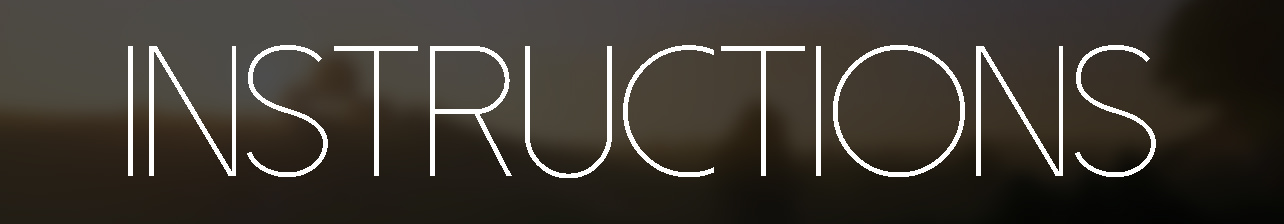
1. Download the latest Reshade from Here
2. Run the program and click on the "Select Game" option.
3. Navigate to and select the "Just Cause 4" executable.
4. Once selected, click on "Direct3D 10+" and let the program install all the files.
5. Extract the Preset inside the "Just Cause 4" Root Folder (where the executable is located)
6. Launch the game, press Home Key, follow the prompts and select the preset from the drop down list.
Done, enjoy JC4 PUREVISION!
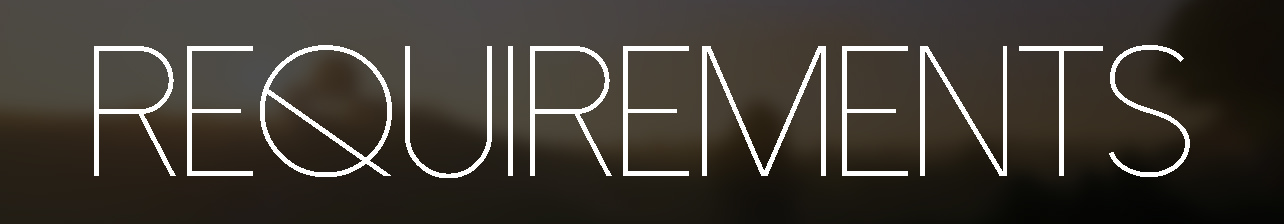
• Just Cause 4
• Reshade ---> Here
• Not a Potato PC (even though the game isn't any good graphically)
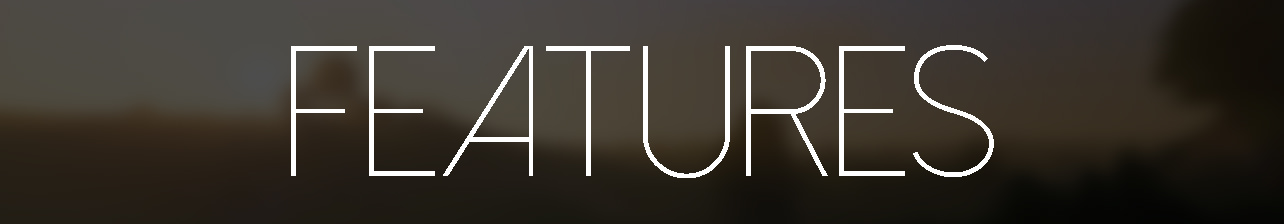
•New Bloom/Lens Flare FX
• More Vibrant
• New Depth Haze/Fog
• Sharpen
• Better AntiAliasing
• Better Ambient Occlusion
• Better Global Illumination


WARNING: FPS Drops are to be expected when using this ReShade preset (may vary from 5 to 10 FPS), if you're not okay with this, simply disable the MXAO effect with ReShade Menu (Home Key).
^^You have been warned now^^
Check out my Reshade For KINGDOM COME DELIVERANCE! ---> KCD PUREVISION
SCREENSHOTS DO NOT REPRESENT THE ACTUAL IN-GAME IMAGE QUALITY.< They have been compressed.

crosire
CeeJay
MartyMcFly
the other guys at reshade
-----> YOU
























