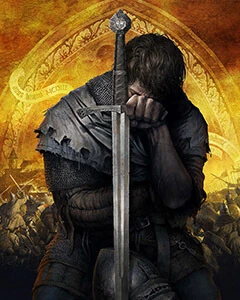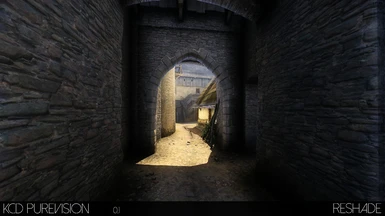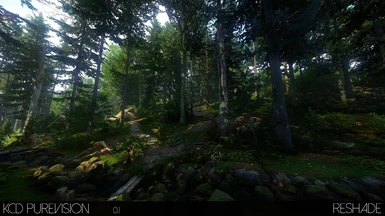About this mod
.:KCD PUREVISION:.
REALISTIC RESHADE PRESET FOR VISUAL OVERHAUL
- Requirements
- Permissions and credits
- Mirrors
- Changelogs
- Donations

.:KCD PUREVISION:.
REALISTIC RESHADE PRESET FOR VISUAL OVERHAUL
FPS drops are to be expected. You've been warned!

1. Download the latest Reshade from Here
2. Run the program and click on the "Select Game" option.
3. Navigate to and select the "Kingdom Come Deliverance" executable.
4. Once selected, click on "Direct3D 10+" and let the program install all the files.
5. EXTRACT ALL CONTENT inside ".../KingdomComeDeliverance/Bin/Win64" (where the executable is located)
6. Launch the game, press Shift + F2, follow the prompts and select the preset from the drop down list.
!!! IMPORTANT NEW LUT FEATURE !!!!
::INSTRUCTIONS FOR LUT ::
1. EXTRACT the folder included in this release (reshade-shaders) in the ".../KingdomComeDeliverance/Bin/Win64" folder.
2. To Change Color Grading effect just go to ".../Kingdom Come Deliverance/Bin/Win64/reshade-shaders/Shaders
3. Edit the LUT.fx with notepad (Notepad++ is preferrable)
4. Edit this line #define fLUT_TextureName "PV1.png"
CHOOSE BETWEEN:
- PV1.png ----> MORE VERDANT EFFECT
- PV2.png ----> MORE BLUEISH EFFECT
*Default lut is PV1.png*

To Disable the LUT effect, just press Shift+F2 and untick the LUT option!
Done, enjoy KCD PUREVISION!

• Any version of Kingdom Come Deliverance
• Reshade
• A pretty powerful pc

• Completely NEW Visual Effects (Sharpen, Contrast, Ambient Occlusion, Antialiasing,
Vibrance, Vignette, Lens Dirt, Bloom, DepthHaze & Much More) To
Enhance the Kingdom Come Look and make it PURE!

- Volumetric fog enable with console command or in user.cfg with e_VolumetricFog = 1
Check Out my Reshade for Just Cause 4 here: JC4 PUREVISION

PLEASE REPORT ANY BUGS OR ISSUES ON THE MODPAGE!

crosire
CeeJay
MartyMcFly
the other guys at reshade
SHOWCASE VIDEO By THBossGamer: