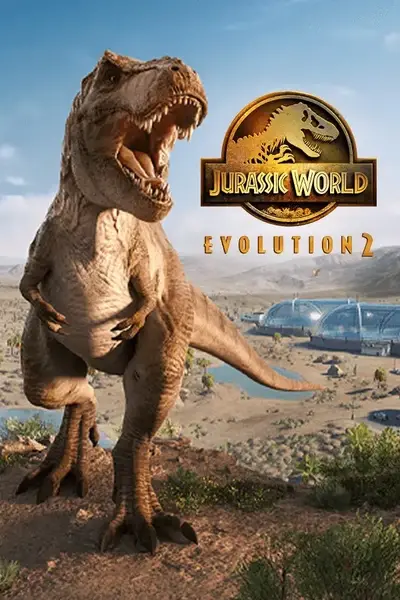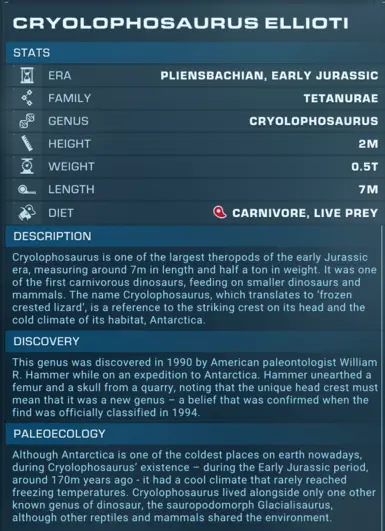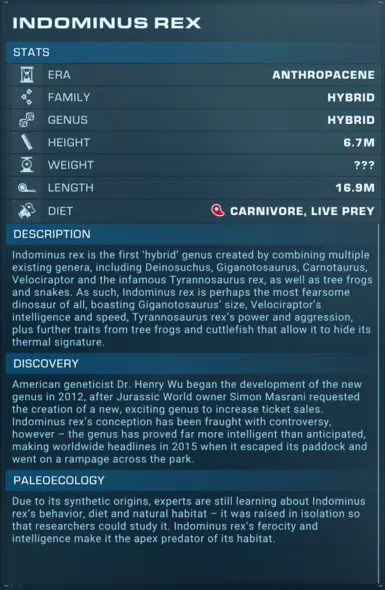Documentation
Readme
View as plain text
To install, open the zipped PaleoAccurateLocalisation.zip file and extract the BinomialNames folder.
Open the BinomialNames folder. Inside this folder, you'll find the Content0, ContentPDLC1, ContentPDLC2, and ContentPDLC3 folders.
Open the Content0 folder and extract the Localised folder and main.ovl file.
Replace the Localised folder and main.ovl file in the Content0 folder found in your game (steam\steamapps\common\Jurassic World Evolution 2\Win64\ovldata\Content0) with the Localised folder extracted from the Content0 folder found in the BinomialNames folder you downloaded.
Do the same for the Localised folders found in ContentPDLC1, Content PDLC2, and Content PDLC3.
Do not rename any folder and make a backup of the original Localised folders before you replace them.