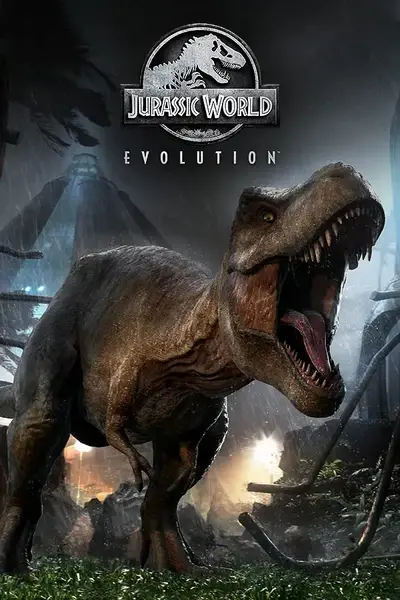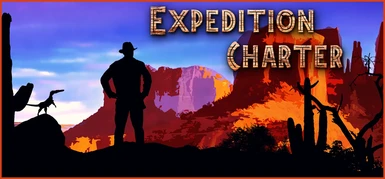Mod articles
-
Installing Expedition Charter with compatibility patches
This covers installing Expedition Charter along with JP Era Overhaul and MrTroodon's Dinosaurs Behavior and Stats Overhaul. You can install either, both or none of the compatible mods.
Install JPEO
- Download the latest release of JPEO (Lightweight or Complete): https://www.nexusmods.com/jurassicworldevolution/mods/143?tab=files
- Install JPEO by dragging the contents of "<JP Era Overhaul zip file>\ovldata" into "Jurassic World Evolution\Win64\ovldata"
-
Install Expedition Charter
- Download the latest release of EChar: https://www.nexusmods.com/jurassicworldevolution/mods/666?tab=files
- Install EChar by dragging the contents of "<Expedition Charter zip file>\ovldata" into "Jurassic World Evolu... -
First, you need to open your Jurassic World Evolution folder:
Steam Application -> Library -> Right click "Jurassic World Evolution" in the Games list -> mouse over "Manage" -> click on "Browse local files."
Inside the Expedition Charter zip file you downloaded, you'll find a folder called "ovldata." Extract the contents of that folder to
"Jurassic World Evolution\Win64\ovldata."
...