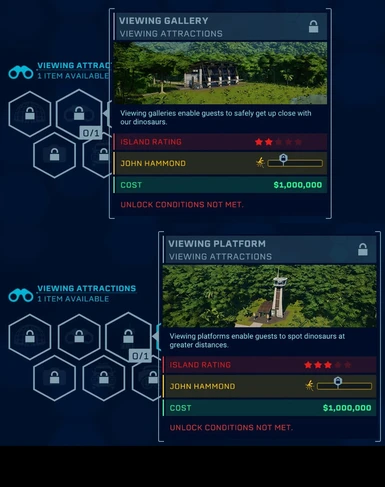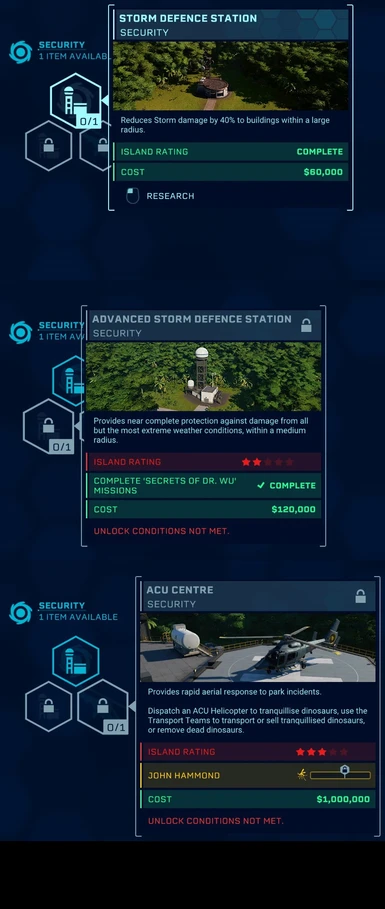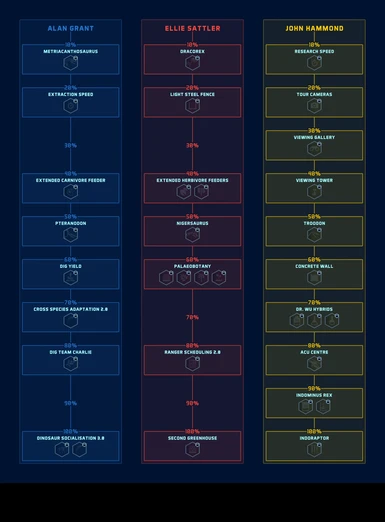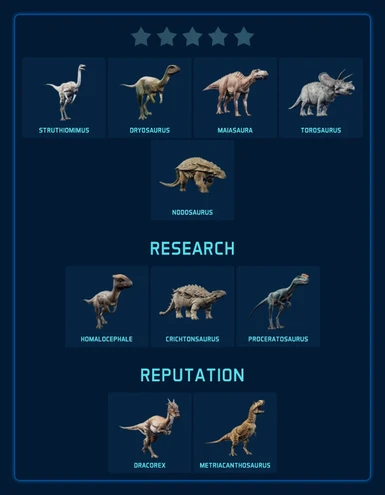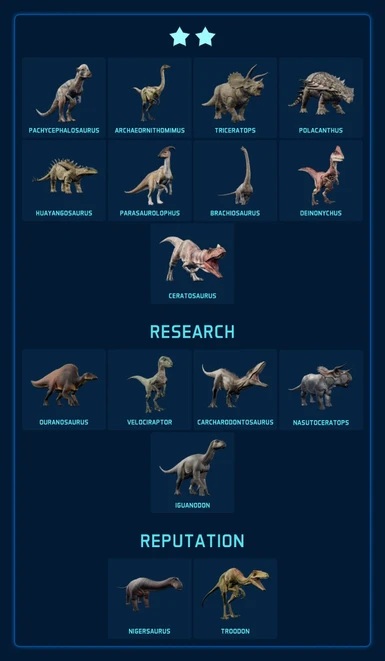Documentation
Readme
View as plain text
REMEMBER TO BACK UP YOUR FILES
(I've provided a batch file to do this if you don't want to)
To back up manually:
Go into your JWE install directory (Drive_Letter:\ (...) \Jurassic World Evolution)
Navigate to your ovl data folder (Drive_Letter:\ (...) \Jurassic World Evolution\Win64\ovldata)
Go into each folder and copy/paste the Main.ovl file within it (You can skip Content_VoiceOcer and GameMain)
To back up using the batch file:
Go into your JWE install directory (Drive_Letter:\ (...) \Jurassic World Evolution)
Navigate to your ovl data folder (Drive_Letter:\ (...) \Jurassic World Evolution\Win64\ovldata)
Drop the backup.bat file here
Run backup.bat
Once you've backed your files up, simply drag/drop the contents of the "JP Era Fix\ovldata" into your "Jurassic World Evolution\ovldata"
Done! This should work just fine with save files, unless you've used a mod that enables some things (like research or dinosaurs) that this mod doesn't have enabled.
In which case... No idea what will happen. I imagine it should work fine, though.
To undo changes
In every folder that you backed up your Main.ovl, delete the existing Main.ovl and rename your copied version (Main - Copy.ovl, or anything else you named it) to Main.ovl
I was going to supply a restore.bat, but it's *very* important you restore files properly.
If you deleted any backups (or renamed thehm), you wouldn't know that the batch file didn't find and restore them.
So, it's best you're made to do this manually.