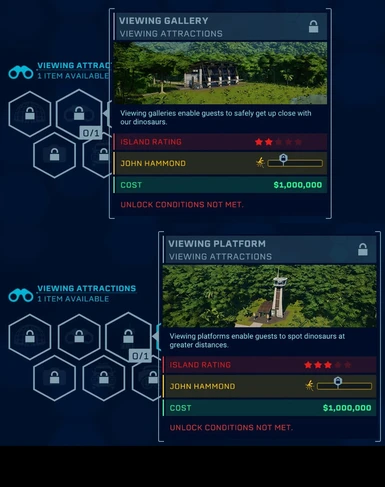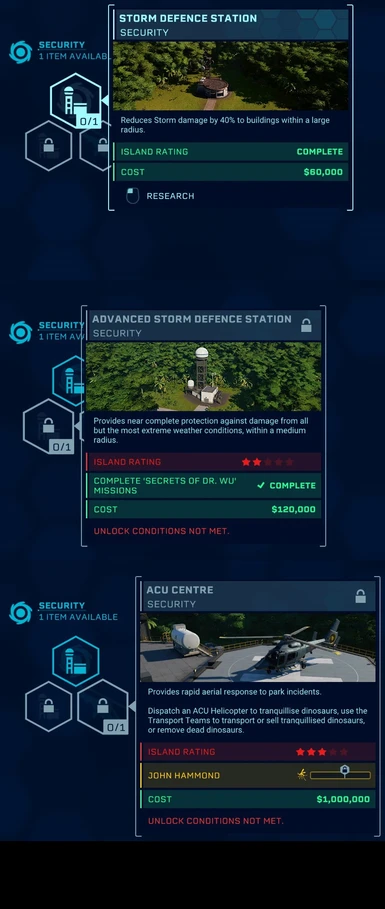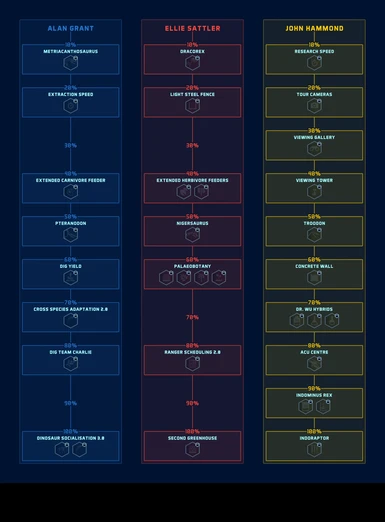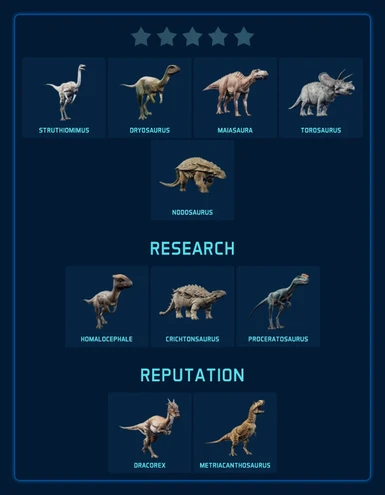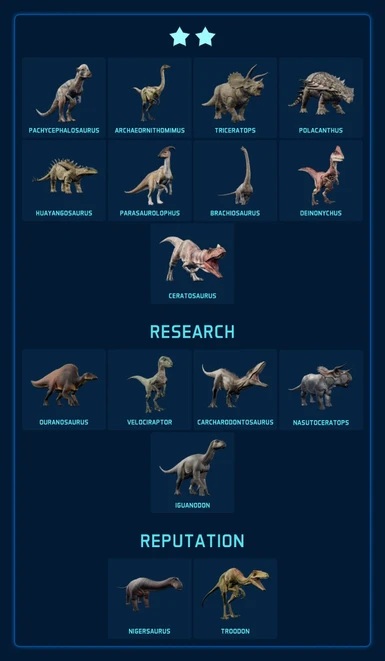Mod articles
-
Backup_Install_and_Restore_Instructions
To back up manually:
Go into your JWE install directory (Drive_Letter:\ (...) \Jurassic World Evolution)
Navigate to your ovl data folder (Drive_Letter:\ (...) \Jurassic World Evolution\Win64\ovldata)
Go into each folder and copy/paste the Main.ovl file within it (You can skip Content_VoiceOcer and GameMain)
To back up using the batch file:
Go into your JWE install directory (Drive_Letter:\ (...) \Jurassic World Evolution)
Navigate to your ovl data folder (Drive_Letter:\ (...) \Jurassic World Evolution\Win64\ovldata)
Drop the backup.bat file here
Run backup.bat
Once you've backed your files up, simply drag/drop the contents of the "JP Era Fix\ovldata" i...