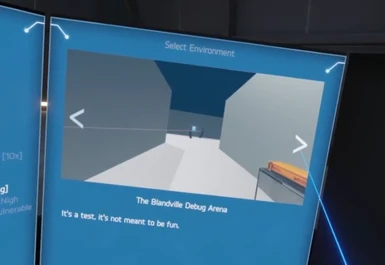About this mod
A custom level framework for H3VR
- Requirements
- Permissions and credits
- Mirrors
- Changelogs
The GitHub page is the main hub for the mod, please go there for the most up-to-date info!
Introduction
WurstMod is a custom level framework for H3VR. It can be used to play new levels made by the community, and it includes a toolkit for creating your own levels.
Installation
First, install the latest BepInEx x64 release, which can be found here. Then, install this mod by extracting the archive into your H3VR directory. You can access your H3VR directory easily by right clicking H3VR in your steam library, going to Properties, the Local Files tab, Browse Local Files.
If you've installed both files correctly, your folder should look like the example below. Note the BepInEx folder, CustomLevels folder, doorstop_config.ini, and winhttp.dll.

Installing New Maps
Maps are folders in H3VR/CustomLevels/Generic or H3VR/CustomLevels/TakeAndHold. Pay attention to which type of map you've downloaded, and place its folder into Generic or TakeAndHold. A single test level for both Take and Hold and Generic are included as an example of the correct folder structure.
Creating New Maps
Tutorials for this process are in the works, but there is a rudimentary outline of the necessary steps to create a level on the GitHub page.
Introduction
WurstMod is a custom level framework for H3VR. It can be used to play new levels made by the community, and it includes a toolkit for creating your own levels.
Installation
First, install the latest BepInEx x64 release, which can be found here. Then, install this mod by extracting the archive into your H3VR directory. You can access your H3VR directory easily by right clicking H3VR in your steam library, going to Properties, the Local Files tab, Browse Local Files.
If you've installed both files correctly, your folder should look like the example below. Note the BepInEx folder, CustomLevels folder, doorstop_config.ini, and winhttp.dll.

Installing New Maps
Maps are folders in H3VR/CustomLevels/Generic or H3VR/CustomLevels/TakeAndHold. Pay attention to which type of map you've downloaded, and place its folder into Generic or TakeAndHold. A single test level for both Take and Hold and Generic are included as an example of the correct folder structure.
Creating New Maps
Tutorials for this process are in the works, but there is a rudimentary outline of the necessary steps to create a level on the GitHub page.