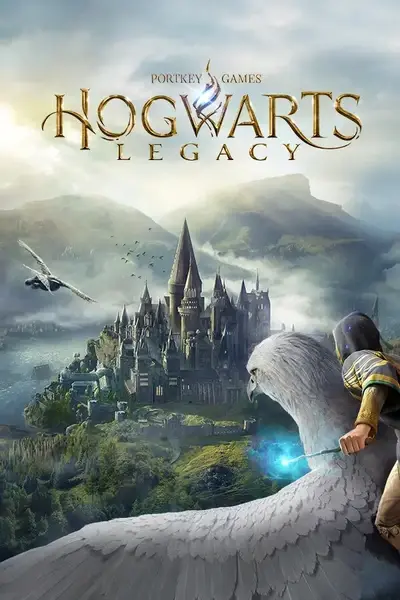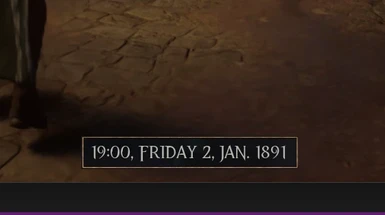About this mod
Add a clock under the map, and / or display date time notification after a wait or loading
- Requirements
- Permissions and credits
DescriptionHello,
It was always bothering me to not know what time it is, especially after a wait. Here you have it.
- Displays date and time after a loading or a wait
- Add a clock below the map to see time and day
There is a few options you can change at the top of the script.
- Download the latest UE4SS (Xinput)
- Extract its content next to the executable "~\Hogwarts Legacy\Phoenix\Binaries\Win64\"
> Should look like that (edit: minus imgui.ini and ue4ss.logs that generate after. You do not need all original files from UE4SS zip) - Download BP Apparate mod
- Install BP Apparate to "~\Hogwarts Legacy\Phoenix\Content\Win64\Paks\~mods" (create ~mods folder if missing)
- Download both this mod main files (script and UI)
- Extract this mod ZIPs (both of them, UE4SS script and UI Blueprint) file content at the root of your game "~\Hogwarts Legacy\", replace any files if asked
- Optional: use Chunk ID Conflict Manager to check if there is any ChunkId conflict between your BP Apparate mods
- Launch the game, press F8, and in BP Apparate menu, type "DisplayDateTime" and push enter
WARNING: some people had to run the game as Administrator for UE4SS to work.
You can uncomment the part at the bottom of the script to trigger with F6 (but be careful if you use other mods that also use F6 with UE4SS, maybe change the hotkey if possible)> honestly not useful at all now with the map clock- Dates / Months / Year do not update when the game changes seasons, so you can be summer in November.
- The minimap clock stays visible in some menus like Loom, creature caring, etc. But normally nothing critical like conversations.
- The minimap clock sometimes appear / load with delay
2.0
- Refactored the script logic (v1.4) to use a single LoopAsync and remove every ExecuteAsync that are known to cause crashes in UE4SS. The 1.9 changelog can be ignored (options are still there though).
1.9
- Fix notification block menu if menu is opened while notification still visible
- Updated script with new default enabled parameters to try to mitigate the crashes:
updateClockEveryXSeconds = 120 -- Every how often the clock refresh
roundClockTimes = true -- Round time to look nice with a slow refresh above
You can change those values. Initial script value was every 2 seconds.
1.8
- New font and notification UI that automatically scale to text
- Fixed issue where notification would not appear directly after a reload / wait
1.7
- Separated UE4SS script and Blueprint file in 2 zip to work with Vortex
1.6
- Blueprint Apparate is now the only main file
- Updated the folder structure in the ZIP file to be compatible with Vortex
1.5
- Added a Blueprint Apparate mod version as it load more consistently than with UE4SS BPModLoader
1.4
- Made the mod compatible with Dynamic HUD v2 for the map clock to show / hide with the rest
1.3
- Added a clock under the minimap
- Made the notification UI smaller and more down in case you have subtitles enabled
- Fixed day was offset by one (e.g. Friday instead of Saturday)
1.2
- Added alternative option to only display Time and Day, without Month and Year as they do not adapt to in-game seasons by themselves (unless using the Season manager mod)
- Random ChunkID (if the tool worked!)
1.1a
- Updated ChunkID to 297 instead of 299 as already used by The Broom Zoom at Hogwarts Legacy Nexus - Mods and community (nexusmods.com)
1.1
- Added a custom UI
- Time stays longer on screen by default (you can edit the script variable at the top)
1.0
- Base version
Assist me by voting with annoying this bug: Hogwarts Legacy : Character shadows and reflection broken after Daedalian Keys puzzle or Alohomora (wbgames.com)