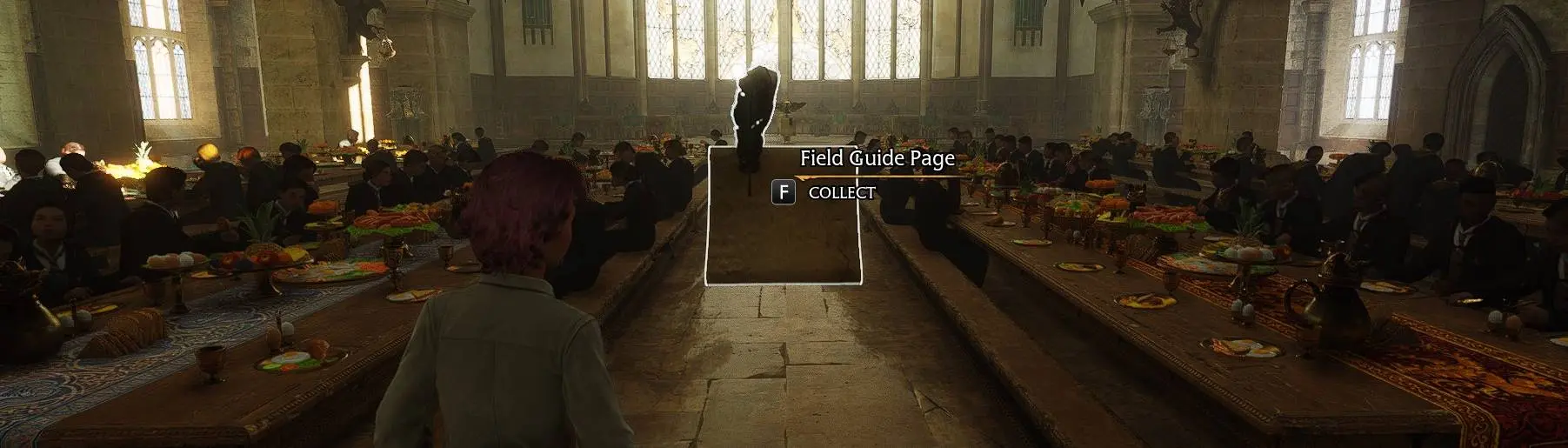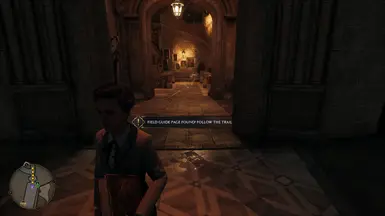About this mod
An open-source blueprint mod to help you find all 236 field guide pages (revelio pages, lumos moths, incendio dragons, leviosa statues and accio pages).
- Requirements
- Permissions and credits
- Changelogs
For those running the latest version of the game, this mod is now available via the official modding system inside the game.
Versions
See the "Changelogs" dropdown just above.
Introduction
Can't find those last few field guide pages? It can be a real challenge to find them all. But fear not! This mod will locate the nearest Field Guide Page and map your path to it. Use it repeatedly to find every single page in no time! You can even combine it with the Lore Friendly Apparition mod to apparate straight to them! (Except into / out-of / within Hogwarts.)
This mod will lead you to all 236 field guide pages:
147 Revelio Pages
39 Accio Pages
20 Lumos Moths
15 Incendio Dragons
15 Leviosa Statues
---
236 TOTAL
---
If you already collected the page
There is a well-known bug in the game (for example see bug reports HL-4185, HL-11449, HL-12259, HL-12782, HL-12917, HL-13416, and others) which means that it sometimes doesn't recognise that you've already collected a Field Guide Page. In which case this mod might keep sending you to collect a Field Guide Page that you already have. If that happens, and you're absolutely positively 100% sure that you've definitely collected it already (and there is definitely not another page very close by) then from version 1.1 of this mod onwards you can hit CTRL-SHIFT-PageUp to mark the current search target as already collected. Please be sure though, because this process cannot currently be reversed.
Installation
You should be able to install the mod automatically using Vortex (then skip to step 4 below), but Vortex can be a bit unreliable with Hogwarts Legacy mods (it doesn't always delete mods properly) so I would recommend installing it manually as follows:
- Download the mod.
- Unzip the contents.
- Move zMyFieldGuidePageFinder-1006_P.utoc, zMyFieldGuidePageFinder-1006_P.ucas, and zMyFieldGuidePageFinder-1006_P.pak to the Steam\steamapps\common\Hogwarts Legacy\Phoenix\Content\Paks\~mods\ folder.
- Install Blueprint Apparate Modloader if you haven't already.
- Start Hogwarts Legacy
- Load your most recent save-file.
- Press the F8 key to activate Blueprint Apparate Modloader.
- Type MyFieldGuidePageFinder in the little window and hit the Enter key on your keyboard.
- The word MyFieldGuidePageFinder should disappear and reappear lower down in that window with an X next to it. If it doesn't - if it stays on the top line - then either a) you put the .utoc, .ucas and .pak files in the wrong folder, or b) one of your existing mods is already using pakchunk 1006. Use my PakChunk Checker to check that. If you have a pakchunk conflict see the Conflicts section below.
- Press F8 again to close the modloader window.
Usage
- De-select any active missions.
- Press the PageUp button and follow the path.
- If you change your mind and don't want to find that Field Guide Page right now, press PageDown.
By default this mod uses the following key bindings:
- PageUp = Find the nearest Field Guide Page.
- PageDown = Cancel the search.
- CTRL-SHIFT-PageUp = Mark the current search target as already collected.
You can change the key bindings to anything you like as follows:
- Download & install the latest version of this mod, start the game, do the F8 thing (if you haven't already), load a save file, then shut down the game.
- In Windows Explorer type %localappdata%\Hogwarts Legacy\Saved\Config\WindowsNoEditor into the address bar at the top and hit Enter.
- Left click Input.ini then right click it and select "Edit" (or "Open with" > "Notepad").
- Search for MyFieldGuidePageFinder. You should find entries like those below.
- Change the items shown in green below to whatever you want. Key names can be found here.
- Restart the game.
ActionMappings=(ActionName="MyFieldGuidePageFinder_FindPage",bShift=False,bCtrl=False,bAlt=False,bCmd=False,Key=PageUp,GroupName="",SortIndex=0)
ActionMappings=(ActionName="MyFieldGuidePageFinder_MarkAsCollected",bShift=True,bCtrl=True,bAlt=False,bCmd=False,Key=PageUp,GroupName="",SortIndex=0)
How to Un-Install
Either:
1) If you installed it via Vortex: Disable or Uninstall it via Vortex. BUT also CHECK that it's gone from the ~mods folder afterwards.
2) Delete zMyFieldGuidePageFinder-1006_P.utoc, zMyFieldGuidePageFinder-1006_P.ucas, and zMyFieldGuidePageFinder-1006_P.pak from the ~mods folder.
Conflicts
This mod uses pakchunk 1006. You can check if that conflicts with any of your existing mods by running my PakChunk Checker batch script after you've installed the mod. If it does conflict, you can either fix it using the Chunk ID Conflict Manager or rebuild this mod yourself - see below.
Known Issues
The following are known issues. If you encounter others please let me know in the POSTS section.
- If you have a mission selected the path can randomly switch from the Field Guide Page back to your mission. This is a game bug.
- If you mount your broom the path will disappear. This is a game "feature" which I can't disable. The work-around is to manually place a purple "waymarker" close to the location of the Field Guide Page and follow that. Or use the Lore Friendly Apparition mod to apparate straight to the Field Guide Page.
- Sometimes the nearest Field Guide Page will be behind a locked door. Sadly I can't detect that. There are three work-arounds: 1) Travel somewhere far away and do another search. Hopefully you'll find a different Field Guide Page and can come back for the inaccessible one later. 2) Use my Open All Locks (Blueprint Version) mod to open the lock. 3) Use the Lore Friendly Apparition mod (see below).
- Sometimes the trail will end but there's no sign of a Field Guide Page. If that happens look for moth frames, statues, and flying pages. If none of those are nearby then look for locked doors on the floor above or below where the trail ends. The Field Guide Page is probably behind that locked door.
- The Lore Friendly Apparition mod will not allow you to apparate into / out-of / within Hogwarts. Nor to unexplored territory. But it will let you apparate into rooms behind locked doors. 😉 Once inside you can only leave by apparating or fast-travelling out.
- If you search for Field Guide Pages while you're in the Room of Requirement or a Dungeon you may not be able to see the path. Also, the "nearest" Field Guide Page may be in a distant part of the map. That's because places like the Room of Requirement are actually hidden in the uncharted out-of-bounds territory offshore. You need to leave those places for the mod to function correctly.
- Inside Hogwarts the "nearest" Field Guide Page might be above or below you, and might therefore require a fairly long journey to get to it. It's possible that there are other Field Guide Pages which would require a shorter journey, but fixing this would be difficult and probably fall foul of bugs in the game.
This mod forms part of a series of wiki articles I'm writing (this mod is in the 6th article) which aim to help beginners learn how to create blueprint mods for Hogwarts Legacy. The Blueprints for this mod are therefore Open Source - you can download them and play around with them yourself. That's not an entirely easy process though, so you'll need to read the first article in the series to learn how to do it. Nevertheless, once you've got everything set up you can recook this mod with whatever pakchunk and key bindings you like.
To find out more please join the Hogwarts Legacy Modding Discord and head to the wiki section. In there you'll find a pinned link to the first article in the series (called "Blueprint Example 101 - Hello World") which beginners should read first.