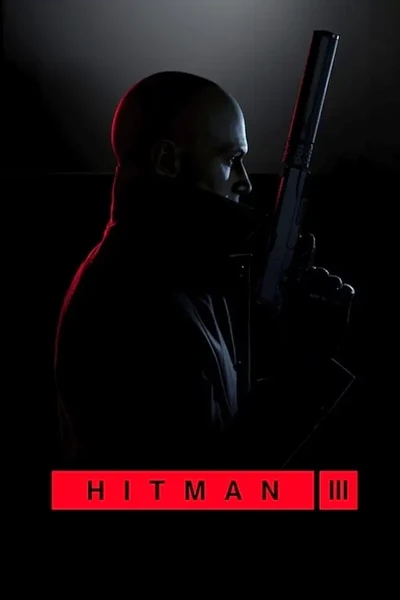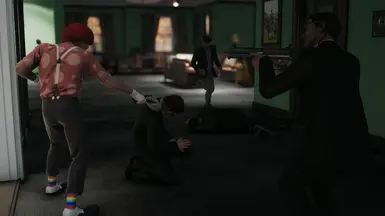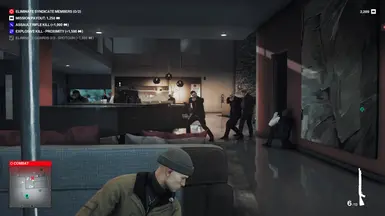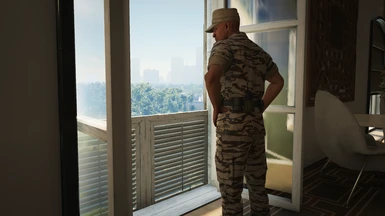About this mod
Brings Bonus Missions, new maps, random times of day/weather and more to Freelancer. A must have!
- Requirements
- Permissions and credits
- Changelogs
- Donations

It is with great joy that I can present to you the result of
Installation
On top of the SMF mod being deployed as per usual, this is the first mod I’m aware of to make use of the Modding SDK by NoFaTe, this is required for the variants to actually show in game.
SDK Method
The SDK is the preferred method of playing the mod. It intercepts data between the real server (IO) or emulated server (Peacock) and injects the variants as you leave the safehouse. Unlike the Peacock plugin it allows the variant picker website to work with the Hawke's Bay slot. Downsides include people with bad PCs getting potential performance issues, or a game update potentially breaking the SDK.
1) Get SMF
2) Get the SDK. Put the SDK FILES in your HITMAN3\Retail folder
3) Grab the Mission Companion Mod and put it in HITMAN3\Retail\mods
4a) OPTIONAL: Grab the Sandbox Hantu Port mod if you’d like to play Hantu Port in Freelancer... literally a new map!
4) Grab the FV SMF Mod and install it using SMF Mod Manager’s “Add A Mod” button. In the options of the mod make sure “via SDK” is ticked, then deploy of course
5) Go to the Variant Picker website to de/select the variants you want. You’ll mainly want to do this to pick which map slot you want the Romania passenger train and Hantu Port variants to use. Train can be used in the slots of Colorado, New York and Hawke’s Bay. Hantu Port can be used in the slots of Isle of Sgail and Hawke’s Bay. When you’re done, click “Generate” at the bottom and save the file in HITMAN3\Retail\mods, overwrite what’s there.
6) Launch the game! You should get a popup of the SDK if it's your first time, if it's not then press the ~ key to bring it up. If the mods list isn’t showing then press the Mods button to bring up the list, then select MissionCompanion and press OK.
You will now have Freelancer Variations working and active and you just play as you normally would. Some people can not get the SDK menu working in game... I don’t know how to help them. They might have a weird OS or weird version of the game (Xbox/Microsoft). It MIGHT be possible for you to manually enabled the mod by going to retail/mods.ini and adding the following to the bottom:
[missioncompanion]
Peacock Plugin Method
The Peacock plugin is an option for those not wanting to use the SDK. It works with Peacock server emulator (If you don't know what that is, skip this section). It works similar to the SDK but the downside is it does not accept custom variant lists for the Hawke's Bay map slot.
1) Follow all SMF-related instructions from the section above, but ignore SDK/Mission Companion specific ones.
2) In SMF go to mod options and enable Peacock Plugin, as well as enabling Hawke's Bay map slot via Peacock Plugin if you wish (If you do not wish then make sure you switch it to OFF). Mod options show as a cog wheel on the mod list screen, or a text button on the main screen.
3) Grab a copy of the Freelancervariations.json from either the website or the Nexus files page here, extract it to your Peacock/Plugins folder
4) Deploy in SMF, then go play as normal
Known Issues
- Getting crashes from SDK (Unknown if this is still happening in 2024)
- Some bugs are vanilla, like suspects standing on top of each other not moving, crash on entering map from safehouse, crash on returning to safehouse from map. Please do not mention these to me, mention them to IO.
Incompatibilities
- Lighting Ultimate used to have incompatibilities, it's believed these have now been solved but let me know if they have not.

General Principles
- Each map is meant to have at least one alternative time of day, and for slight difference I try bundle in at least one ET/Special Assignment with that time change
- If I had to make a new file from scratch, usually I remove the story targets and enabled their ‘dead’ logic to help it be slightly more immersive (It will be like the targets recently died)
- I've put little bonuses in where I could to keep things interesting. Mainly increasing the variety of NPCs, you may see some unexpected cameos.

Notes
- Chongqing Noodle Massacre starts on by default. If you do not wish to play Noodle Massacre you may disable it in Piepie's variant selector to unselect the two Noodle Massacre options in Chongqing and showdown versions. I strongly discourage you from doing this as it adds a lot more than just Chongqing Noodle Massacre changes, and in my opinion is a way more fun way to play Chongqing than having to go around the ICA Facility or Hush' weird shit.
The Variants
There's a lot to go through, I suggest you go to the variant selector website to read them all
https://www.piepieonline.com/h3-freelancer-variations-configuration/
Contributors
Contributions have been made by some other members of the modding community (Now that the mod is over 1.5 years old this list may be outdated)
Piepieonline created the SDK mod so you can play online
Kercyx came up with the following time of day changes: Night Dartmoor Garden Show (Fireworks by 2kpr), Night Dartmoor (with assistance from Ruddy), WoT Sunset conversion, Night Haven, Night Mumbai (with assistance from Ruddy), Berlin Easter conversion (with assistance of NPCs and crowds by Ruddy), Mumbai + Dartmoor Day conversion, conversion of existing ToDs made by Rudd into new format
musicalmushr00m created the following time of day changes: Night Colorado (Lamp tweaks by Ruddy), 2016 Daytime Sapienza (Restored from 2016 game files, Applying it to Landslide has meant some interiors may not look like how creator intended), 2016 Holiday Hoarders (Restored the original night from the 2016 game files)
TonyStark for Berlin Midday time of day (Tweaks to indoor lighting means it may not look as creator intended)
Other thanks to Dinozafr, Atampy, Notex, Anthony Fuller
If I've forgotten any contributions, which is likely, I will update

Future Updates
- TBD
For now... have fun and explore a *true* world of assassination!