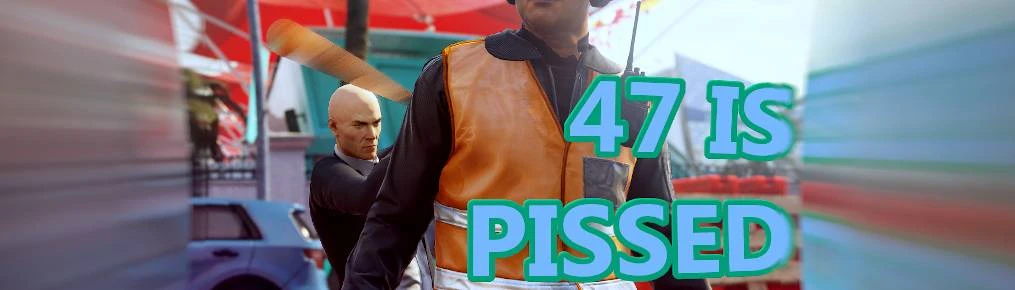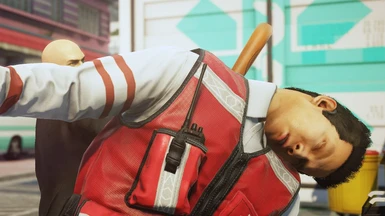Documentation
Readme
View as plain text
=READ ME=
Hitman 3 custom mission "47 is PISSED" by Andrew Pratt (andrewpratt64)
Initial upload 1/29/2021
Links:
This mod: https://www.nexusmods.com/hitman3/mods/13/
My Profile: https://www.nexusmods.com/users/81169658
QuickEdit: https://www.hitmanforum.com/t/quickedit-a-mod-editor-for-hitman-2
Offline Missions Mod: https://www.nexusmods.com/hitman3/mods/5
Package Definitions Patcher: https://notex.app/tools/online/xtea/
Agent 47 has absolutely HAD IT. Help him relieve his anger by attacking random people indiscriminately with a baseball bat.
OBJECTIVE: Pacify any 20 npcs with a baseball bat
LOCATION: Miami, Florida
*Now supports using bats other than the one found in the map*
-Requires offline mode
-Replaces Hokkaido Snow Festival
-A lot of this mod (the Hitman 2 version) was made with QuickEdit by Atampy26: link
KNOWN ISSUES:
- Mission icon sucks, it uses the same as Finish Line
- Target counter just reads, "Target" which isn't very descriptive
INSTALLATION:
*Make sure Hitman 3 is NOT running when installing!*
> Manual:
1) Make sure packagedefinition.txt is updated for mods. See below if you don't know how to do that
2) Download mod
3) Extract chunk0patchX.rpkg to EpicGames/HITMAN3/Runtime
4) Rename the file, replacing the X with whatever the next patch level would be for chunk 0. For
example, if you see a chunk0patch1.rpkg, and chunk0patch2.rpkg, rename the file you extracted
from chunk0patchX.rpkg to chunk0patch3.rpkg; if you don't see any patches, name it chunk0patch1.rpk
HOW TO PATCH YOUR packagedefinition.txt:
1) Go to https://notex.app/tools/online/xtea/
2) In file explorer, navigate to EpicGames/HITMAN3/Runtime and find the file packagedefinition.txt
3) Drag packagedefinition.txt from file explorer and drop it onto the website you opened in step one
4) Click the "Set Patch Levels" button
5) Click the "Save File" button. A new packagedefinition.txt should download to your computer.
6) Copy the downloaded file into EpicGames/HITMAN3/Runtime, replacing the old file