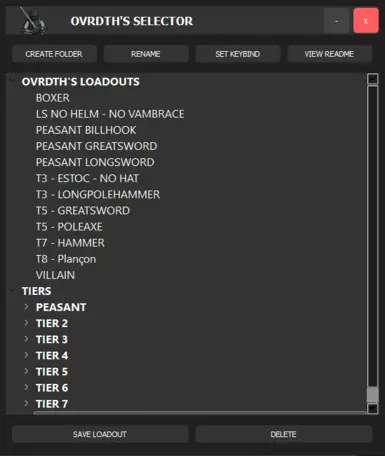Documentation
Readme
View as plain text
This is my loadout selector and my very first "mod" for a game. Apologies for the roughness I am not a coder.
Instructions:
Installation:
IMPORTANT: If you do not wish to run the installed .exe with admin privileges, DO NOT install in "Program Files".
If the program is installed in Program Files and is not ran as an Admin, you will be unable to save loadouts.
1. Extract contents of ZIP folder
1. Run installation .EXE
2. Follow Instructions
Loading a loadout:
1. Open Half Sword
2. Launch OVRDTH's SELECTION tool
3. In Half Sword, click on the tier you want to play in ( aka what tier your opponent will be )
4. Click "Load Loadouts" in the tool
5. DOUBLE CLICK on a loadout to load it ( wont be visible until you are in the arena )
6. Click "Play" in Half Sword and pick your game mode
Saving a loadout:
1. Click through the icons in Half Sword to find a loadout you'd like to save
2. Click "SAVE LOADOUT" in the tool
3. Name the loadout
4. Enjoy
Deleting a loadout:
1. Click on the loadout you'd like to delete
2. Click delete loadout
The loadout will be gone forever and cannot be recovered.
----------------------------------------------------------------------
This is really just a test to see if I could do something like this.
Check Nexus or Google Drive for updated versions. Current version is located in the bottom right of the tool.
As of right now, the mod is not approved on Nexus but will be soon.
----------------------------------------------------------------------
Franky, don't be mad at me. <3
Big thanks to Fencer from Discord
Sub to me on Youtube for some rad Half Sword videos: https://www.youtube.com/@OVRDTH
---------------------------------------------------------------------------------------
Changelog 1.2.4:
Added update checker
Added changelog
Added Readme ability in program
Removed automatic update settings to help with AV false positive
Changed Header menu from "Help" to "Instructions"
Added mostly Tier 5 loadouts ( main class I play, initially this was just for myself )
Changelog 1.2.5:
Removed update checker to reduce AV false positives
Replaced update checker with a reminder to check for updates with link to Nexus
Changelog 1.2.6
Updated Nexus Mods link to directly send to mod page vs to profile
Changelog 1.2.7
Created installer vs packaging into single .exe in hopes to stop AVS false flags
Changelog 2.3.7
Added functionality to save and name loadouts ( will save current selected halfsword loadout )
Added functionality to delete loadouts ( this will be gone forever )
Changed single click to double click when selecting loadouts
Changed dropdown menu to buttons in case the dropdown was missed
Changed buttons
Added version label
Added ability to link directly to google drive for published versions