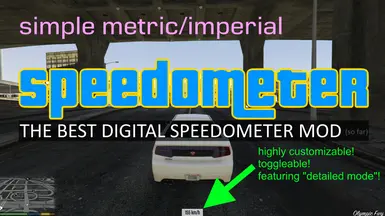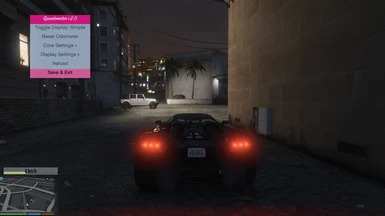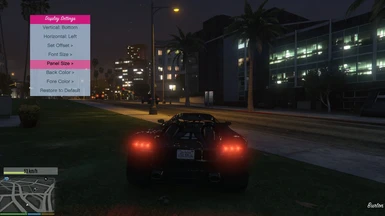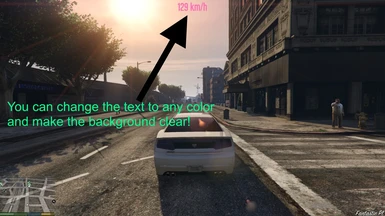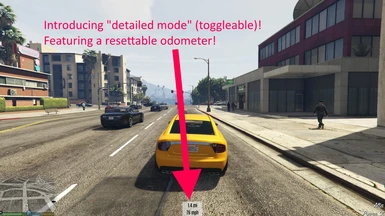Documentation
Readme
View as plain text
Simple Metric/Imperial Speedometer
by libertylocked
IMPORTANT: Please update your ScriptHookV DotNet to v0.9 or above.
v2.00:
Added ingame menu to adjust settings! No more tweaking with INI!
v1.30:
Introducing detailed mode! It's completely optional, featuring a resettable odometer! More widgets coming soon! See the INI config for more info.
v1.20:
Now toggleable! See the INI config for more info.
v1.10:
Now supports MPH, and more configurable parameters!
A .NET script that shows your vehicle speed in KM/H or MPH, along with some other features.
Highly customizable!
FEATURES:
1. Functional speedometer
2. Configurable interface (position, font, color, opacity, etc)
3. Ingame menu to visually adjust settings. Keybind editable (default F7)
4. (Optional) Resettable odometer
REQUIREMENTS:
1. ScriptHookV
http://gtaforums.com/topic/788343-vrel-script-hook-v/
2. ScriptHookV DotNet
http://gtaforums.com/topic/789907-vrel-community-script-hook-v-net/
INSTALLATION:
1. Put "Metric_Speedometer.cs" and "Metric_Speedometer.ini" in "scripts" folder. Create "scripts" folder if it does not exist.
2. Open "Metric_Speedometer.ini" and change the keybind for speedometer menu if F7 is already bound to other scripts.
3. Run GTA V, press the key you've set in the INI to bring up the menu. Use NumPad 8 4 6 2 to navigate, NumPad 5 to confirm, NumPad 0 to go back.
4. (Optional) When you are done configuring, you can un-bind the key by setting "EnableMenu" to false in the INI file.
TROUBLESHOOTING:
1. Make sure you have the latest ScriptHookV and ScriptHookVDotNet, and they are placed in game root directory.
2. Make sure you have all the required redists for ScriptHookVDotNet installed (Microsoft .NET Framework 4.5 and Microsoft Visual C++ Redistributable Package for Visual Studio 2013 (x64))
3. Check the INI config file and make sure all values are valid. Re-download the file if necessary.
4. The speedometer still won't show up? Check the ScriptHookVDotNet.log in game root directory and paste me the related logs.
Topic on GTAForums:
http://gtaforums.com/topic/794368-vrelwip-simple-metricimperial-speedometer/
Topic on GTA5-Mods:
https://www.gta5-mods.com/scripts/simple-metric-speedometer