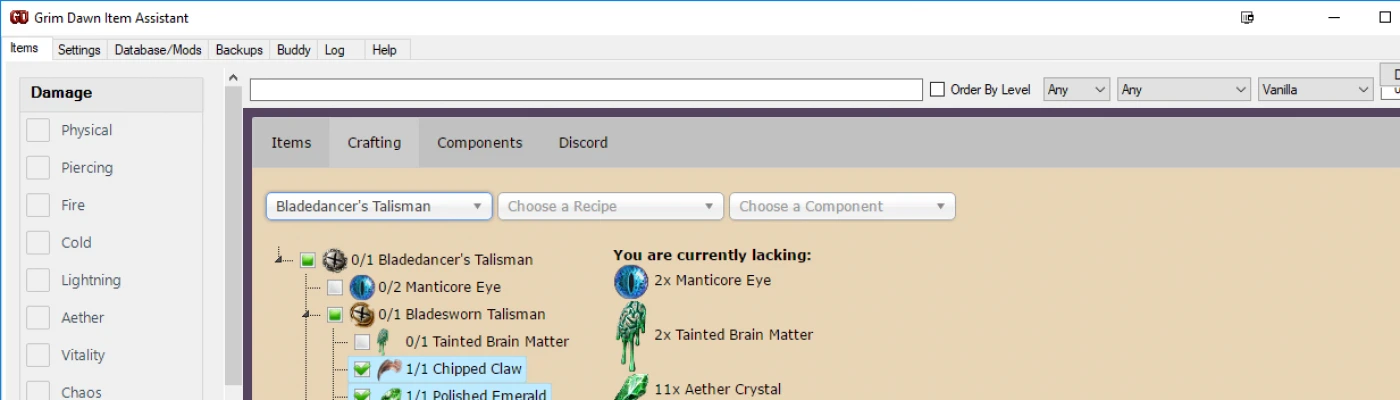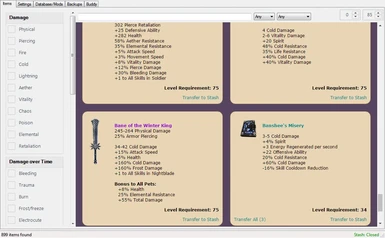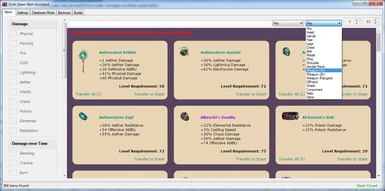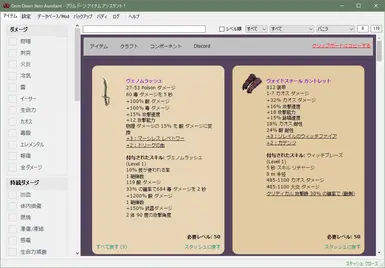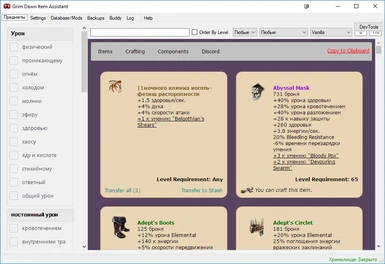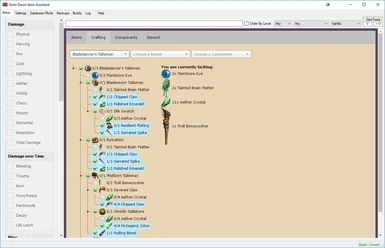Documentation
Readme
View as plain text
Installing
1) Disable cloud saving for Grim Dawn in Steam. => http://www.grimdawn.com/forums/showthread.php?t=20752
2) Disable cloud saving for Grim Dawn inside GD itself (checkbox under settings, http://grimdawn.dreamcrash.org/ia/misc/cloud%20storage.jpg )
3) Install Net Framework 4.5.2 ( Already installed if running Windows 10 )
4) Ready to go!
How to use:
Any items you place into transfer stash 4 will be looted once you leave the smuggler area.
Once you want to transfer items back ingame, they will magically appear in transfer stash 3.
Obs:
* You need a lot of spare space in transfer stash 3, generally people leave it empty.
* All items in transfer stash 4 will get moved into Item Assistant
* Items will only be looted once you've left the smuggler, to prevent the player opening the stash while items are being looted.