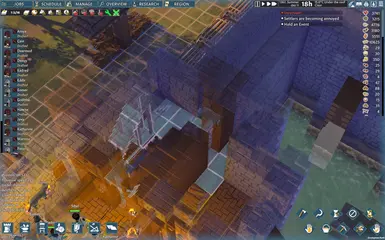About this mod
This mod will automatically generate blueprints to replace destroyed buildings.
It makes repairing after a raid much easier.
- Requirements
- Permissions and credits
- Changelogs
Its goal is to transform destroyed objects into blueprint when destroyed by a raider or when destroyed because of the stability rule.
The main idea is to avoid having to rebuild manually potentially complex buildings after trebuchets hit them.
Install procedure:
1. Install BepInEx (https://github.com/BepInEx/BepInEx?tab=readme-ov-file)
2. Unzip the mod anywhere on your computer (a temporary directory is better as it can be deleted after install)
3. Copy the content of the 'Install' directory in the 'plugins' directory generated by BepInEx:
You should obtain a path like that:
Going Medieval
|
+---> BepInEx
|
+---> plugins
|
+---> AutoRebuild
|
+---> Assets
That's it, you can now launch Going Medieval, the AutoRebuild mod will be automatically loaded.
You can now delete the temporary unzipping of the mod as you have copied the relevant part into your game, or you can keep it for easier re-install (note that it also contain the complete source code of the mod).
User manual:
There are 2 additional buttons in the top-left toolbar, just next to the temperature heatmap button.
The first button (a wrench) is used to always activate the mod. In that case any time stability will destroy something, it will be replaced by a blueprint.
The second button (2 swords crossed) is used to activate the mod during raids. If the first button is off and this one is on, then destroyeds things will only be replaced by blueprints during a raid.
You can change the default values of the buttons in the configuration file located in '\Going Medieval\BepInEx\config\AutoRebuild.6A341E1C-F22D-4FE0-B09A-4700563425BE.cfg' by using any text editor (automatically generate after having started Going Medieval with the mod installed).
Limitations:
The blueprints replacing destroyed objects will appear blue but it may not be possible to build them because of stability problems.
The blueprints which may not be built because of stability problems will give no indication about why they cannot be built.
When a wall is completely destroyed (not replaced by a blueprint), the objects attached to its sides will not be transformed into blueprints (such as beams and wall torches), that's because internally they need to inform the wall they are attached to.
It will happen if you destroy manually a wall, any beam / objects attached to its sides will be destroyed and not transformed into blueprints.
If you destroy a wall with a wall placed on it, the upper wall will be transformed into a blueprint as any beam / objects attached to its sides.
Bug reports:
If you find bugs, please save the log files before re-starting Going Medieval, and provide them (zipped) along with the description of the bug.
You can find the 2 necessary logs at these location:
'<STEAM INSTALL>\steamapps\common\Going Medieval\BepInEx\LogOutput.log' for the BepInEx log file
The Unity log file location is here:
Windows %USERPROFILE%\AppData\LocalLow\CompanyName\ProductName\Player.log
Linux ~/.config/unity3d/CompanyName/ProductName/Player.log
macOS ~/Library/Logs/Company Name/Product Name/Player.log
The source code for this mod is using the MIT license (see the 'License.txt' file in the 'DLL' directory), so anyone can do anything with it.
This mod contains its source code and full project, please look at the end part of the 'Readme.txt' for more details about how to rebuild the mod.