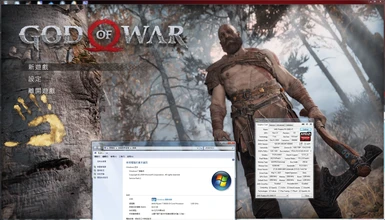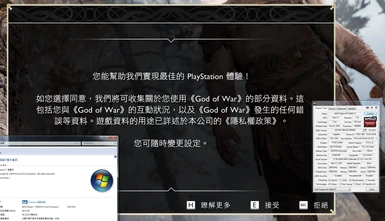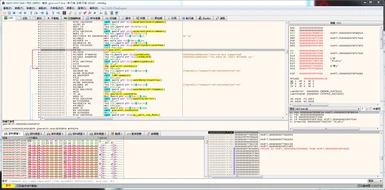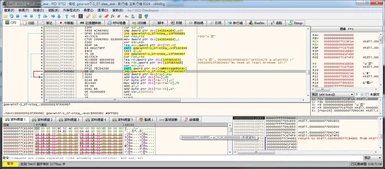About this mod
God of War Windows 7 Patch
I modified the OS version detection behavior. The modified version can enter the game with Win7/8/8.1, now can enter the game with Win10/11 too.
Also need to use for Win7/8/8.1:
doitsujin's dxvk
Sporif's DXVK-Async Patch
marco-calautti's DeltaPatcher
- Requirements
- Permissions and credits
- Mirrors
- Donations
1.12 patch files is PrePatched All-in-one pack, no need to patch anything, you can rename the exe file to [GoW.exe] for mod/cheat.
I modified the OS version detection behavior. Now, the modified version can enter the game with Win7/8/8.1/10/11. It is normal that a dialog window will pop up first when executing on Win7/8/8.1. (v1.12 will not pop up the dialog window when executing, also bypasses the DX version check)
我修改了OS版本偵測行為,現在修改版用Win7/8/8.1/10/11執行可進入遊戲。在Win7/8/8.1執行會先彈出一個對話視窗是正常的。
(v1.12在執行時不會彈出對話視窗,另外也繞過DX版本檢查)
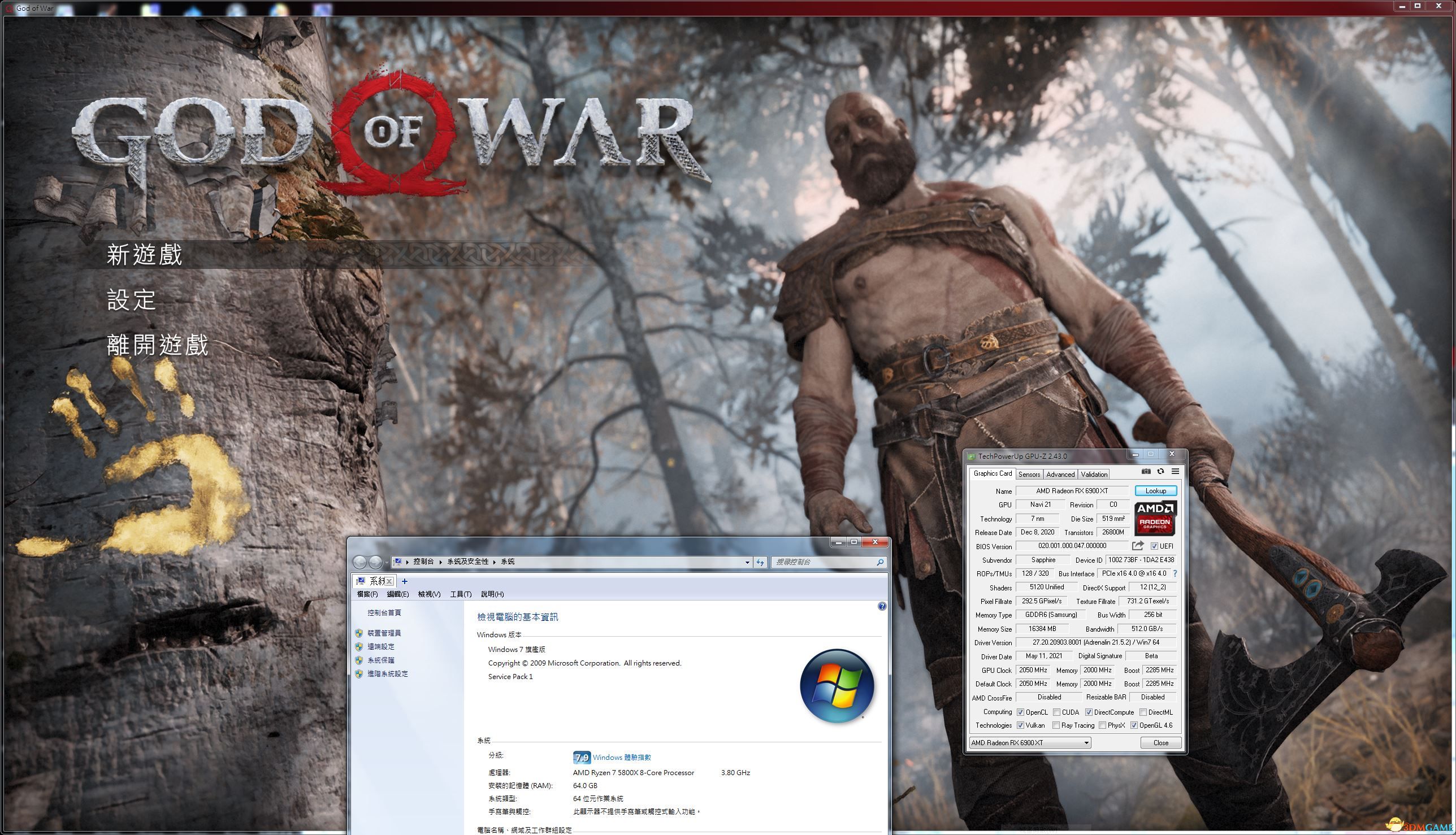
After GoW.exe is patched, please download DXVK d3d11.dll and dxgi.dll and unzip next to GoW.exe, then start the game. Use DXVK Async Version if necessary.
將Patch套用到GoW.exe後,請下載解壓縮DXVK的d3d11.dll及dxgi.dll及GoW.exe旁邊,有需要可使用DXVK Async版本。
Increasing the virtual memory above 16GB can prevent the game from crashing at any time.
增加虛擬記憶體至16GB以上可以避免遊戲隨時當機。
When you use VK but it says Vulkan-1.dll not found error, you should install Vulkan Runtime first.
當您使用 DXVK 但它出現 Vulkan-1.dll not found 錯誤,您應該先安裝 Vulkan Runtime。
doitsujin's dxvk :https://github.com/doitsujin/dxvk/releases
marco-calautti's DeltaPatcher :https:// github.com/marco-calautti/DeltaPatcher/releases/tag/2.0.1
Sporif's DXVK-Async:https://github.com/Sporif/dxvk-async
If you want to use Async function, please add [dxvk.enableAsync = true] in [ dxvk.conf ].
想使用Async功能請在 [ dxvk.conf ]中加上 [dxvk.enableAsync = true]。
Download dxvk-async 1.10.1 from dxvk-async's GitHub Releases. Then extract d3d11.dll & dxgi.dll from tar.gz, look for the game folder, create a text file called [dxvk.conf], and add a sentence [ dxvk.enableAsync = true].
在dxvk-async的GitHub Releases下載 dxvk-async-1.10.1.tar.gz 然後抽取d3d11.dll & dxgi.dll 放在遊戲資料夾內,建立一個叫[dxvk.conf ] 的文字檔案在裡面加上一句 [ dxvk.enableAsync = true ]。