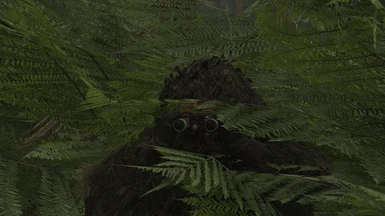About this mod
This mod allows you to change the maximum zoom value of the binoculars to the desired value.
- Permissions and credits
- Changelogs
This mod allows you to change the maximum zoom value of the binoculars to the desired value.
How to install
Required
Disable BattlEye protection (1)
1. Go to the BattlEye folder and run Uninstall_BattlEye.bat
2. Edit BELauncher.ini and set
SilentInstall=03. In the Ubi Connect Launcher add these arguments under Parameters > Game Launch Arguments :
/belaunch -beWhen you launch the game from Ubi Connect, BattlEye installer pops up. Click cancel. Optionally tick the box to not be reminded again.
Method 1: Cheat Engine
Installation
1. Install cheat engine, download from here : https://www.cheatengine.org/downloads.php
2. Make an exception if antivirus complains, it's completely safe
Run
1. Start the game
2. Before choosing the character, go back to the Windows desktop with ALT + TAB.
3. Double click on the .CT file to open it with Cheat Engine.
4. On the top left, click on Select a process to open (the logo with a screen and a magnifier).
5. Select Ghost Recon Breakpoint process.
6. In the bottom table, click on the square in the Active column. A red cross must appear.
7. Go back to the game.
Parameters
To modified the maximal zoom value, just right-click on the .CT file and modify the value 5.0 on this line
zoommax:
dd (float)5.0
A better way to do this directly in Cheat Engine is already plan in my mind but I can't confirm it will be done one day. There are only 24 hours in a day. ;-)Method 2: inject in game file GRB.exe
This method modified the game file remains despite the restarts.
1. Run install.bat and answer to questions.
Credits
- The anti-cheat bypass technique come from vahndaar's amazing Spartan mod
- The built-in Python interpreter is the original release from the official website
Useful ressource
- Asm assemble et disassemble
- Convert to IEEE754 float and hexadecimal