HOW TO INSTALL\UNINSTALL MOD for Steam
(Gamepass see bottom section)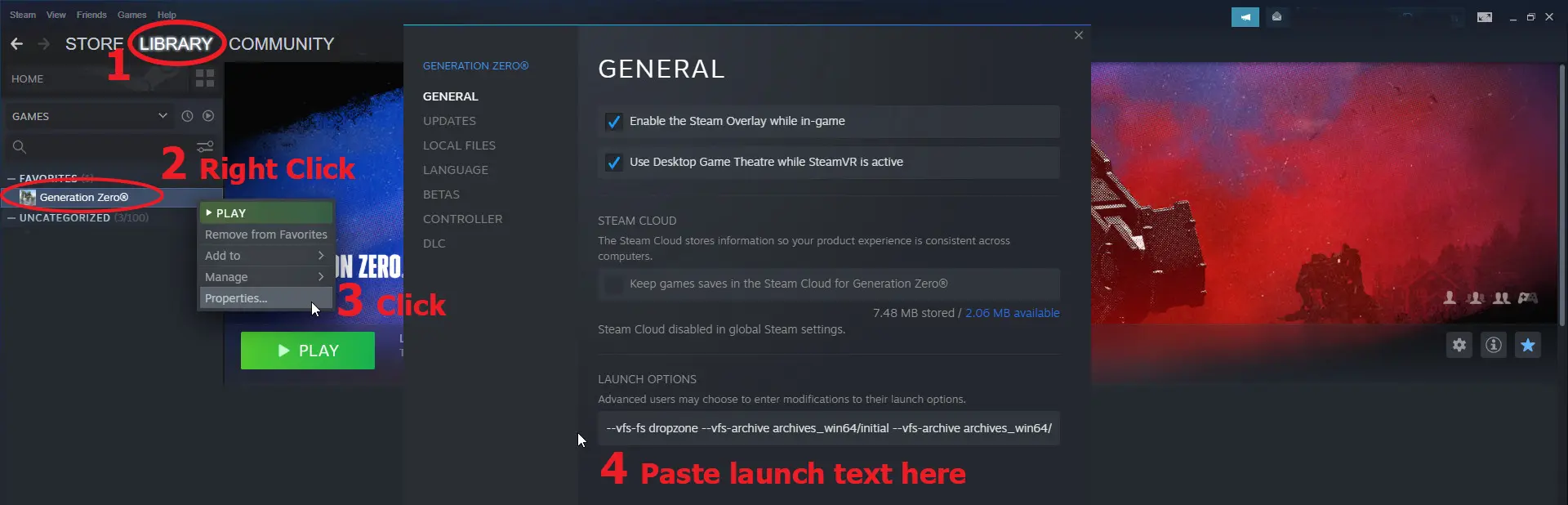
STEP 1. For Steam users, navigate to your Steam Dashboard, Library, right click on Generation Zero, Properties, click on Launch options..., copy exactly the text below and paste it: (make sure you do not accidentally add or delete any character or space)
--vfs-fs dropzone --vfs-archive archives_win64/initial --vfs-archive archives_win64/supplemental --vfs-archive archives_win64/optional
Click OK to complete the process.
STEP 2. After you had configured Steam by adding the launch option, make sure to logout (not just close Steam but logout) and login again at least once and recheck if the launch text still exists. The login and logout is part of the installation steps.
STEP 3. Download the mod you want, open the mod archive you have downloaded with Winrar, 7zip, or Winzip and twirl down the directory until you find the dropzone folder.
STEP 4.Drag or drop the dropzone folder into the folder where GenerationZero_F.exe is located, which is usually at \Steam\steamapps\common\Generation Zero, and allow it to overwrite in case you already have a pre-existing dropzone folder.
Make sure your dropzone folder is located where GenerationZero_F.exe is installed.
Sample location of dropzone folder: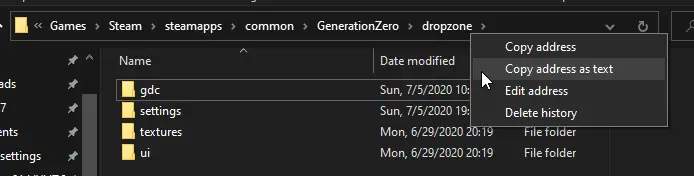
Sample winrar file of my mod.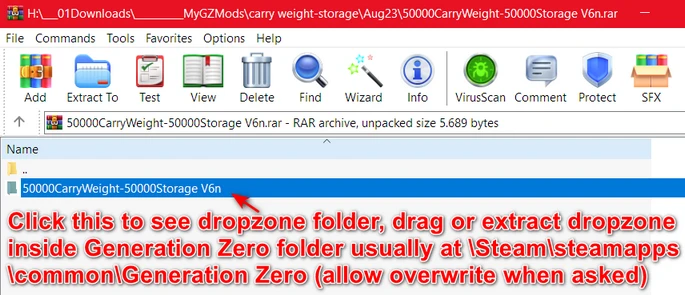
NOTE: The drag and drop will ask permission to overwrite even if the final filenames are different because the "dropzone" folder name and other folder names maybe the same. If the final filenames are different, you can rest assured the folder overwrite will not affect the final files.
Sample dropzone folder organization for 500000CarryWeight-50000Storage V6n.rar
Correct:
— dropzone\settings\playersettings.playersettingsc
Wrong (dropzone folder inside another dropzone folder.
— dropzone\dropzone\settings\playersettings.playersettingsc
Wrong: Rar file is inside the dropzone folder
— dropzone\500000CarryWeight-50000Storage V6n.rar
Wrong: Extracted Rar folder file is inside the dropzone folder
— dropzone\500000CarryWeight-50000Storage V6n
If you do not want to touch your Steam settings
(or if you have Gamepass or another version.)
NOTE: The below image only shows a sample location of installation, yours may differ. The below will sometimes not work on Steam. Just restart Steam and try again.

1. Create a shortcut of your game's execute file on your Desktop. Example locations of installation and the GenerationZero_F.exe file (without the bullet point):
- Make sure your dropzone folder is located where GenerationZero_F.exe, or whatever it is called in Gamepass, is located.
- D:\SteamLibrary\steamapps\common\GenerationZero\GenerationZero_F.exe
- D:\GenerationZero\GenerationZero_F.exe.
hit Propertiesclick on Target bar, move cursor to the end of the line, add a single space by pressing the Spacebar, copy and paste or enter the following text (without the bullet point), for example:
- D:\SteamLibrary\steamapps\common\GenerationZero\GenerationZero_F.exe --vfs-fs dropzone --vfs-archive archives_win64/initial --vfs-archive archives_win64/supplemental --vfs-archive archives_win64/optional
- D:\GenerationZero\GenerationZero_F.exe --vfs-fs dropzone --vfs-archive archives_win64/initial --vfs-archive archives_win64/supplemental --vfs-archive archives_win64/optional
NOTES:
- There is a space between "GenerationZero_F.exe" and "--vfs..."
- Make sure your dropzone folder is located where GenerationZero_F.exe is installed.
- Make sure your actual game installation path is used in the shortcut (mine is just as an example)
Run the game by clicking on the shortcut and not from inside Steam, however, you must be logged-in on Steam. This is the same technique you use to enable mods in Gamepass version, and you must also be logged-in, of course not on Steam.
To Uninstall
If you're returning to the game after months or years, it is possible you have remnants of old mods left in the dropzone, it is best to delete the whole dropzone folder as most older mods are incompatible with updated games and could crash your game or prevent it from loading.
Ensure that you have fully exited the game, delete the previous mod (do not just overwrite because sometimes files are added or removed). If you only want to temporarily disable a particular mod just rename it to anything like adding a hyphen at the end. Do this only when the game is not active.
To see what and where a particular mod installed, go to Files section to access "Preview", you might need to click on the 'down arrow' on the right to see the Preview button.

Incompatible or outdated mods can cause or exacerbate game crashes and other problems. Make a backup of your savegame and savegame.bac files at least once per play session. YOU MUST BACKUP before playing an updated game.
When the game is updated most mods need to be updated too. Temporarily rename the dropzone folder to disable all mods or selectively rename each folder to disable them. Wait for mod updates.








