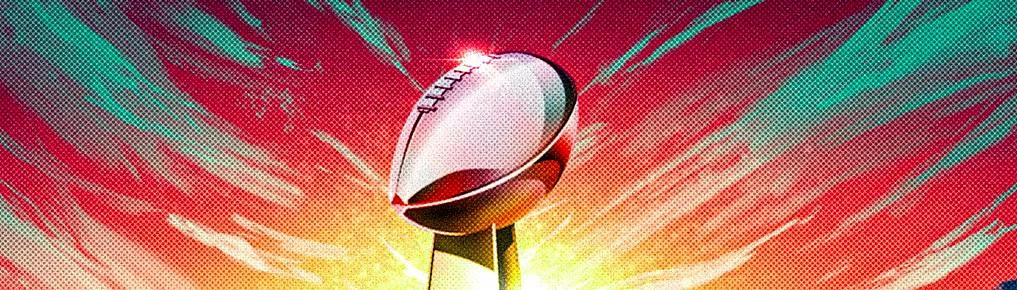File information
Created by
Buzz LightskinUploaded by
multiplebagsofpotatoesVirus scan
Documentation
Readme
View as plain text
INSTALLATION GUIDE
On Steam, right click on Football Simulator and select browse local files
Next, select the folder Football Simulator_Data
Select StreamingAssets
Select Mods~
Drag NFL file into Mods~ folder
ACTIVATING MOD IN GAME
Go to game settings, gameplay tab, and then where it says "select mod" select NFL
Then click "Apply Selected Mod"
Enjoy!