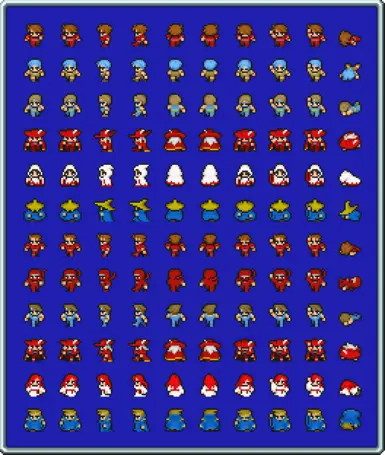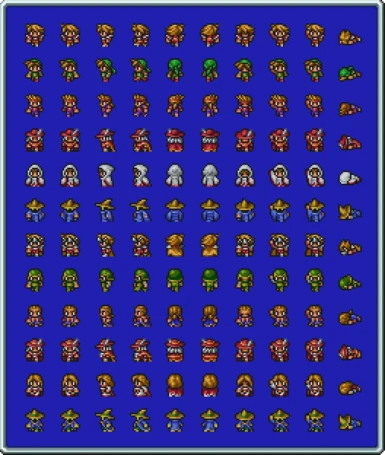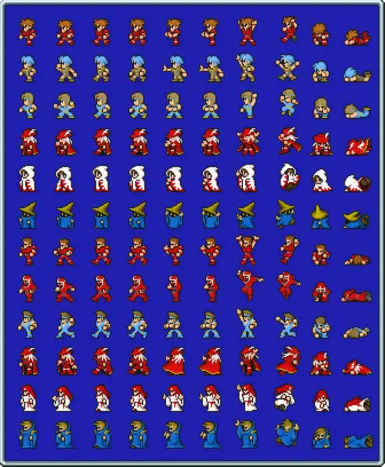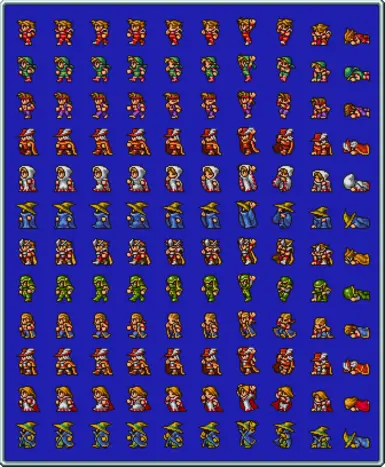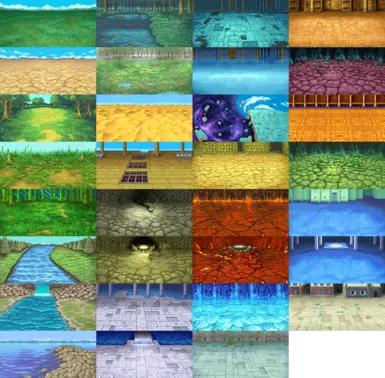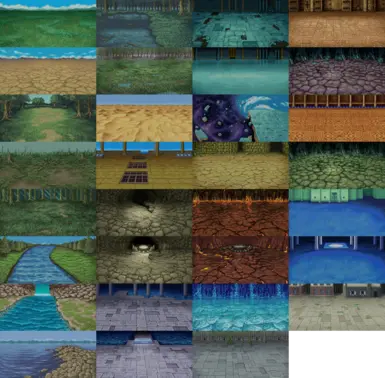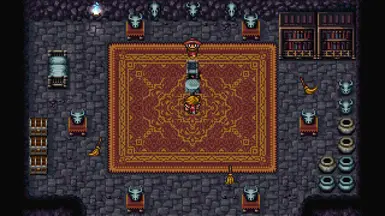Documentation
Readme
View as plain text
FFPR VISUAL REVAMP
Version | 2.1
Author | Gravrain
Game | Final Fantasy Pixel Remaster
Platform | Steam (Windows & Linux)
URL | https://nexusmods.com/finalfantasypixelremaster/mods/47
DESCRIPTION
Ever since the Final Fantasy Pixel Remaster series was first announced, I've felt conflicted about
the games' visuals. Some are great, such as the new water shaders and battle effects. Others...not
so much, in my opinion. For instance: I find the new player sprites to be rather ugly; color
palettes are too bright and washed-out; the redesigned enemy sprites are a downgrade; tilesets are
smudgy and littered with artifacting. I could go on, but suffice it to say that I was disappointed,
especially considering the history of beautiful pixel art in the Final Fantasy series.
The Visual Revamp mods aim to remedy these issues by giving the Pixel Remasters a complete graphical
makeover. Using assets from the games' previous versions — with some minor edits and additions of my
own — I've replaced player sprites, enemy sprites, NPC sprites, battle backgrounds, tilesets, and
more. Rather than perfectly replicate any single version, the goal is to combine the best aspects of
each, including the Pixel Remasters themselves. The end result is a far more pleasant, consistent,
and faithful visual experience.
INSTALLATION
Uncompress the mod archive, and confirm that the following folders are included:
Step 1 - BepInEx
Step 2 - Magicite plugin
Step 3 - Magicite assets
Step 4 - Bundles
These folders contain the necessary files for each of the numbered steps below, and are referred to
as "mod folders" for simplicity. Additionally, the term "game directory" is used to refer to the
following folder in your computer's filesystem:
[Steam directory] > steamapps > common > FINAL FANTASY PR
STEP 1: BEPINEX
Navigate to the game directory. If it already contains a folder named "BepInEx", then skip ahead to
Step 2. If not, then copy the contents of the Step 1 mod folder to this location.
Next, run the game via Steam. Don't worry if it takes a while to load; this is because BepInEx is
installing in the background, which will only happen once. Future startups will be quick.
Note: If you are using a Linux operating system, e.g. on the Steam Deck, you will need to add the
following to the game's Launch Options (under Properties > General) before running the game:
export WINEDLLOVERRIDES="winhttp=n,b"; %command%
STEP 2: MAGICITE PLUGIN
From the game directory, navigate to the BepInEx plugins directory:
FINAL FANTASY PR > BepInEx > plugins
Then copy the contents of the Step 2 mod folder to this location.
STEP 3: MAGICITE ASSETS
From the game directory, navigate to the Magicite assets directory:
FINAL FANTASY PR > FINAL FANTASY_DATA > StreamingAssets > Magicite
If the folder doesn't exist, create it. Then copy the desired contents of the Step 3 mod folder to
this location.
Note: Make sure to copy the folders starting with "FFPR Visual Revamp", not their subfolders!
STEP 4: BUNDLES
In the game directory, replace the file named "UnityPlayer.dll" with the one included in the
Step 4 mod folder. Then navigate to the asset bundle directory:
FINAL FANTASY PR > FINAL FANTASY_DATA > StreamingAssets > aa > StandaloneWindows64
Copy the desired bundle files (i.e. the ones ending with the "bundle" extension) from the Step 4 mod
folder to this location, overwriting the existing ones.
Note: You may want to backup the original bundle files before replacing them, as this will make it
easier to uninstall the mod if necessary. Otherwise, you'll have to recover the original files via
Steam's "Verify integrity of game files..." menu option (under Properties > Local Files).
LINKS
I've uploaded the sprite rips that I made for this project to Spriter's Resource, in case you want
to use them yourself:
- Final Fantasy (WonderSwan Color):
https://spriters-resource.com/wonderswan_wsc/finalfantasy/
- Final Fantasy Origins (PlayStation):
https://spriters-resource.com/playstation/finalfantasyoriginsfinalfantasy1/
- Final Fantasy Pixel Remaster (PC):
https://spriters-resource.com/pc_computer/finalfantasypixelremaster/
For other mods and modding information, check the following:
- Nexus Mods index:
https://nexusmods.com/finalfantasypixelremaster/mods/
- Steam Community index:
https://steamcommunity.com/sharedfiles/filedetails/?id=2786697005
- Moogles & Mods Discord server:
https://discord.com/invite/bSnpVBV
(In regards to compatibility: as long as a mod doesn't edit any of the same assets or bundles as
this one, the two should work fine together. However, I make no guarantees in this regard.)
Lastly, if you enjoy the mod and want to support it, consider sending me a tip on Ko-fi:
https://ko-fi.com/gravrain
FEEDBACK
All user feedback is welcome, whether it's a compliment or (constructive) criticism! If there's a
feature you'd like to see included, I'm open to hearing it, so long as it's within the scope of the
mod (i.e. general visual improvements). Furthermore, if you find any bugs while using the mod,
please file a bug report and I'll try to fix it as soon as possible:
https://nexusmods.com/finalfantasypixelremaster/mods/47?tab=bugs
You're also welcome to message me via my Nexus Mods account, I'll get back to you when I can.
LICENSE
Copyleft 🄯 2022-2023, Gravrain. All Rights Reversed.
Feel free to use, distribute, and modify the contents of this archive for any purpose, including
for your own projects! I'd appreciate if you credit me for my work, as modding requires a lot of
unpaid time, but I won't force you to.