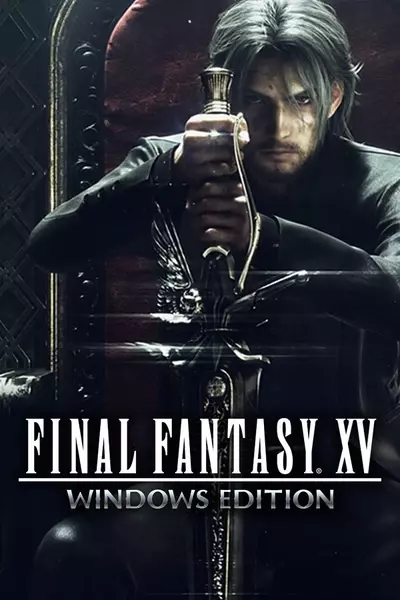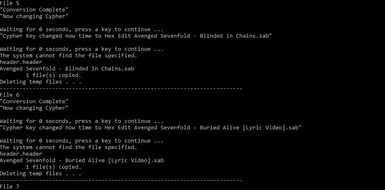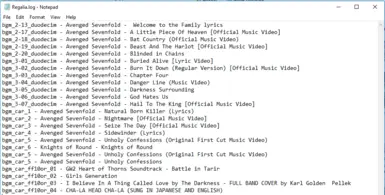About this mod
A Small script that allows you to change the music that is played in the Regalia
- Requirements
- Permissions and credits
- Mirrors
- Changelogs
- Donations
Deretore for Idol master:
https://github.com/OpenCGSS/DereTore/releases/tag/all-v0.7.11-alpha
Audacity
https://www.audacityteam.org/download/
and my script ofc.
From here download and extract the Deretroe zip and encoder zip to the same folder.
Install Audacity, if you need the Lame_enc.dll its in the encoder zip.
open your MP3 in audacity and convert it to .WAV.
put your .wav and the file you want to replace in the same folder you extracted the files to eariler.
Launch Encoder.bat and follow the instructions.
Copy the files over to your FFXV directory and there you go.
There is also a script for a batch converter so you don't have to keep messing around.
For multi conversions you will need to edit the encode_Multiple.bat script
you can do this in any notepad editor i suggest Notepad++.
when you open the file you will see this.
echo ------------------------------------------------------------------------
Echo File 1
set UserInputfile=NieR Automata OST - Emils Song
hcaenc.exe "%UserInputfile%.wav" "%UserInputfile%.hca"
echo "Conversion Complete"
echo "Now changing Cypher"
hcacc.exe "%UserInputfile%.hca" "%UserInputfile%.sab" -ot 0
Timeout /t 3
echo "Cypher Key changed now time to Hex Edit %UserInputfile%.sab"
Timeout /t 3
set header=bgm_1-01_duodecim
rename %header%.win.sab %header%.win.sab.bk
copy/b header.header + "%UserInputfile%.sab" %header%.win.sab
echo Deleting temp files . . .
del /f "%UserInputfile%.hca"
del /f "%UserInputfile%.sab"
ECHO %header% - %UserInputfile% >>"Log\Regalia.log"
the ONLY lines you need to change are:
set UserInputfile=NieR Automata OST - Emils Song
and
set header=bgm_1-01_duodecim
the first is to set the name of the file to convert, the second is the file it is replacing.
once you have changed these you can copy the whole script a paste it under the original one
and continue with the next file, when you are finished, run the script and your files will convert.
Twitter: https://twitter.com/KupoOnToast
I am not held responsible for any damage of files, violations of EULA or damage of computer tech.