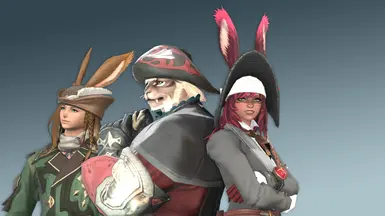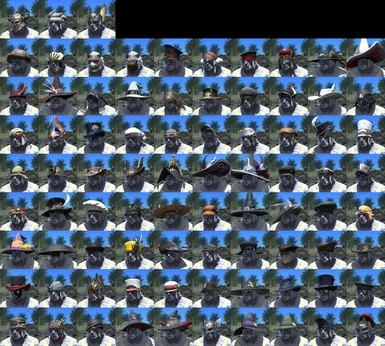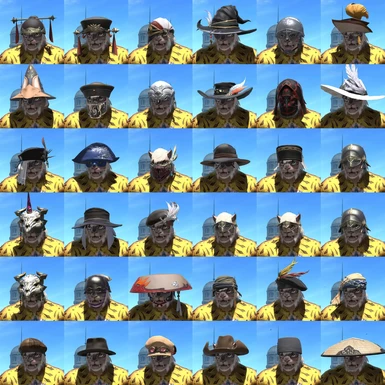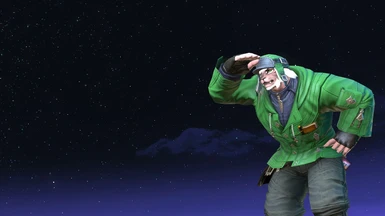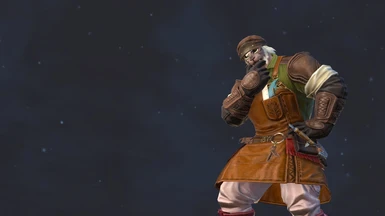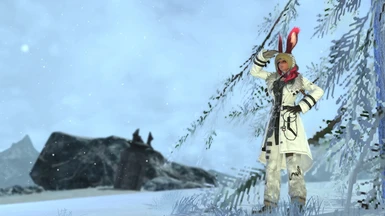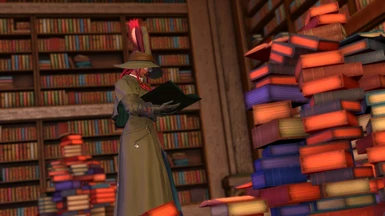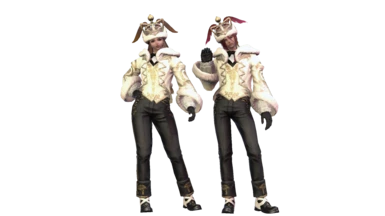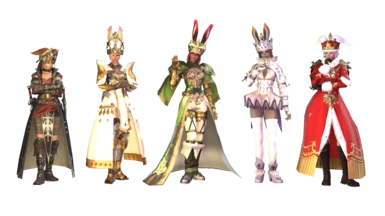Mod articles
-
This mod requires the PC version of Final Fantasy XIV: Online to function.
To install this mod, I recommend following these steps:
Download & install TexTools from https://www.ffxiv-textools.net
Download & unzip/extract the "Hrothgar and Viera Hats" main file, this should contain a file called "Hrothgar & Viera Hats.ttmp2"
Open TexTools
Go to "Mods -> Import Modpack" and choose the unzipped "Hrothgar & Viera Hats.ttmp2" file
Make sure all files are selected, and hit "IMPORT MODPACK"
Sometimes another box pops up, just hit continue
Close TexTools and boot up the game
Currently I only support the installation through TexTools as I do not personally use Penum...