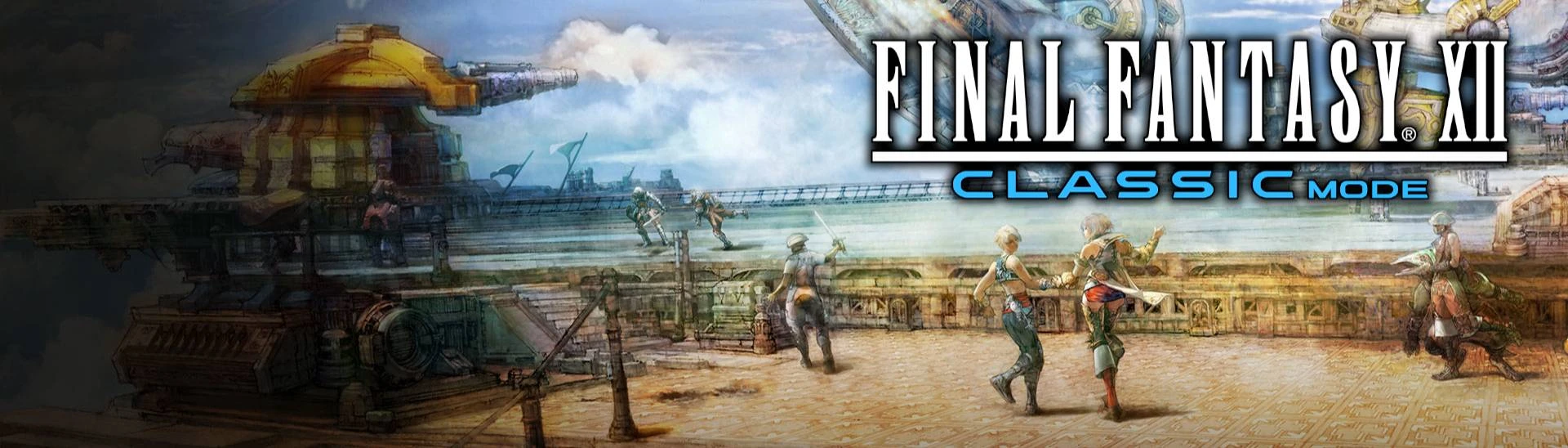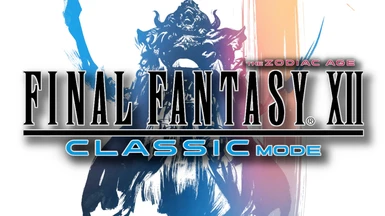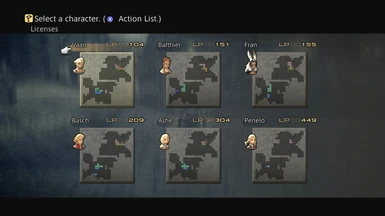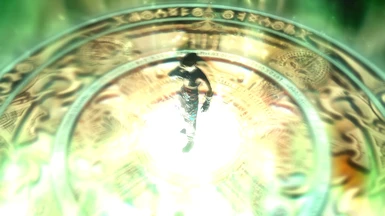About this mod
Classic Mode (+ The Insurgent's Past) fully and accurately reverts The Zodiac Age back to the original PlayStation 2 version of Final Fantasy XII.
Now you can experience the original PlayStation 2 version of Final Fantasy XII with all of the remastered graphical, audio, and QoL enhancements of The Zodiac Age!
- Requirements
- Permissions and credits
- Changelogs
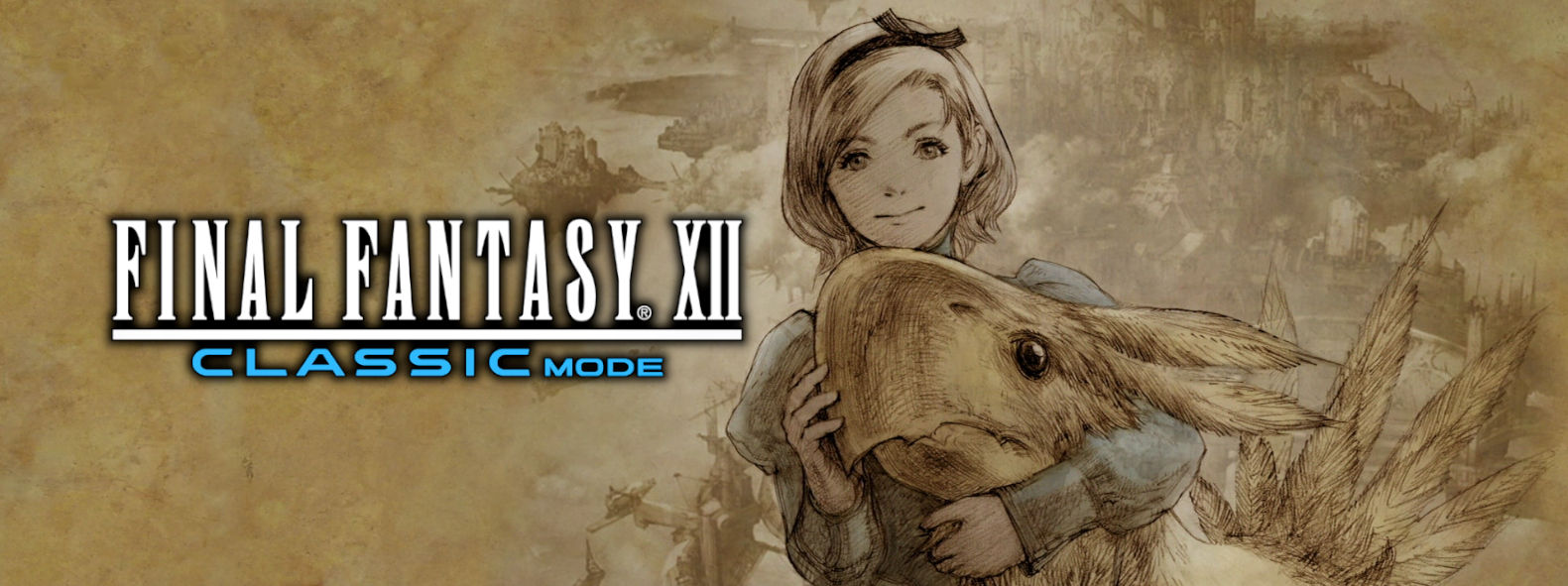
Thanks to the help of some of the amazing people over at the Sky Pirate's Den (FFX/II Modding) community, we are now able to play the original PlayStation 2 version of Final Fantasy XII, fully remastered, with all of the graphical, audio, and quality of life enhancements of The Zodiac Age!
Classic Mode (together with Xeavin's The Insurgent's Past Mod) completely restores the gameplay balance and mechanics of the original Final Fantasy XII by reversing all of the gameplay balance changes that were introduced in The Zodiac Age and restoring them to their original PS2 values/mechanics.
Features:
- The Original PS2 License Board
- Original PS2 Stats for Player, Enemy, Equipment, Items, and Abilities
- Original PS2 Game Mechanics (e.g. MP Mist Charges, Infinite Guest potions, 9999 damage limit, etc.)
- Original PS2 Shop Progression/Inventory
- Original Treasure Chest contents/locations
- Esper summon animations
- and more!
A more complete list of features and what was changed can be found here.
Be sure to use guides for the PlayStation 2 version of Final Fantasy XII when playing Classic Mode!
Classic Mode is playable in all languages available in the Zodiac Age!
English, Deutsch, Français, Italiano, 한국어*, Español, 简体中文*, 繁體中文*, 日本語
Installation:
Step 1: Install and set up Vortex Mod Manager
1) Download, install, and open Vortex Mod Manager.
Help Image: ( 1 ) | ( 2 ) | ( Vortex Translation )
2) In Vortex, select "Games" in the left sidebar. Search for Final Fantasy XII and select "Manage".
- If your FFXII game folder is not discovered automatically, you can find out where it's located by going to Steam > Library. Right click the game and select properties. Go to Local Files, then click "Browse...".
Help Image: ( 1 ) | ( 2 ) | ( 3 ) | ( 4 )
3) Download and install FF12 External File Loader in Vortex.
WARNING!: Click "Deploy/Elevate" in the blue notification that appears in Vortex, or External File Loader will not be installed properly.
Help Image: ( 1 ) | ( 2 ) | ( 3 )
4) Download and install FF12 LUA Loader in Vortex.
- Be sure to always click "Deploy/Elevate" whenever installing/uninstalling mods in Vortex.
Step 2: Install and Set Up Classic Mode
1) Download and install The Insurgent's Past in Vortex and select "The Zodiac Age" for ALL options in it's installer.
- Classic Mode already contains it's own mod files and only requires the LUA script of The Insurgent's Past.
2) Download and install Final Fantasy XII: Classic Mode in Vortex. Select your desired options from this installer.
Optional) Install the Final Fantasy XII: Title Cinematic Trailer in Vortex. (Install or have it load after Classic Mode!)
Step 3: Play!
Close Vortex and run Final Fantasy XII normally.
Uninstallation:
Note: If you just want to disable the mod temporarily, do not disable/uninstall FF12 External File Loader as it is part of the Mod Managing process.
1) In Vortex, select "Mods" in the left sidebar. From here you can Enable/Disable Mods, as well as Install/Uninstall them.
Help Image: ( 1 ) | ( 2 )
If you plan on installing other FFXII mods in the future, I recommend enabling the "Clean up empty directories during deployment" option in Vortex > Settings > Workarounds.
The empty folders that Vortex leaves when uninstalling mods may cause some mods to not work properly with External File Loader v1.3.10 or earlier installed.
Help Image: ( 1 )
Optional) If you want to uninstall Vortex and delete all mods:
- In Vortex, go to "Mods" in the left sidebar.
- Select "Purge Mods" in the orange menu above the mods. (This will restore your FFXII game folder to a vanilla state.)
- Select all the mods using ctrl+click, shift+click, or ctrl+a. In the white menu that appears below, select "Remove".
- In the window that appears, check the Delete Archive checkbox to delete the downloaded mods, then click "Remove".
- Close and uninstall Vortex like you would any other program.
Compatibility:
Note: Classic Mode must be started via a New Game to work 100%. If you want to start with a mid-playthrough "non-Classic mode" save file you can use the feature in The Insurgent's Past's version of classic to restore all TZA data in that save file to PS2. Afterwards, you can install Classic Mode if you wish.
This mod should be fully compatible with graphics, audio, The Insurgent's mods, and Lua script mods.
This mod is not compatible with overhaul mods or other mods that edit files for gameplay elements (License Boards, items, stats, chests, etc.).unless it is done via lua script.
Unless the mod is a lua script mod, it is not recommended to install mods that edit game files for gameplay elements (License board, items, equipment, stats, etc.) together with Classic Mode as there is a risk of conflicting mod files becoming bugged/overwritten/erased due to complexities with Vortex and FF12 External File Loader.
Reporting bugs:
- Disable any other mods! (Except for the FF12 External File Loader and FF12 LUA Loader! Do not disable these!)
- (Enable) Classic Mode and (Disable) The Insurgent's Past. Check if the bug still occurs.
- (Disable) Classic Mode and (Enable) The Insurgent's Past. Check if the bug still occurs.
- If the bug occured when Classic Mode was enabled, report the bug here, on this Nexus mod page.
- If the bug occured when The Insurgent's Past was enabled, report the bug on The Insurgent's Past mod page.
- Please describe how to trigger the bug when reporting bugs. Thank you!
Credits and Thanks:
I could not have created this mod on my own. Honestly, I feel like this mod was already complete before I had even started working on it. Everything necessary to create this mod was already out there. All I really did was gather it all up and bring the pieces together as best I could. And with the help of the cool people over at the Sky Pirate's Den (FFX/II Modding) Discord, the mod was able to be even more accurate and awesome than I could have ever done on my own, so a huge thank you to them for helping make this dream a reality! Thank you!
- Xeavin (His powerful modding tools and knowledge are the only reason I could have even made this mod, and without his help this mod would never have reached it's full potential. A huge thank you to him for helping me with the mod and for creating The Insurgent's Past to add back all of the classic features that were way beyond my abilities. Thank you, Xeavin!)
Check out Xeavin's mods if you want to add cool additional features to the game or are interested in modding FFXII yourself!
- ffgriever (His powerful modding tools and knowledge allowed me to easily and efficiently edit lots of data, and also allowed me to gather incredibly useful data directly from the original PS2 game, which allowed me to reach 100% accuracy for stats/ chest contents/ etc.)
- TwiskaLexia, Eochaid, Neonsquare (Wrote legendary modding documentation that helped me tremendously while I was modding the game.)
These 3 seem to be cooking up their own creative FFXII mods. Be sure to check them out if you're still craving more Final Fantasy XII!
- TerraEpon (Made the original classic ps2 license board/shop mods that originally inspired me to begin researching if it was possible to create a full 100% complete ps2 classic mod.)
- Tirpitz721 (Steam Guides) (Created IZJS treasure maps that were really helpful as a reference while I was working on the chests)
- aacroke (GameFaqs Maps) (Created PS2 treasure maps that were really helpful as a reference while I was working on the chests)
- FFXII Wiki (Very helpful during the early days of my research. Quite a bit of inaccurate information however!)
- Square Enix & FFXII Team (For creating this amazing game!)
- And you (Thank you for playing!)