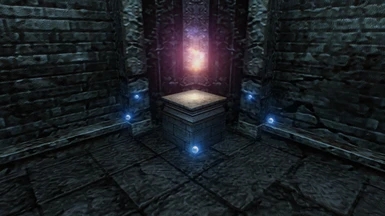About this mod
Restores various gameplay features from the classic version of the game.
- Requirements
- Permissions and credits
- Mirrors
- Changelogs
- Donations

Restores various gameplay features from the classic version of the game.
Main Features
The following features are all optional and can be toggled on/off during the mod's installation.
General
Foes, licenses, actions, equipment, items, gambits, treasures, traps, and more will work like in classic.
List of changes
- Most text changes from the zodiac age have been kept as a lot of them fix grammatical errors, add missing information (e.g. Graviga description), allow dynamic button prompts in a dialogue, and much more. So only text that was no longer correct has been reverted to classic. Furthermore, all text references for options that change gameplay mechanics, assume them to be enabled by default (e.g. mist in clan primer).
- To ensure maximum compatibility with other mods, differences between classic and the zodiac age were only reverted if they actually had an effect in-game. For example locations that could never be reached normally or contain bugged treasures, traps, etc. were not reverted.
- All quality of life features from the zodiac age (2x/4x game speed, auto saves, ...) are kept.
- All UI changes from the zodiac age are kept.
- Trial mode is still available as it is optional anyway.
- The license tutorial is available, but completely optional.
- Rare game spawn conditions were not reverted.
As for everything else that was reverted to classic, you can check out this list in the FFXII wiki. Just keep the notes from above in mind that take priority over what the wiki lists.
Esper Summon Cutscenes
Summoning an Esper shows a short cutscene animation instead of being instantaneous.
Archades Pinewood Chops
A cab ride in Archades requires 9 or more Pinewood Chops instead of 3 or more.
Pharos Black Orbs
While in Pharos, a Black Orb will spawn every time 3 foes are defeated instead of only 1.
Complementary Features
The following features are all optional and can be toggled on/off via the mod's configuration file.
Classic Game
A complementary option for the General - Classic option that restores the following gameplay features from the classic version:
General
- All quickening license nodes are unique.
- All party members use the same license board. As a result, the license board selection screen was replaced by the action list.
Augments
- Treasure Hunter: Has a 90% (from 95%) common item chance and a 10% (from 5%) rare item chance when opening treasures.
- Offering: Uses the formula 50 * (MP cost * 1.28) instead of 10 * (MP cost * 1.28). to calculate how much gil instead of MP should be spent when casting magicks.
- Spellbreaker: Uses a 1.2x multiplier for mimics, bosses, hunts, etc. instead of 1.7x to calculate by how much the magick power should be increased when HP is critical.
- Serenity: Uses a 1.2x multiplier for all foe types instead of 1.5x for party members and 1.4x for mimics, bosses, hunts, etc. to calculate by how much the magick power should be increased when HP is full.
- Adrenaline: Uses a 1.2x multiplier for mimics, bosses, hunts, etc. instead of 1.7x to calculate by how much the strength should be increased when HP is critical.
- Focus: Uses a 1.2x multiplier for all foe types instead of 1.5x for party members and 1.4x for mimics, bosses, hunts, etc. to calculate by how much the strength should be increased when HP is full.
- Safety: Will now also protect a character from the actions Wither, Addle and Numerology.
Actions
- Shades of Black: Has a 88% chance to cast the actions Fire, Thunder, Blizzard, Water, Aero, Fira, Thundara, Blizzara, Bio and a 12% chance to cast the actions Aeroga, Firaga, Thundaga, Blizzaga, Shock, Scourge, Flare, Ardor, Scathe.
- Horology: Uses the damage formula Level / 2 * x^2 instead of Level * x^2 where as x is the second digit in the game's clock minute.
- Charge: Restores up to 33% (from 50%) of the caster's level as MP.
- Souleater: Calculates damage with a 1.4x multiplier for all targets instead of 2.0x for undead ones and 1.7x for non-undead ones.
- Wither: Lowers a foe's strength by 50% (from 30%).
- Addle: Lowers a foe's magick power by 50% (from 30%).
This option should only be enabled if the main feature General - Classic was selected during installation.
Damage Limit
Almost all actions now come with a 9999 damage limit.
If this option is disabled, the formula and power values of the actions Condemnation and Tornado will be reverted to the original The Zodiac Age values. This ensures that the ultimate attacks of the Espers Chaos and Zalera aren't completely overpowered without a damage limit.
Classic Mist
Mist abilities no longer use mist charges and consume MP instead. The max MP limit can also be bypassed by mist bars. If a mist bar is not fully charged, it will be colored blue instead of orange.
If this option is disabled, the MP values of all playable characters will be reverted to the original The Zodiac Age values.
Classic Guests & Espers
Guests and Espers cannot be controlled. In addition, a guest's gambits cannot be adjusted, but they have an unlimited amount of items to use.
Classic Treasures
Treasures only respawn after entering 3 new locations instead of 1.
No Guest Exp
Guests do not gain any experience.
No Esper MP Requirement
Esper do not require any MP to cast an action. However, they still spent it if they have any left.
Hide Not Adjacent License Nodes
Hides the name and content of not adjacent license nodes on the license board.
Classic Effect Capacity
Decreases the amount of actions that can be executed simultaneously by reducing the maximum effect capacity value from 24 to 8 (more information here).
Installation
- Download, install and open the Vortex Mod Manager.
- Select Games on the left side bar, search for Final Fantasy XII and select Manage.
- Download and install the External File Loader v1.3.10+.
- Download and install the LUA Loader v1.3.0+.
- Download the mod via the Mod Manager Download button.
- Select Downloads on the left side bar of Vortex, search for the mod and select Install.
- Select Mods on the left side bar and enable the mod.
- Modify the configuration file to toggle optional features if necessary.
If you want to use this mod to its fullest extend (all gameplay changes), I recommend starting a new game. However, you can still continue with your current play-through by doing the following:
- Install The Insurgent's Manifesto v1.2.0+ (before this mod, so TIP overwrites TIM).
- Go to The Clan Hall in Rabanastre.
- Talk to the Moogle at the top of the right stairs to request a fresh start.
This will reset the job and licenses (refunds LP), gambits and equipment of all party members, re-roll their stats in accordance to the classic growth rates, remove the zodiac age exclusive equipment and items from your inventory and also reset any already opened unique treasures and triggered unique traps.
Updating
- Uninstall the mod via the Vortex Mod Manager.
- Download and install the mod as shown in the installation instructions above.
- Update the mod requirements if necessary.
- Reapply any changes done to the configuration file.
Uninstallation
- Uninstall the mod via the Vortex Mod Manager.
If you have used options that modified the license boards, I would also recommend to reset your jobs afterwards.
Compatibility
- The main features are only compatible with the following languages: English, French, Italian, German and Spanish.
- The complementary features are fully compatible with other mods (excl. Classic Game which requires the old shop structure)
- The complementary features are fully compatible with all languages.
- Fully compatible with existing saves (no new game required).
- Only compatible with the latest Steam version of the game (1.0.4.0).
Configuration
The state of all complementary features are loaded from the {game}/x64/scripts/config/TheInsurgentsPastConfig.lua file when opening the game. This configuration file can be modified via any text editor. For more details, you can check out this page.
Frequently Asked Questions
Q: Where can I get help?
A: Either in the post sections of the mod page here, or in the modding discord server here.
Q: Where can I report a bug?
A: Same as above, either in the posts section of the mod page, or in the modding discord server. Please provide as much information as possible about how you encountered the bug in order to receive the best possible help. If I can confirm the bug, I will add it to the list of known issues.
Q: Nothing is working, what am I missing?
A: Make sure you didn't miss the deploy notification in the top right in Vortex when installing the mod. Also recheck if the mod requirements are up to date. If it still doesn't work, check out the hook.log file in the game/x64 directory. If it contains anything unusual, create a paste in pastebin and send me the link.
Q: What is the difference between Classic Mode and this?
A: This mod was first created as a mandatory requirement for Classic Mode. As of v1.2.0+, it has been revamped to restore the complete classic experience, which was previously only possible by combining both mods. Here is a list of the main differences between this mod and Classic Mode:
- Trial mode is still available as it is optional anyway.
- The license tutorial is available, but completely optional.
- No option to revert to the classic mist UI.
- No opening intro or different image in the title menu.
- No support for Japanese, Korean or Chinese.
There are a few more minor changes that are described more in detail in the changelogs. Ultimately, both mods accomplish the same, just with a slightly different vision.
Q: I am trying to use the fresh start option of The Clan Hall in Rabanastre, but the Moogle has no dialogue option for me. What am I missing?
A: The Moogle only has a dialogue if The Insurgent's Manifesto v1.2.0+ is installed. Recheck your mods and try again.
Q: (Classic Game) Why are some of the things changed with this option different to what the FFXII wiki says?
A: Because the information obtained by the wiki comes from other sources such as guides, user reports, etc. which are not always accurate. Therefore, I couldn't really rely on sources like this which is why every single change in this option was done by comparing the code from the original game with that of the zodiac age. It doesn't get more accurate than that.
Q: (Classic Guests & Espers) How can I prevent a guest whose gambits I have modified from spending my items after disabling this option during a play-through?
A: By resetting their gambits before you disable this option. If you forgot what their gambits were, then you can either reset their gambits by talking to Dalan in Dalan's House with The Insurgent's Manifesto, or via the party member editor of The Insurgent's Toolkit.
Q: (Classic Game) Why do all my party members have the white mage job after disabling this option?
A: Technically, all party members still have a job, it's just that all of them refer to the same license board if you selected the General - Classic option during installation. If you have this option enabled, entering the license menu will unlock the white mage job for all visible party members in that menu. This was done to bypass the job selection via the license wheel. If you disable this option, you should always reset your job anyway. You can do that by either talking to Montblanc in The Clan Hall, or Dalan in Dalan's House with The Insurgent's Manifesto, or via the party member editor of The Insurgent's Toolkit.
Known Issues
There are currently no known issues.
My Other Mods
For a list of my other mods, you can check out the following pages: