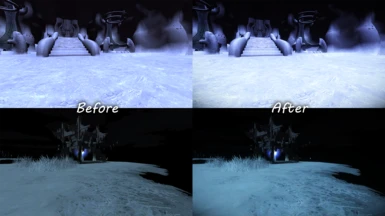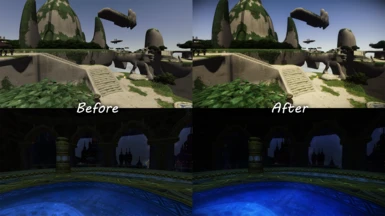Documentation
Readme
View as plain text
-------
Preface
-------
Vibrant Vana'diel is a lightweight ReShade preset to improve the colors and moderately enhance the graphics of Final Fantasy XI. If you like it, of course, you can apply it to just about any game. I certainly won't stop you.
-------------------------
Installation instructions
-------------------------
1) Unzip the file into your PlayOnline folder. For example, if you installed it to the root of your X drive, it would be at [ X:\PlayOnline\SquareEnix\PlayOnlineViewer ]. From now on, this path will be shortened to [PlayOnline], so remember what it is. However, if you're reading this document, you've probably already unzipped it somewhere.
2) Download dgVoodoo2 from ( http://dege.freeweb.hu/dgVoodoo2/dgVoodoo2/ ) and follow the instructions there to set it up. Make sure you choose the correct files, and that you use the configuration tool to ensure it uses the best available version of DirectX. (If you use Ashita, you have to use Atom0s dx8to9 instead of dgVoodoo2, and you're on your own there.)
3) Download ReShade from https://reshade.me/, and since the game auto-detection takes ages, click "Browse" and navigate to [PlayOnline], then choose pol.exe as the install target. From there, choose "DirectX 10/11/12" and skip selecting a shader package. The new versions love bloating the base installation, so if you want to go into [PlayOnline]\reshade-shaders\Shaders and delete the unnecessary ones beforehand, you can...
...but make sure you DO NOT TOUCH these, just in case they might break ReShade:
AdaptiveSharpen.fx
DrawText.fxh
Macros.fxh
MagicBloom.fx
MultiLUT.fx
ReShade.fxh
ReShadeUI.fxh
SMAA.fxh
TriDither.fxh
UIDetect.fxh
4) Launch the game. If you see the ReShade notification, ReShade is working correctly. If not, you're going to have to figure out what went wrong, and I wish you luck, because it's probably your own fault.
5) If ReShade is working, open the configuration menu. A drop-down menu at the top will let you select Vibrant Vana'diel - Minimal.ini as your preset. Do so, then proceed to the next section.
-----------------------------------
Usage instructions (and other tips)
-----------------------------------
* Use the in-game settings (Menu -> Config -> Gameplay) to turn the gamma all the way down.
* Uncheck Performance Mode if you want to change between the Vibrant and Chiaroscuro LUTs. By default, this preset uses the Vibrant LUT. You can also switch to Neutral, but at that point, you're better off just using a hotkey to toggle ReShade off.
* Vibrant is a general-purpose LUT for intensifying colors—without oversaturating them the way certain other ReShade presets seem hell-bent on doing.
* Chiaroscuro looks better in dark conditions, which looks great for dramatic screenshots or cinematic cutscenes, but it also makes the game much darker overall and thus harder to actually play; it also looks pretty bad in well-lit areas, and can make the chatlog difficult to read without a UImask.
* Use dgVoodoo2's settings or your GPU drivers to apply antialiasing and anisotropic filtering. ReShade's versions just don't work properly in FFXI.
* If you have an especially beefy GPU, use dgVoodoo2 to force FFXI to use Phong shading. It makes colored light from sources such as Home Points, lanterns, and /jobemote RDM look nicer and apply the proper hues to affected characters. Plus, overall, it just looks a lot nicer, especially with a good texture pack.
---------------------
Questions and Answers
---------------------
Q: Why don't you use (effect) in Vibrant Vana'diel?
A: There are a few possible reasons. One is that I felt it wasn't necessary because the same effect can be achieved more efficiently (or just plain better) using a LUT and/or game-specific GPU driver settings. Another is that I wasn't aware of it (or it didn't yet exist) when I first made this preset. A third one is that I just don't like that particular effect. I like my graphics like I like my cider—sharp, crisp, and clean. If you want blown-out colors, blurry shapes, and bloom everywhere, I suggest you forgo ReShade entirely, then simply crank up the saturation on your monitor and smear a layer of Vaseline across the screen. You'll get the same results without any performance impact.
Q: How do I UImask?
A: I included a set of instructions specifically for that in the AiO package. It's beyond the scope of this file.
Q: Can I switch from Minimal to AiO?
A: Of course, just overwrite whatever you need to.
Q: Can I switch from AiO to Minimal?
A: AiO already includes the Minimal preset. For greater minimalism, tick "Load only enabled effects" in ReShade's settings after switching to it. (HOWEVER, be sure to untick "Load only enabled effects" before switching from Minimal to the other presets.)
Q: Why doesn't it work!?
A: Because you did something wrong. Stop doing that.