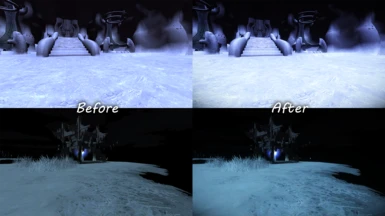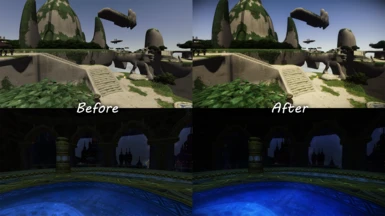About this mod
Brighter colors, darker shadows, vignette effect, and bloom—but just a touch of each.
- Requirements
- Permissions and credits
Installation instructions:
- Download whichever version you want. If you're unsure, or likely to change your mind, download the All in One version.
- Install dgVoodoo2:
There's a quickstart guide for it, so there's no excuse for managing to set it up wrong. - Install ReShade:
Choose ...\PlayOnline\SquareEnix\PlayOnlineViewer\pol.exe as the game
Select "DirectX 10/11/12" as the API
Everything you need (and plenty you don't) is in the default and SweetFX collections, which are ticked by default. - Unzip the contents of Vibrant Vana'diel - (version).zip to ...\PlayOnline\SquareEnix\PlayOnlineViewer
- Overwrite existing files with extreme prejudice.
- Launch the game.
- Keep the zip file for future reinstallations, because ReShade likes to destroy existing setups whenever it gets updated, and it gets updated about as often as I turn around.
Update history:
May 22, 2018: MultiLUT no longer required/used. Tonemap will instantly brighten areas when toggled—you could just turn effects off entirely in dark areas, but this should look better. Hopefully my last adjustment to the settings—knock wood.November 12, 2019: Reduced number of effects used.November 29, 2019: Changed Tonemap because the green nightshade effect was getting old.June 5, 2020: Cleaned up the settings file.November 16, 2020: Optimized preset order, trimmed the fat. Realized that this preset has existed for over two years now.March 10, 2021: Changed the Tonemap to make things light blue when it's active, increasing the clarity and serving as a non-sequitur homage to TES's "Eye of Night" power. Also, posted to the Nexus!May 27, 2021: Now over three years old! Assigned Tonemap and MagicBloom to the same shortcut (which is now Ctrl-Shift-N); as long as you didn't manually turn them both on at the same time, activating one will now disable the other. If it screws up, just uncheck one of them. Also added a Chiaroscuro version for people who like it a little moodier. Just note that you'll need LiftGammaGain for it.June 19, 2022: Bundled the shaders it uses because it's become very, very hard to find some of them (and MultiLUT has to be manually edited if you don't use the atlas it normally comes with anyway). Learned to use LUTs, so performance on all versions should be slightly better now. Just ignore the error message about the missing dirt texture. You can put dirt on your screen manually if you really want it there.- February 14, 2024: Celebrating Valentione's Day by releasing the final, perfected version of Vibrant Vana'diel. True elegance has been achieved at last; not only is there nothing left to add, but there's nothing left to remove. May Altana bless you all with Her love and light.
Uses/includes: (Note that the Minimal version only contains MultiLUT.)
- AdaptiveSharpen, by bacondither
- MagicBloom, by luluco250
- MultiLUT, by Otis/Infuse Project and Marty McFly
- UIMask, by luluco250 - Stop effects from affecting certain UI elements. You'll have to make your own mask, though. If you can't be bothered, it's safe to leave this disabled.
Not included, but recommended:
- Tonemap - Press Ctrl-Shift-N to brighten dark areas!
- Vignette - If you don't like having the edges of your screen darkened, by all means, skip it.
Recommended graphical mods:
- XiPivot : For overlaying graphical mods onto each other without losing track of which .dat came from which pack. Dirt-simple to set up; sadly, the developer considers only the Ashita v4 version finished. When setting it up, remember that whatever's listed first takes precedence.
- AshenbubsHD : HD upscale for armor, monsters, mounts, Trusts, and weapons. After playing with it for so long, I find I honestly don't care for the "painterly" look—but it's the single most complete texture pack for the game, and it doesn't require mipmapping to prevent twinkling, so it makes a fantastic base. And regardless of my personal tastes, if you only plan to use one texture pack, make it this one.
- ChevalierKraken's Custom Valkurm: At last, a version of Valkurm Dunes that doesn't actively try to blind you. The .dat goes under ROM\0\, so keep that in mind when adding it to your XiPivot setup.
- KenshiDRK's XiView : Icon and font replacement. Never have to guess which Barspell or other miscellaneous buff you have up again! You'll need to install this directly, though; FFXI loads the icons and fonts prior to XiPivot hooking. But if you're using NextHD, you'll also have to put it in your XiPivot to ensure you don't get the dreaded "DEBUG: Please report." icon.
Finally, for a rough explanation of how to use UIMask, see the thread here, or the included Readme file.