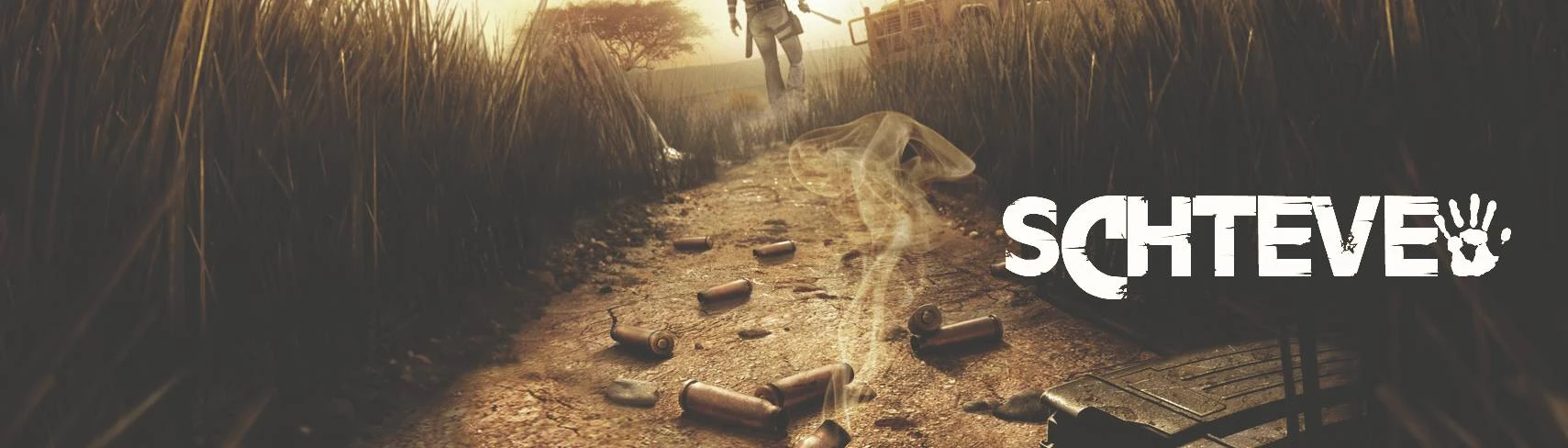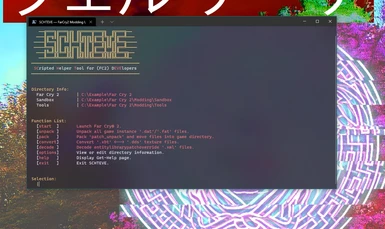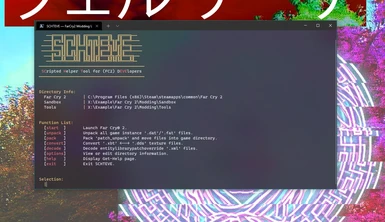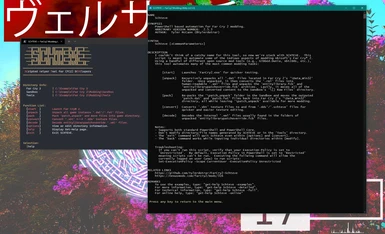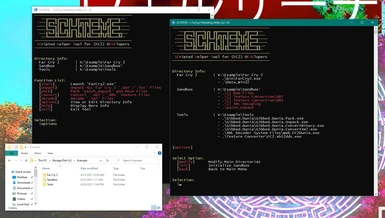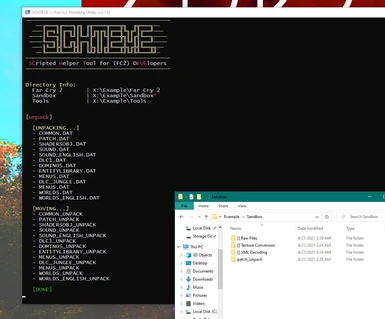About this mod
PowerShell based CLI menu system meant to automate some of the tedious aspects of modding Ubisoft's Far Cry® 2 -- lowering the learning curve and expediting the production of mods.
- Permissions and credits
- Mirrors
- Changelogs

Here is a video showcasing the usage of FC2.Schteve.ps1 version 2.4.5.
This video displays:
- Mass unpacking Far Cry 2 .dat/.fat files.
- Replacing the Far Cry 2 watermark with one of the watermarks from my Far Cry 2: Modernized mod.
- Re-packing patch_unpack and moving the output files back into the original folder (Far Cry 2\Data_Win32\).
- Launching FarCry2.exe from the menu to expedite the mod testing process.
Basics
I couldn't think of a catchy name for this tool, so now we're stuck with SCHTEVE. This script is meant to automate
some of the tedious aspects of modding Ubisoft's Far Cry® 2. Using a handful of different open-source modding
tools (e.g., Gibbed.Dunia, xbt2dds, etc.), this tool automates many of the most common modding tasks:
[start] Launches 'FarCry2.exe' for quicker testing.
[unpack] Recursively unpacks all '.dat' files located in Far Cry 2's '\Data_Win32' folder, then moves the
unpacked content to the Sandbox's '\[] Raw Files' directory.
[pack] Re-packs the '\patch_unpack' folder in the Sandbox and moves the output ('patch.dat'/'patch.fat)
back into Far Cry 2's '\Data_Win32' directory.
[convert] Converts '.xbt' texture files to and from '.dds' / '.schteve' files for easier texture editing.
[decode] Decodes the '.xml' files usually found in the folders of converted 'entitylibrarypatchoverride.fcb' files.
Notes:
- When inputing directories into [options] --> [modify], don't add a slash at the end.
- Don't modify the directories or file names in the 'Tools' directory or others specifically generated by SCHTEVE.
- SCHTEVE supports both standard PowerShell and PowerShell Core.
- The 'exit' command will quit SCHTEVE even within the [options] and [convert] submenus.
- This page is mostly just a copy and paste of my GitHub page -- github.com/tylerdotrar/FarCry2-Schteve, where I hosted this project 7 months before uploading here.
Relative paths are all irrelevant; the 'Tools' directory and FC2.Schteve.ps1 can be placed wherever desired, completely unrelated. The only pre-requisite is that you don't modify the names of the directories / files contained within 'Tools' or the folders created by initializing the sandbox.
Menu and directory structure are color coated:
- Red = Filepath does not exist / Menu option unavailable due to missing filepath.
- White = Filepath exists / Menu option fully available
- White (with Red Asterisk) = Base filepath exists, but at least one important derivative filepath does not.
TL;DR
- Download.
- Move 'Tools' and/or 'FC2.Schteve.ps1' wherever you want.
- Right click on 'FC2.Schteve.ps1' and select "Run with PowerShell" to use.
- Red = Bad, White = Good
- [options] --> [modify] --> *input desired directories*
- [options] --> [init]
- Red gone. Start modding.
Tools Included:
- Gibbed.Dunia = unmodified; just stripped down to the files utilized by FC2.Schteve.ps1. (Original Repository) (Tweaked Variant I Downloaded)
- xbt2dds = slightly modified to FC2.xbt2dds.exe; cleaned up some code, changed terminal output and binary details, added burger icon, recompiled, etc. Maintains original functionality, minus slight terminal syntax change: FC2.xbt2dds.exe -io C:\Input.xbt C:\OutputFolder (Original Repository)
- FarCry2 XML Decoder = changed batch file to internal SCHTEVE functionality; not sure who the original creator is. (Download I Used)