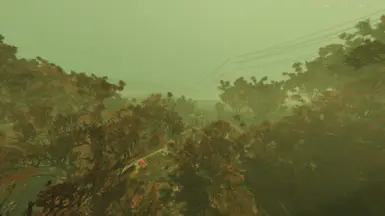About this mod
Removes all non-harvestable plant meshes and (optionally) removes all distant LOD meshes. This mod aims to optimize performance for lower end PCs.
- Permissions and credits
- Changelogs
This mod removes all (non-harvestable) plant meshes (trees, flowers, shrubs, tree stumps, dead trees, hedges, grass, tree roots, etc) and optionally removes all distant LOD meshes. Distant LOD meshes are lower quality objects way off in the distance. This mod generally aims to optimize performance for lower end PCs, or for those who don't care what their game looks like for more performance. The no plant portion could also be used to make harvesting plants a bit easier.
Note: the actual performance increase is more in terms of load times, rather than idle FPS / CPU usage / GPU usage.
Includes 5 versions:
1. No plants with distant LOD
2. No plants without distant LOD
3. No distant LOD, with plants
4. No plants with distant LOD, but with trees
5. No plants without distant LOD, but with trees
Notes / Limitations / Known Issues
1. Trees and plants do still have collision. You will likely bump your head every now and then.
2. You may notice the very occasional plant here and there. This is either due to an oversight on my part, or I couldn't remove it due to shared assets, i.e. some of the Whitespring "grass" shares a model with carrot flowers.
3. Feel free to call out anything that impedes normal gameplay in the posts or bugs tab. I'm not the most active in terms of that Nexus stuff, but I'll try to keep an eye on it.
4. I am aware that removing dead tree / log meshes makes wood collection from those impossible. Wood piles in Helvetia, Prickett's Fort, etc. are still there though. I decided to remove the dead trees due to them not being a particularly great source of wood anyway. Wood piles are lots better.
Update on 2025-6-4: I am aware of an issue where certain terrain, i.e. near the Fisherman's rest, doesn't have collision. I will look into it in the coming week(s).
Installation
Install process is identical to most other mods:
1. Download the provided .zip
2. Put the NoPlantsNoLOD.ba2 OR NoPlants.ba2 file in your Data folder. Generally, this folder is found at C:\Program Files (x86)\Steam\steamapps\common\Fallout76\Data or C:\XboxGames\Fallout 76\Content\Data for Steam and Gamepass/MS Store respectively.
3. Add the .ba2 file name to the sResourceArchive2List line in the
Fallout76Custom.ini file. This file is located at
%USERPROFILE%\Documents\My Games\Fallout 76\.
Example of sResourceArchive2List line:
sResourceArchive2List= ExampleMod1.ba2, NoPlantsNoLOD.ba2, ExampleMod2.ba2, ExampleMod3.ba2
Note: I will likely not implement any non-bugfix suggestions. This mod is quite large-scale, and I don't have time to create several more versions that match someone's specific needs or preferences.