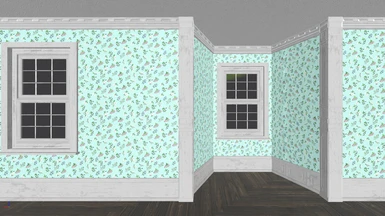About this mod
Woodland retreat, but cleaner and with lots of color options for siding, wood trim, plaster and wallpapers!
- Permissions and credits
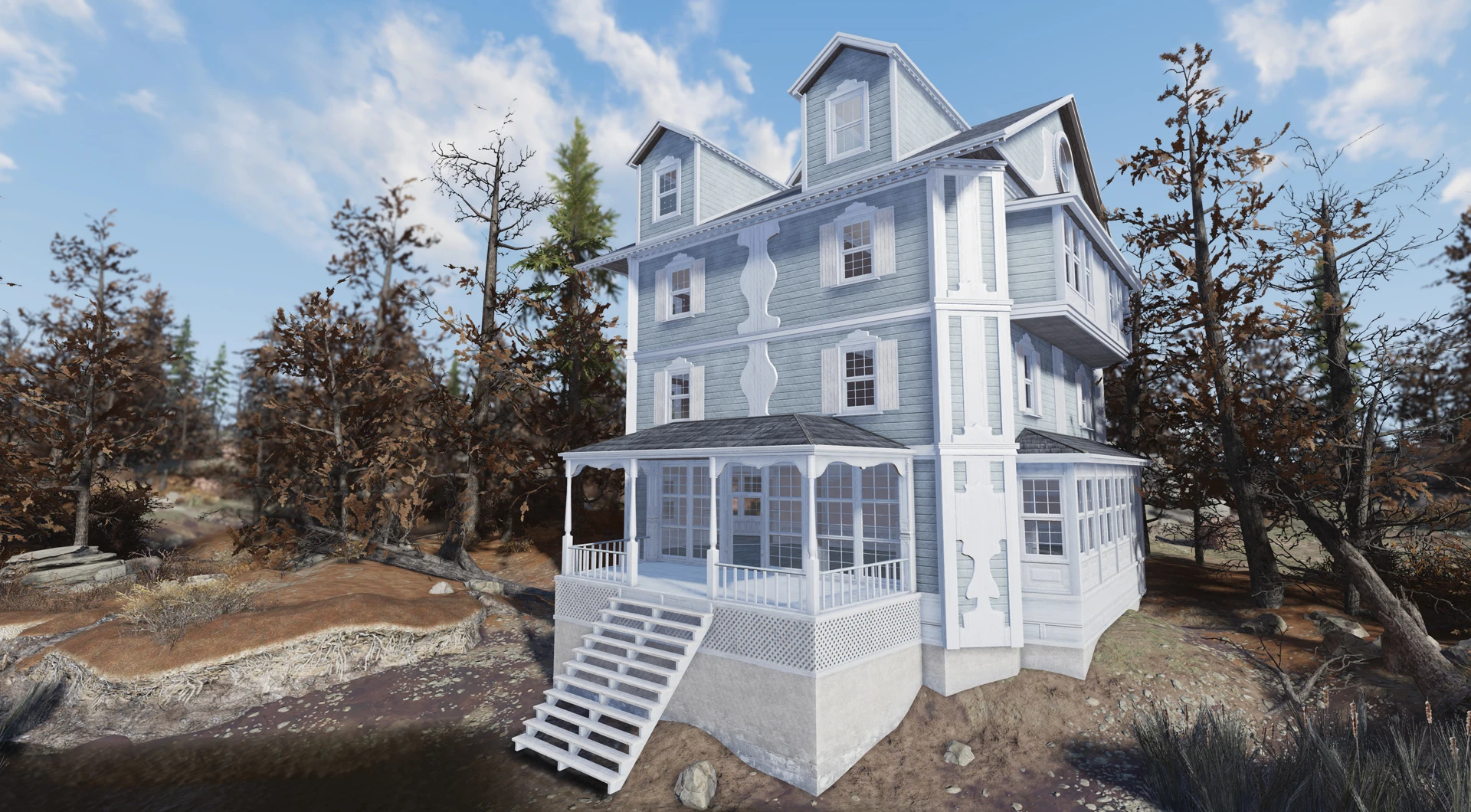
Version 1.2 Contents
- Base light blue/white color scheme and clean interior wallpapers/white plaster walls
- New! Dark Wood Trim
- New! Stone, Flagstone and Red wall siding options to go with the Dark Wood Trim!
- Color options for the exterior wall siding - Yellow, Grey, Pink
- Color options for the 1st and the 2nd floor plaster walls - Blue, Green, Yellow, Pink, Flowers
- Color options for the attic plaster walls - Blue, Green, Yellow, Pink, Flowers
- 4 Wallpaper replacer bundles - Mothman, Vintage Pattern, Blue Flowers, Yellow flowers. (Both light and pink default wallpapers can be replaced on each separate floor, separate from each other!)
- Mix and match to your heart's content! :D
Installation
1. Extract the ba2 file(s) from the archive you've downloaded to your Fallout76/Data folder.
2. Check whether you've got the Fallout76Custom.ini file under Documents/My Games/Fallout 76 folder, and if not, create it.
2a. If you've just created the Fallout76Custom.ini file, you need to open it and input this string in it: [Archive]
3. Find sResourceArchive2List = line under the [Archive] section of your Fallout76Custom.ini or type it down if there is no such line.
4. Add ", WoodlandPrefab_M.ba2, WoodlandPrefab_T.ba2" (without quotes) to the end of the sResourceArchive2List line.
4a. If you've downloaded Wall or Siding Color Options, add ", W_Siding.ba2" (without quotes) to the end of the sResourceArchive2List line.
4b. If you've downloaded Plaster Walls Color Options, add ", W_Plaster.ba2" (without quotes) to the end of the sResourceArchive2List line.
4c. If you've downloaded Attic Plaster Color Options, add ", W_AtticPlaster.ba2" (without quotes) to the end of the sResourceArchive2List line.
4d. If you've downloaded Wood Trim Color Options, add ", W_Trim.ba2" (without quotes) to the end of the sResourceArchive2List line.
Installing Wallpaper Replacers
Each wallpaper replacer bundle archive contains 5 files as folows:
3 of them replace light wallpapers on every floor:
F1_WPLight.ba2 - replaces light wallpaper at the ground floor
F2_WPLight.ba2 - replaces light wallpaper at the 1st floor
F3_WPLight.ba2 - replaces light wallpaper at the 2nd floor
The other 2 replace pink wallpapers on the two top floors:
F2_WPPink.ba2 - replaces pink wallpaper at the 1st floor
F3_WPPink.ba2 - replaces pink wallpaper at the 2nd floor
1. After downloading any wallpaper bundle, choose which wallpapers and on which floors you want to replace, and extract corresponding files to your Data folder.
2. Add ", F1_WPLight.ba2, F2_WPLight.ba2, F3_WPLight.ba2, F2_WPPink.ba2, F3_WPPink.ba2" (without quotes) to the end of the sResourceArchive2List line.
You can use different files from different bundles
Important Note: it's crucial to put all color options' ba2 archive filenames AFTER two main files' names (WoodlandPrefab_M.ba2, WoodlandPrefab_T.ba2) in your ini file, otherwise you'll always see default white plaster walls and standard wallpapers.
Note: Only you will see these textures in your game, other players won't (unless they install the same mods), so it's just for your own aesthetic pleasure and screenshotting purposes.
If you liked this mod, please click the "Endorse" button and also check out my other mods:
Global mods:
Appalachia Restored - Lets you explore pre-war version of Appalachia, where everything is clean and pristine!
Fading Markers - Bobbleheads, Magazines, Plans, Nuka-Cola, SugarBombs, Cap Stashes - find everything with ease! Item markers (visible through the walls) fade away after a while to reduce screen clutter!
Animated Glowing Lootbags with Optional ESP - lets you easily see fancy animated lootbags, now with a see-through option
All Enemies ESP - lets you find most enemies almost instantly.
Omni-Visible Workbenches - instatntly find a place to scrap/craft literally anywhere!
Halloween in Appalachia - adds a lot of halloween decor and other stuff to Appalachia
Spring in Appalachia 2.0 - global-conversion spring/summer mod. Highly recommended for use with Appalachia Restored!
Omni-visible Berry Mentats Ingredients - easily find BM ingredients with this mod!
Animated Markers - Sugar Bombs, Nuka Quantums
Animated Markers - Magazines, Bobbleheads, Plans, Recipes
Enchanted Forests - global fantasy(-ish) mod :D
Winter in Appalachia - global-conversion winter mod!
Hot Pinup Billboards - Fallout 2077 Edition
Sound mods:
Silent Pitt Sanctum Organ
Quieter Chainsaw
Quieter Auto Axe
Straight to the point Daily Ops briefings - shorter or completely silent Daily ops briefings.
Silent Allies - Instruments - Vendors - NPCs - Camp Objects - Event Briefings - Mutes all sorts of annoying stuff in the game
Non-Classical Jukebox
Silent Railway Rifle (Mutes the idle sounds)
SSS - Silent Super Sledge (Mutes the idle sounds)
Camp Mods:
Enclave Mobile Relay Tent Retexture
Woodland Retreat Clean Retexture Bundle - Features many options for the facade and the internal walls!
Better Hunting Lodge - Transparent glass and actually working fireplace!
Camp Architecture Revamp Bundle - C.A.R.B.
Clean Glass Windows - Responders Kit
Stash and Scrapbox Retexture Variety
Fireplaces Retexture Bundle
Log Cabin Kit Retexture
Glowing Wavy Willard's Letter Kit
Clean Ceilings Variety
All Collectron Pods and Collectrons/Protectrons Retextured
All Floors Retextured
A.W.R. - All Wallpapers Retextured
Thanksgiving Furniture and Display Fancy Retexture
Communal Fire Pit revamped
Chemistry Stations Revamped
Revamped Frames and Paintings
HD Vanilla Posters - Hot Pinups - Clean Poster Frames
All Things Metal (Lamp posts, stairs, walls)
Clean Dark Metal and Glass
Camp Modifications Enhanced
Fancier Fancy Bar Set and Nukashine Barrels
Fancier Fancy Furniture
Fancier Fancy Bed
Clean Appliances Bundle
Clean Undamaged Modern Fireplace
Shiny Nukashine Wallpaper
Nuka Girl Cutouts HD
Vending Machines Revamped
Grey Metal Tinker's workbench
Power Armor Stations Revamped
Undamaged Roofs
Dark Brown Wood Laminate
Nuka Machine and Door Clean Retexture
B.W.V. - Better Wallpaper Variety
Outfit Mods:
Coffin Backpack Retexture Bundle
Ranger Elite Outfit Dark Retexture
Black Leather Outfits Retexture Bundle
Civil War Dress Retexture
Nuka-Girl Spacesuit Revamp
Nuka Jumpsuits Revamped
Clean Black Mobster Suit
Dark NCR Ranger Outfit
Clean Black Halloween Witch Costume
Dark Clean Silver Shroud Outfit
Glittering Sequin Dress Multicolored
Tattered Dress - Multicolored Edition
Garb of Mysteries - Clean Multicolored Edition
Power Armor mods:
Dark HellCat PA Retexture
Atomic Ranger Retexture Pack
Enclave X-01 Paintjob Revamped
Dark PA Frame and Jetpack
Armor Ace PA Retexture Bundle
Enclave PA and Jetpack retexture bundle
Quantum X-01 Paintjob Revamp
Nukashine X-01 Paintjob Revamp
AXPR - Assorted X-01 Paint Replacer
EXPR Plus (Excavator PA Paintjob Replacer)
Uninstallation
1. Remove the corresponding files from your Fallout76/Data folder
2. Remove the corresponding filenames from sResourceArchive2List string of your Fallout76Custom.ini file
Disclaimer
Currently Bethesda has made a note that the use of mods may lead to game improperly functioning. You can read it here: https://help.bethesda.net/app/answers/detail/a_id/44429/kw/mod
It should be noted that this mod is a simple texture/mesh replacer.
Use this mod at your own risk, though.
On the bright side, no one has ever been banned for using my mods. Tens of thousands of downloads and counting since 2019, I have yet to hear one complaint about bans for my mods usage.