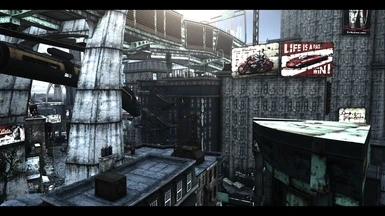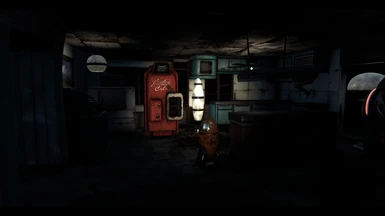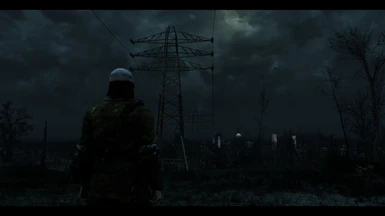About this mod
Ambient and Crisp ENB delivers cinematic moody lighting without over saturated colours.
- Requirements
- Permissions and credits
Ambient and Crisp ENB delivers cinematic moody lighting without over saturated colours and is the result of the critiques aimed at my preset Disparate Enb. While I love the lighting in that preset I understand the gripes and so I set out to do things right and this is the result, a cool but cinematic preset without the crazy colours and low contrast.
As of current this enb uses the most recent but unsupported and removed version of enb 0.293. Boris Vorontsov who is the now renowned creator of the enb series removed this version of enb due to bug reports from users however in my own testing I have not found anything severely wrong and as such have used as a base for this WIP preset. When a new supported version of enb is released this preset will update but for now it requires this version due to ambient lighting controls not being a feature of older enb for fallout 4. If you are a preset maker or enb user you likely have a copy of v0.293 still on your hdd, you know what to do! http://enbdev.com/mod_fallout4_v0293.htm as it turns out.
To install:
Download True Storms Wastland edition - required though you could try it without though it might look weird, let me know!
Anamorphic lens flare - required for lens flare effects however it is optional but I think it suits sci-fi look. Get it from the files page of mod.
Legendary Lamps - nights in this mod are much darker than vanilla, not pitch black but this mod is useful.
Now...
- Drop the binary files d3d11.dll and d3dcompiler_46e.dll from the 0.293 enb series folder into your Fallout 4 install directory like so:
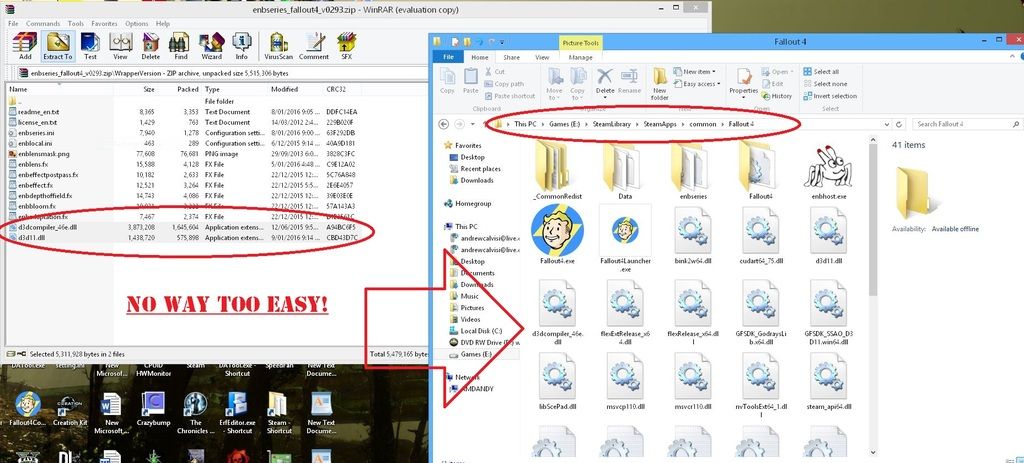
- Drop all the files from the Ambient and Crisp ENB folder into the same directory.
- Play game!
However...
You can also apply some personal ram settings for enb, this doesn't have a big effect on fallout 4 like it did with Skyrim but it's useful if you plan to run 4k mods EVERYWHERE.
- Download Enb Vram tool
- Run Dx11 version of it and record reported ram. Like so,
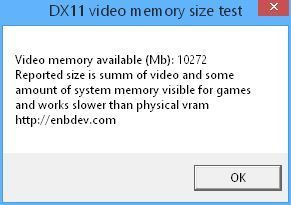
[MEMORY]
ForceVideoMemorySize=false
VideoMemorySizeMb=4096
Change ForceVideoMemorySize= to true.
Change VideoMemorySizeMb= to value reported by vram tool.
Mods that play nice with this preset
Natural and Atmospheric Commonwealth - Use true storms esp provided by modder. May effect stormy weather but it's up to you.
Any well made texture mod that does not clash with true storms, however you can try using my preset in different ways, I find that it can often be surprising to try an enb preset wrongly.
Mods that do not play nice with this preset
Any mod which alters the weather, saying that though you may try different weather mods but be sure to use one at a time.
Share your pics so I can put them on the front page here!
Credits!
Boris Vorontsov for the creation of enb series
Every single preset legend from midhras to confidenceman.
tapioks for the creation of his enb lens.