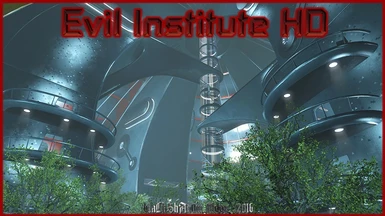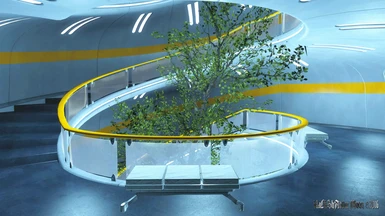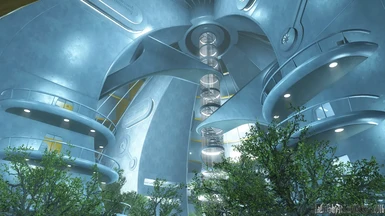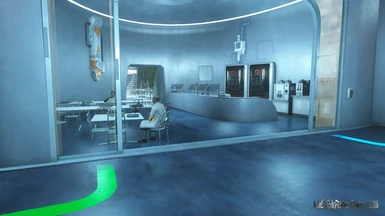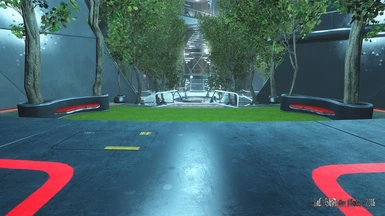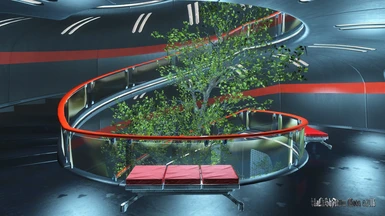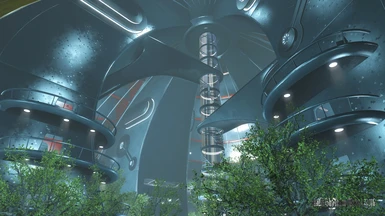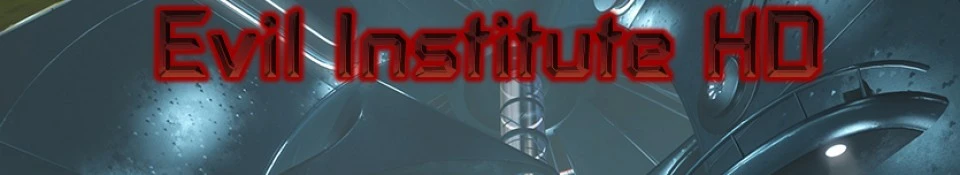
File information
Created by
bLaCkShAd0wUploaded by
bLaCkShAd0wVirus scan
About this mod
This mod is a texture replacer to make the institute look like a more evil place. Three sizes available.
Normal and specular included in 2K/4K downloads, 1K uses vanilla maps.
- Requirements
- Permissions and credits
- Changelogs


This mod is a texture replacer to make the institute look like a more evil place. Three texture sizes available.
Normal and specular included in 2K/4K downloads, 1K uses vanilla maps.

All Weapons HD
Labelled Foot Lockers - A Modders Resource

- Navigate to your Fallout 4 Folder at the following location "Documents/My Games/Fallout 4"
- Within this folder will be a number of .ini files, highlight "Fallout4Prefs.ini" and "Fallout4.ini".
- Right Click, select Properties and ensure that these are NOT marked as read only.
- Open Fallout4Prefs.ini with your favourite text editor (we use Notepad++).
- Navigate to the very bottom and you will see the line [Launcher]. Directly underneath this, add the following line:bEnableFileSelection=1
- Save and Close
- Open Fallout4Custom.ini with your favourite text editor.* Note that this file was changed from Fallout4.ini following update 1.2
- Add the following lines to your Fallout4Custom.ini[Archive]bInvalidateOlderFiles=1sResourceDataDirsFinal=
- Save and close...
Installing the mod:
- Extract the downloaded content from the MAIN file into your Fallout4 Data folder. It should look like this:C:\Program Files (x86)\Steam\steamapps\common\Fallout4\Data\textures\interiors\Institute\%.DDS

V1.0 - Initial Upload.
V1.1 - Fixed Issue With Missing Maps For Wall Stripes.
V1.2 - Added BA2/.esl File Formats.
V1.3 - Fixed Issue With BA2 Archive.
V1.4 - Converts the mod to ESP/FE format which is easier to manage opposed to .esl

- bLaCkShAd0w - Mod Author
- Nexus Mods - For Their Awesome Site
- Bethesda Game Studios - For Fallout 4!