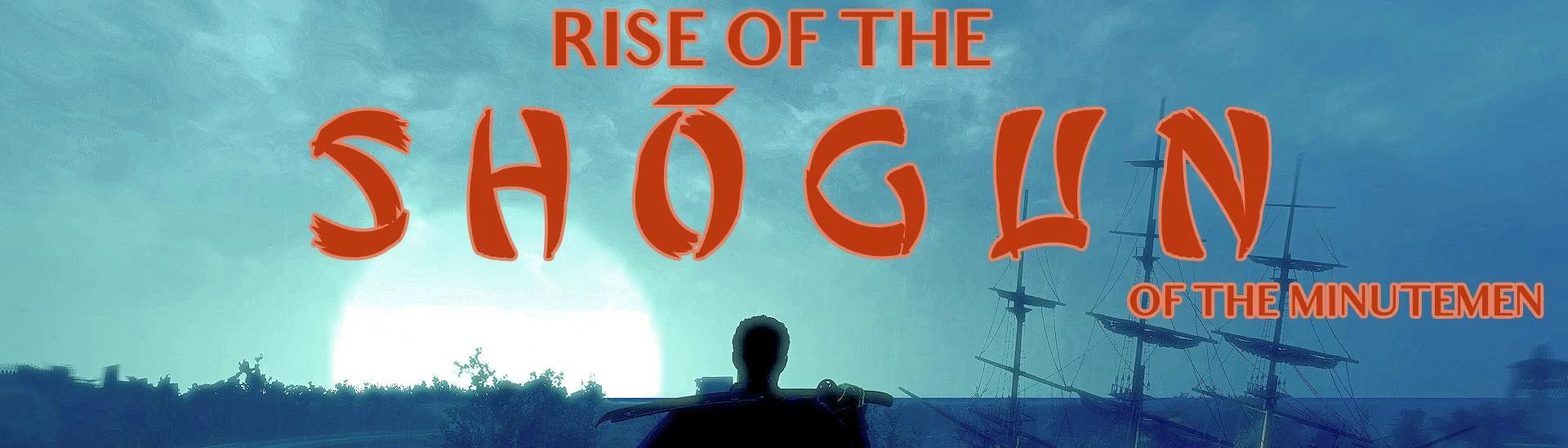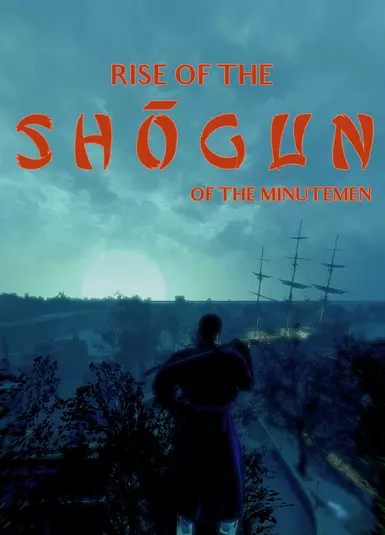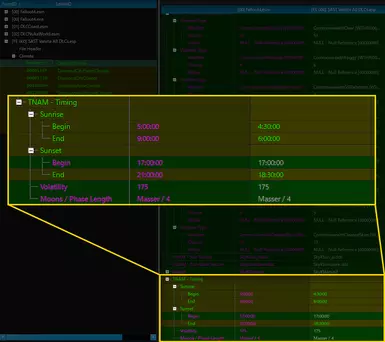About this mod
Tweaked sunrise/sunset time - now compatible with vanilla and a variety of modern climate mods!
- Requirements
- Permissions and credits
- Changelogs
Sun will now rise at an earlier time, and sets at an earlier time!
ALL CREDITS GOES TO THE ORIGINAL MOD - MAKE SURE TO GO AND ENDORSE THAT MOD FIRST! THEY DESERVE THAT HONOR, NOT ME!
<REQUIREMENT>
- All DLCs - Yes, all of them! Well, Far Harbor and Nuka World to be specific.
<COMPATIBLE WITH>
- Vanilla
- Lightweight Lighting - A weather and interior lighting overhaul
- Vivid Weathers - Fallout 4 Edition - a Weather Mod and Climate Overhaul
- NAC X - NATURAL AND ATMOSPHERIC COMMONWEALTH 10 - Legacy Edition
<(IN)COMPATIBILITY>
All this mod does is alter the "Climate" type forms, so any mod that edits such forms (with DefaultClimate [CLMT:0000015F] among the most common targets) would be prone to conflicts.
That said, my patches simply alter the sunrise/sunset portion of the climates, so they can be very easily patched by hand, meaning it is virtually compatible with pretty much any other mods out there, provided that conflicts are properly patched. (More will be discussed later)
<INSTALLATION/UNINSTALLATION>
Yada yada USE MO2/Vortex yada yada, should be safe to uninstall (but please for the love of god make habits of testing out mods before you go uninstalling them later)
<CREDITS>
All credits go to kakinotane2000 for the original mod: Sunrise and Sunset Tweaks! If you haven't already, please go and endorse that mod!
---------------------------------------------------------------------------------------------------------------------------------------------------------
And for the bunch who really likes to read stuff...
<DETAILS>
At vanilla settings, sunrise/sunset occur at the following time of day (tip for super geniuses only: sunrises and sunsets are a transitioning process, it doesn't happen instantaneously!!):
- Sunrise: Begins at 5AM, ends at 9AM
- Sunset: Begins at 5PM, ends at 9PM
This mod changes the day/night cycle to:
- Sunrise: Begins at 4:30AM, ends at 6AM
- Sunset: Begins at 5PM, ends at 6:30PM
Overall the transitions will be quicker, but not THAT quick that sunrises/sunsets are unnoticeable. You will still be able to bask in the striking sunset lights, only at a more reasonable time of the day!
Also, I've altered the sunrise end time slightly from the original SAST mod. from 8PM to 6:30PM. This means days get darker even sooner, which makes gameplay more challenging especially when combined with mods that make nights darker! So be sure to grab some light source or nightvisions! (or sleep and wake up earlier)
<FAQ>
Q: Why make these changes?
A: The most outstanding reason for me (and for many others in this side of the JAPANLAND) being that the day lasts way too long in the vanilla setting and is unintuitive. I understand that there are parts of the world where the daytime does indeed last as long as past 8PM during summer, but even then nights in the Commonwealth is way too fricken' bright, especially considering the game starts in October.
Which brings me to my next point: gameplay reasons. If you've ever played survival mode, you probably won't disagree that it's just unintuitive when it comes to what time you need to sleep - you only realize it's bedtime because your character gets suddenly tired. You just couldn't tell because it just isn't dark at all! SAST rectifies that, and I followed suit. Also, with nights getting darker quicker, it should provide you with more challenge, and consequently, creates demands to night vision mods such as West Tek Tactical Optics (a mod that I highly recommend with or without SAST).
Q: How do I create patches to resolve conflicts?
Q: How do make similar patches, but for Mod X and Y?
Q: I don't like these changes and I want to make my own.
A: Glad you asked! All these can be very easily accomplished using xEdit! Just fire up xEdit, go down to the "Climates" section at the left panel, and choose a climate form (DefaultClimate [CLMT:0000015F] is a good start). Right click that form(s) and click "Copy as override into..." and create your own .ESP file (ESL flag recommended).
Then go down to the "TNAM - Timing" section in the right panel, which should be at the bottom of the form. Make any necessary changes, save them and enable your patch in your load order and you're good to go!
NB: I advise against "Bashed patches". I've never created one myself, but from what I understand it's an automated process that is not capable of causing miracles. Always create your own patch by hand! Only YOU know what changes you'd want to persist.
Q: Does it work with ENB?
A: I dunno cuz I never use ENB ¯_(ツ)_/¯ (stopped using it around 2019). However, the original SAST page does include recommended settings for enbseries.ini, so I'd suggest you consult that.
Q: Does it work with the NG version of the game?
A: I've only tested them under the OG (aka pre-NG) version, so I really cannot tell. That said, I also do not see how the NG update can break anything inside this tiny ESP, so there's no reason not to test it out yourself and let me know :)
Q: Rise of the shogun??? Since when did shoguns ever appear in the Fallout series?
A: It's just a meme/nod to the Japanese localization of the game where the "General" (of the Minutemen) is translated as that. Also, that game kicks ass and you should play it.