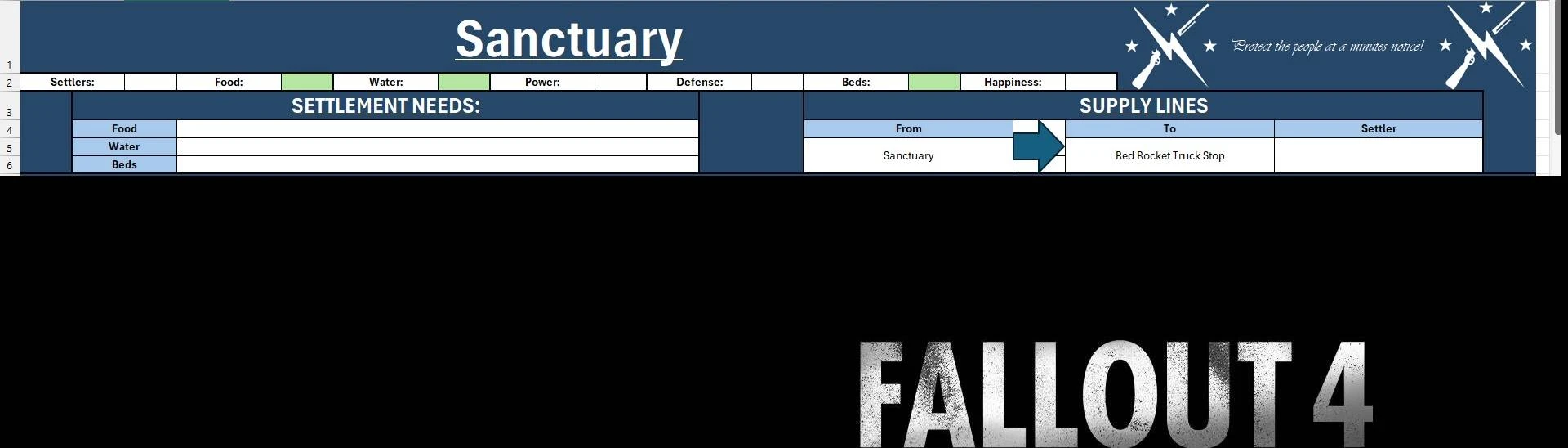About this mod
A Microsoft office Excel file where you can keep track on your settlements, settlers and other stats regarding settlements.
- Permissions and credits
How to use:
At the top of this file in cell A1 you have this drop down menu, here you can select the settlement you are currently working on. (you need 1 tab for each settlement)
Under the settlement drop down meny you have the same stats as the in-game workshop, Settlers, Food, Water, Power, Defense, Beds and Happiness. All of them, except Beds and happiness auto fill in based on the sheet's given values.
SETTLEMENT NEEDS: This just shows what you settlement needs to achieve minimum happiness. These 3 values are auto filled in. 1 Settler neerd 1 food, 1 water and 1 bed.
SUPPLY LINES: FROM: This auto fills in based on which settlement you selected in cell A1.
- TO: This is a drop down menu, choose what settlement you want a supply line to.
- SETTLER: This is a drop down menu, choose which settler you would assign to this supply line.
SETTLERS: A list where you can keep track of all your settlers. Room for 100 settlers. (mod: Increased Settler Population)
- NAME: Here you can fill in the first name of each settler to your liking.
- There is a helpfull list in tab 'DATA - Names' where you can find a list of 230 male and 217 female names that are common in Massachusetts.
- SURNAME: Here you have a drop down menu, choose the surname you like.
- The formula it links back to is on the tab 'DATA - Names', cell C3 to C503. At this time there are 254 surnames that are common in Massachusetts. Since the formula goes to C503 instead of stopping at C256 you have about 249 cells to fill in any surname that you like and is not in the list yet.
- OCCUPATION: Here you can fill in the settlers job.
- CHECKBOXES: Click each checkbox if you have completed the criteria stated above it. (cells G8, I8, K8 and M8)
- Criteria are as follows: Settler sent to settlement?, Settler named?, Settler assigned bed?, Settler assigned job?
- You can change the 'criteria' to whatever you like, there are no formula's on it.
- Room for 100 settlers. (mod: Increased Settler Population)
FOOD: Here you can keep track of your crops. Total food production value auto fills in into cell F2.
- AMOUNT: This auto fills to '1' if you just select a crop. This can be over written by whatever numerical value you like.
- CROP: Drop down menu, choose whatever crop you like. The data it links back to is on the tab 'DATA - Settlement objects', cells A3-B3 unitl cells A503-B503. Currently filled in with the vanilla Fallout 4 crops. (Carrot, Corn, Gourd, Melon, Mutfruit, Razorgrain and Tato)
- POINTS: The points of food each crop gives you, if you just select the crop without chaning the numerical value under 'AMOUNT' this will just be 0.5 for everything except for Mutfruit, Mutfruit gives 1 point of food per plant instead of 0.5 points of food for the other crops. If you did change the numerical value under 'AMOUNT' this will auto calculate based on the selected crop, points output and numerical value under 'AMOUNT'.
- INFO: Here you can typ whatever you want, I use it to enter the settlers name that takes care of that crop.
WATER: Here you can keep track of your (purified) water production, basically works the same as the 'FOOD' part. Total (purified) water production value auto fills in into cell F2.
POWER: Here you can keep track of your energy production, basically works the same as 'FOOD' and 'WATER'. Total power production value auto fills in into cell F2.
DEFENSE: Here you can keep track of your defense, basically works the same as 'FOOD', 'WATER' and 'POWER'. Total defense 'production' value auto fills in into cell F2.
PRODUCTION: (commerce & jobs)
Here you can keep track of your various scavenger posts, jobs, etc... basically anything you can assigne a settler to.
ITEM: Drop down menu, select the item you want. The formula it links back to is on the tab 'DATA - Settlement objects'. Cells O3-P3 to O503-P503.
PRODUCTION: Auto fills in based on the given values on the 'DATA - Settlement objects' tab.
SETTLER: Drop down menu, select the settler you want to assign this job to.
-------------------------------------------------------------------------------------------------------------------------------------------------------------------------------------------------------------------------------------------
DATA TABS:
NAMES: Here you can add any names you like, or not. There are about 230 male names, 217 female names and about 254 surnames. All of them commen in Massachusetts.
SETTLEMENT OBJECTS: Here you can add any objects to any of the categories you like. via V.LOOKUP the info in 'points', 'power needed' and 'production' auto fills in into the main settlement tab next to the respective items from each drop down menu.
SETTLEMENTS: Here you'll see a full list of all in-game settlements (Nuka World and Far Harbor DLC included). You can add a numerical value under collum A 'Priority' if you want to sort based on which settlement is more important or where your supply lines start of. Collum D 'Usage' is where I add what the settlement does, for example City, farm, security, etc...
-------------------------------------------------------------------------------------------------------------------------------------------------------------------------------------------------------------------------------------------
Mods I use: (some items have already been filled in into the file, add or delete anything you want)
- Increased Settler Population by Pluma361.
- Increases the amount of settlers you can have.
- Rename Anything by registrator2000.
- Rename just about anything in the game.
- NorthlandDiggers Resources - Animals - Landscape by ludvig08.
- Adds resource stations, animals and other stuff.
- Solar Panels by 0AndyVan0.
- Adds 2 types of solar panels and a makeshift battery.
TIP: I use the Vaul shelf with 5 makeshift batteries per shelf to create a sort of homemade battery rack. I wire them to solar panels and it makes it look like I'm generating electricity and saving it in the batteries. You can place the batteries with the TLC command. Just set down the batteries on the floor, enable TLC, pickup the batteries and place them on the shelves.)