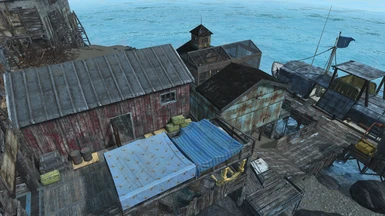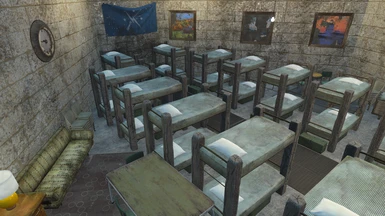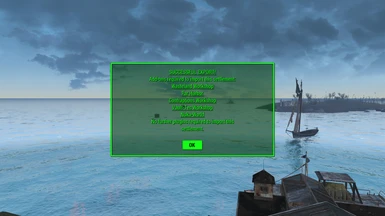About this mod
Been a long time scince i uploaded so here's the castle for you (it's fully vanilla)
- Requirements
- Permissions and credits
With taking back the castle minutemen once again became force to be reconed with and they are not keen on loosing it again. Under the leadership of new general (you) they managed to raise defenses strong enough to scare even the brotherhood!
If you want to see or download my old version it is !here! version 1.0 was hidden so no link for it here.
Before importing please open the "transfer settlements" holotape and chose the option "nuke the settlement". Also i highly recommend downloading a scrapping mod like scrap everything and scrapping all the annoying shrubs on the castle walls and, in general, everything that annoyes you and you think will not be scrapped by nuking the settlement.
Instruction!
If you are first time Transfer settlements user here is step by step instruction on how to get this in your game
2) download the blueprint and install it with mod manager of choice or by hand by dropping the mod into the "data" folder
3) open the game
4) craft "transfer settlements" holotape on the chem station under "utility" section or add it to your inventory through console.
4.1) to add it through console first open the console
4.2) type "help transfer 4 note"
4.3) look at the id of the holotape
4.4) type "player.additem" and then id of the holotape
5) open the holotape
6) press the option "nuke the settlement"
7) when the process is completed open the holotape again.
8) press the option "import the settlement"
9) find slot 23 and press it.
10) toggle the option "import original items"
11) press "import"
12) wait for the settlement to be fully imported
13) and it's very important, do not save straight after the import is completed. Wait or go to the diffrent location far away from the castle and save there
14) return to the castle
15) enjoy your new castle settlement
And if you want to give a chance to my other blueprints here they are:
New Sanctuary Hills 2.0 (Vanila)
Roman villa
Homeplate
Starlight Drive In City
Ten pines bluff village 2.0
Red Rocket Raider Outpost
Vault 88 The Last Hope Of The Institute
Croup Manor General's Residence
Oberland Station Minutemen Outpost
Spectacle Island Town
The Castle 2.0
Hangman's Alley Hobo Town
New Sanctuary Hills
Murkwater Construction Site Player Home
Outpost Zimonja Mercer Safehouse
Tenpines Bluff Village
Counti Crossing Trading Post
Red Rocket City