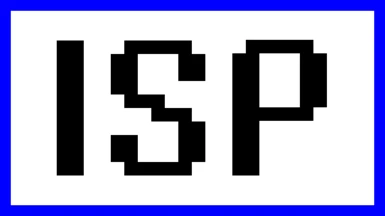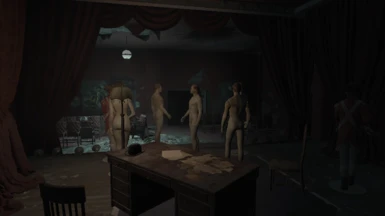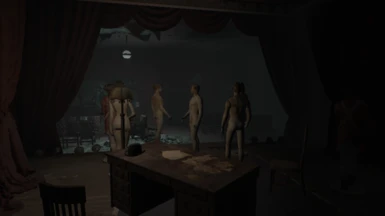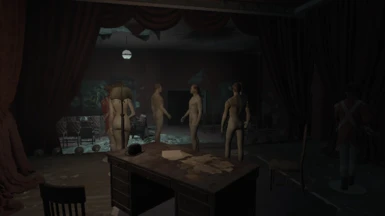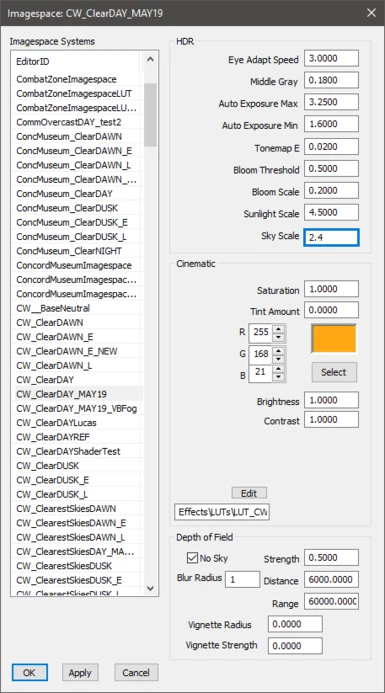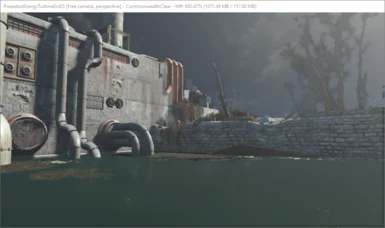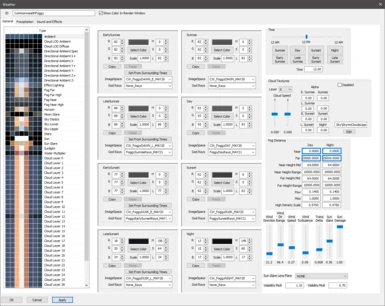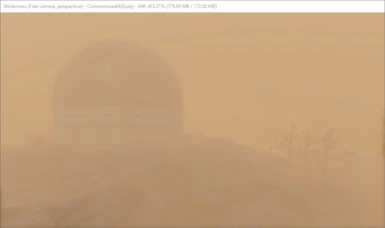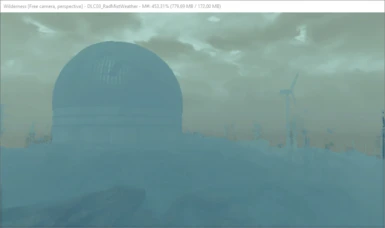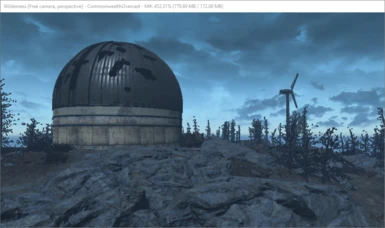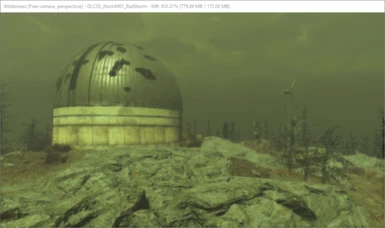About this mod
Unified Image Space and Lighting Templates for interior and exterior world space, to remove HDR, Bloom and Fog.
- Requirements
- Permissions and credits
- Changelogs
I will share all the research here and you can use the data to your liking.
NOTE:
- Disable your ENB or at least test without ENB first. Since this project does not work for a specific ENB.
- This mod is tied to vanilla FO4 and no other mod which changes visual such as Image Space. There might be conflicts, more see below.
- Check your BAT files(s) for values which change shp settings. Shp settings will override image space ingame. Disable, delete them for testing purpose.
ImageSpace [IMGS]
All i did was to copy/paste the CW__BaseNeutral template to all the templates attached to the interior cells, with very few exceptions such as cells which are marked exterior and thus use the exterior IMGS templates.
- CW__BaseNeutral proofed to be perfect when doing tests in the CK.
- Bloom Radius (Tonemap E) and Auto Exposure Max were the records with the most affect off- and in-game.
- CW__BaseNeutral template is using the Effects\LUTs\ColorLUT.dds and so do all tempaltes now.
HDR
The following values differ from Creation Kit and FO4Edit. But can be changed via both tools. As for naming convention, first is CK, second is xEdit.
# | 0.0000 | Creation Kit <> FO4Edit
1 | 1.0000 | Eye Adapt Speed <> Eye Adapt Speed
2 | 0.5000 | Eye Adapt Strength <> Middle Gray
3 | 0.0250 | Bloom Radius <> Tonemap E
4 | 0.5000 | Bloom Threshold <> Bloom Threshold
5 | 0.0001 | Bloom Scale <> Bloom Scale
6 | 2.0000 | Target Luminance <> Auto Exposure Max
7 | 0.5000 | Target Luminance <> Auto Exposure Min
8 | 2.0000 | Sunlight Scale <> Sunlight Scale
9 | 0.0000 | Sky Scale <> Sky Scale
Notice the colored values, these have the biggest impact across all world space. See below:
Bloom Radius or Tonemap E has huge impact on brightness the more the darker the less the brighter, etc. I found values between 0.2 and 0.3 the best while 0.025 worked in almost every cell flawless, dark as well as bright interior. If you test, InstituteConcourse is a tricky interior but very rewarding if all works out.
Bloom Scale is the game changer, the lower the less bloom the higher the more. These values should have been set to off in the base game, and only kick-in when the player char uses Jet or other chems and else. Bloom scale of 0.0x different e.g. 0.02 will already start the console tabs in distance to flicker. If you use 0.03, 0.04, etc. next to the elevator decor will start to glow more and more. Far from beeing fun. Therefore alone that value needed to go down as much as possible, e.g. 0.01 or 0.0001.
Fyi, the shp command for debuggin ingame is:
shp 1.0,0.5,0.025,0.0001,0.0001,2.00,0.5,1.0,1.0
Using the shp command is only needed for testing different values. You do not need to use the shp command nor do you need to apply it into an autoexec together with this mod. Make sure you remove or disable all shp command in case any of your INI files use them.
Exterior
# | 0.0000 | Creation Kit <> FO4Edit
1 | 1.0000 | Eye Adapt Speed:
2 | 0.5000 | Middle Gray:
3 | 0.0250 | Tonemap E: up to 0.0300 day vs. night
4 | 0.0001 | Bloom Threshold:
5 | 0.0001 | Bloom Scale:
6 | x.xx00 | Auto Exposure Max: Game changer for night-time
7 | 1.0000 | Auto Exposure Min:
8 | x.x000 | Sunlight Scale: 0 up to 20 night vs. day
9 | x.x000 | Sky Scale:
Sky Scale mainly applies to exterior weather and forces to match "the horizon to distant fog" perfectly. While <= 1.0 will disable water reflection, or at least make it very dark, and weird looking.
Lighting Template [LGTM]
All lighting templates are unified to remove fog by using the following parameters:
> Fog Near = 0
> Fog Far = 0
These numbers are experimental though. Both of these should force any other fog setting to be disabled in interior world space, paramter such as Fog Power. Via console command one can also try to experiment ingame with fog although its global and will affect interior AND exterior cells.
Here are some examples for debugging ingame:
> setfog 1 0
> setfog 0 -1
> setfog 0 0
The game, some cells, use flags to disable or use different fog values. Fog Near, Far, Max, Power, etc. overall fog is an interesting settings to trick the players field of vision, e.g. to manipulate and/or hide LOD exterior. And some cells can profit using these, e.g. HalluciGen01, where the base game could have used far tighter and aggressive fog settings rather than a mist overkill scenario...
Fog in exterior world space, cells, is altered using weather templates, more on this in the future.
Weather [WTHR]
Debugging ingame:
> fw FormID
fw = force weather followed by the FormID (The content in brackets must not be copied).
> fw 0002B52A (CommonwealthClear)
> fw 001F61A1 (CommonwealthDusty)
> fw 001C3473 (CommonwealthFoggy)
> fw 001BD481 (CommonwealthGSFoggy)
> fw 000F1033 (CommonwealthGSOvercast)
> fw 001C3D5E (CommonwealthGSRadstorm)
> fw 00222094 (CommonwealthGSRadstormOld)
> fw 001CC186 (CommonwealthMisty)
> fw 001CD096 (CommonwealthMistyRainy)
> fw 001C8556 (CommonwealthOvercast)
> fw 001EB2FF (CommonwealthPolluted)
> fw 001CA7E4 (CommonwealthRain)
DLC03 and DLC04 weather has been disabled and weather chances slightly altered. Weather is injected by region. Dry region, dust, humid region fog and mist. In the extreme;
- DLC03, Far Harbor = Humid = Clear (rarely), Foggy, Overcast, Radstorm, Rain
- DLC04, Nuka World = Dry = Clear, Dusty, Polluted, RadstormOld, Rain (very rarely)
Water [WATR]
Plugins
1) ImageSpaceIMGS, modifies specific interior image space and lighting templates,
2) ImageSpaceCELL, modifies all interior cells fog, lighting and also incooperates the changes of ImageSpaceIMGS plugin,
3) ImageSpaceWTHR, modifies specific exterior image space and lighting templates.
The first plugin (1) should work with most mods by default, technically if no other mod in your load order uses image space and/or lighting template records, can be loaded anywhere.
The second plugin (2) injects image space to every available interior cell, also the test cells, and besides image space also decrease fog appearance and alters light fade distance. It will most likely override other mods which alter world space records, e.g. interior cells. If fog is less of a problem stick with the first plugin. Otherwise, for full visual effect, use the second plugin.
The third plugin (3) modifies all exterior image space records and all weather records tied to region and climate records. It is currently in testing phase but only lacks fine tuning here and there. It is similar to the CELL plugin less friendly to weather, climate, region mods and may require patching here and there.
Load Order & Campatibility
- Load the IMGS plugin after mods altering image space records, and if you have a complex load order which relies on CELL records you do not want to override
- Load the CELL plugin after all mods otherwise it will not work
The following mods are recommended since all of them are game changers itself, although some might not be needed anymore:
- IMGS 🗹 | CELL ☒ | Fog Remover - Performance Enhancer II by Glass1411 | fully incompatible with the CELL plugin, works perfectly fine with IMGS plugin
- IMGS 🗹 | CELL ☒ | Interiors Enhanced - Darker Ambient Light and Fog by fadingsignal | fully incompatible with the CELL plugin, works perfectly fine with IMGS plugin
- IMGS 🗹 | CELL ☒ | FogOut by g10stpd | partially incompatible with the CELL plugin, FogOut Exterior should work, works perfectly fine with IMGS plugin
- IMGS 🗹 | CELL ☒ | Dynamic Interior Fog Removal by EAGnR | redundant with the CELL plugin, great alternative/addon for the IMGS plugin
Credits
Besides Bethesda and the FO4Edit crew there is one guy who truly needs a special spotlight here: SirGreenThumb, without him i would be stuck in the dark concerning this project. The tutorial videos of him are part of the video section of this mod and i cannot recommend them enough.
Thank you for your attention. Feedback is highly appreciated. For updates and current issues please read the posts section.
References
- https://falloutck.uesp.net/wiki/Climate
- https://ck.uesp.net/wiki/ImageSpace
- https://falloutck.uesp.net/wiki/WaterType
- https://falloutck.uesp.net/wiki/Weather
- https://stepmodifications.org/wiki/Project:Skyrim_Weather_Reference
- https://www.metoffice.gov.uk/weather/learn-about/weather/types-of-weather/fog/difference-mist-and-fog