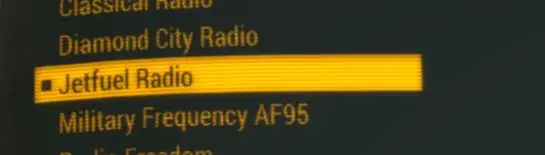About this mod
Miscellaneous fixes to Jetfuel Radio in an attempt to prevent it from going silent over a playthrough or interfering with settlement-building mods.
- Requirements
- Permissions and credits
- Changelogs
Jetfuel Radio by CastleKeyGames is one of the most fun and unique radio station mods for Fallout 4. However, over the years, many commenters have mentioned that the station will go silent for them over the course of a playthrough, or that the mod will somehow interfere with certain settlement-building mods. With the permission of the author, I have created a patch in the form of a replacement .esp file in order to attempt to address these issues.
Big Update!
The talented zerobandwidth has released a wonderful mod that will allow for an in-game method of resetting the radio should it stall for any reason. Please consider adding it to your load order and giving them a big thanks on their page should you find you need something like this! It can be found here: Vault-Tec Radio Attenuator (VaTeRaAt)
Note: I will be marking their mod in the "required files" section of the download, even though it's not actually a requirement but rather a strong recommendation.
Known Incompatibilities
Survival Options can cause the radio to fail to play at all (thank you M1L1T4NTM1ND3D for pointing this out.)
Notes/Future Plans
I'm considering adding a craftable holotape to the game that's capable of restarting the radio station in the event that it still somehow goes silent. In the meantime, I've discovered that using the following console commands will restart the station should it fail:
stopquest 00RadioJetfuelQuest
startquest 00RadioJetfuelQuest
Features
- NEW IN VERSION 1.1 - An NPC "DJ" named Dozer (in honor of the station's host) has been placed in an isolated, hidden test cell. Dozer has been set up to continuously "speak" all of the segments of the radio station from the moment the mod loads. This is similar to how Bethesda designed the vanilla radio stations, and will serve as an additional safeguard should the other changes in this patch fail to prevent the radio silence bug. Big thanks to EdmondNoir for pointing this out to me and giving me detailed information about it, as well as Kris Takahashi for releasing the Atomic Radio mod which I studied to further refine my own implementation of this.
- Through meticulous research, I re-assigned the station to a frequency that I believe to be totally unique and not used by any vanilla content, DLC content, Creation Club content, or existing mods. This should solve the issue where the station goes silent, and according to my own testing, it seems to be working fine so far. For anyone curious, the new frequency that I've chosen is: 89.939308
- I noticed that the original .esp contained several worldspace records that were in no way relevant to an additional radio station. I believe these were the culprit behind some of the issues that players reported regarding the mod interfering with certain settlement-building mods. To address this, I opened the plugin in xEdit and cleaned all of the dirty references that it detected. The only things that should be remaining in the plugin now are the radio station itself and the quest needed to start it playing and add it to the Pip-Boy list.
Requirements
Since this .esp file is a replacement, the original Jetfuel Radio is required for this to function at all. Please install that first, and then install my replacer .esp on top of it. Allow it to overwrite. If using a mod manager such as Mod Organizer 2, make sure that my package loads AFTER the original. As far as load order is concerned, this should be fine if placed anywhere after the base game, DLC and Creation Club files.
Bug Reports
Bug reports are welcome and encouraged, because it's always possible that I missed something. Before you submit a report, please make sure that you have installed this correctly and have met all the requirements. When submitting a report, please give me as much detail as you can about the following:
- Where were you/what were you doing in the game when the problem happened?
- What other mods are in your load order? Of particular interest would be any other radio mods.
Credits
CastleKeyGames for all of his wonderful work on this mod, as well as the artists listed on his page that donated their music for the sake of the coolest radio station in the Commonwealth.
EdmondNoir for providing detailed information about Bethesda's method of making the vanilla radio stations.
Kris Takahashi for releasing Atomic Radio, which I was able to study and gain more insight from.
Vrugdush for helping me with some xEdit quirks and being a supportive friend.
zerobandwidth for releasing a most excellent in-game radio reset tool.