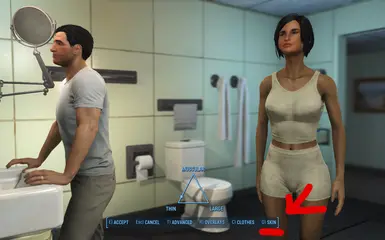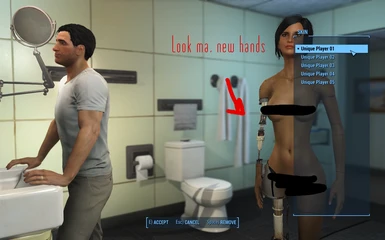About this mod
Use LooksMenu to apply and swap between up to 5 unique male face/body textures AND body meshes and 5 unique female face/body textures AND body meshes, all in-game.
- Requirements
- Permissions and credits
- Changelogs
- Donations

So after releasing a set of customizable skin overrides, it dawned on me: There's no reason it couldn't also replicate the base functionality of Unique Player and instead offer multiple options for body MESHES without ever leaving the game as well as multiple unique texture sets.
.
So it's the same easy-to-use, plug-and-play format as my Skin Overrides Framework, just with body meshes now as well!
In fact, if you customized skins for my previous mod already, the file structure is exactly the same here and you can just copypasta the textures folder over this mod's.
However, it's intended that YOU pick the textures and meshes you want and just plug them in.
Supports both male and female face/body textures and body meshes.
What's included
- premade esl ready for use in game
- premade, easy-to-use folder structure ready to drop your favourite skin textures and body meshes into
- a single set of textures and meshes (see credits) to get you started
With 5 different male overrides and 5 different female overrides, this allows up to 10 custom overrides at any time. (Can be applied to NPCs too via console commands!) Sport unique body scars and tattoos or a supermodel complexion and lord it over the Commonwealth rabble. Look pregnant, or don't. Swap on the fly between sweaty and dry, clean and dirty skin. It's up to you.
Usage
It's actually really simple. Instructions assume you've already installed this mod, and are basically the same for both meshes and textures.
TEXTURES
- Download whatever face and body textures you wish to use for your character, and unzip them - anywhere is fine.
- Navigate to this mod's folder at textures\DIY\male0X or textures\DIY\female0X where XX is the number of the preset you wish to replace.
- Copy the skin textures you downloaded in Step 1 over the default ones provided in this mod. ***
MESHES
- Download and unzip/use Bodyslide to generate whatever body meshes you wish to use for your character's body and hands.
- Navigate to this mod's folder at meshes\DIY\male0X or meshes\DIY\female0X where XX is the number of the preset you wish to replace.
- Copy the meshes from Step 1 over the default ones provided in this mod. ***
Then in LooksMenu, go to Body>Skin and select your customized override. Done!
*** IMPORTANT!!! The provided files for replacing are named according to what most skin texture mods/body replacers will use out of the box, so you shouldn't need to do any renaming, just straight up copypasta. However, if you aren't asked to overwrite in Step 3, YOUR TEXTURES/MESHES ARE NAMED INCORRECTLY or YOU AREN'T PASTING THEM IN THE RIGHT SPOT (see folders above).
Compatibility
Made with compatibility for ...
... in mind, because that's what I use, so that's what comes with the mod out of the box. It will likely work with other body replacers so long as you use textures compatible with your body mod.
It also works fine with:
- Fusion Girl
- Highpoly Faces Redux (unsure about neckseam feature)
* If you use a female body replacer that does NOT need the CBBE headrear textures, or a male body replacer that DOES use headrear textures, I can easily accommodate that by request -- just ask.
* If you use a body replacer with completely separate textures for naughty bits (IE, they aren't just part of the main body texture), the bits textures will be unaffected by this mod but the rest will work as normal.
Questions & Troubleshooting
I don't like the default textures/meshes included.
Cool, the point of the mod is to copy your own over them if you don't.
How is this different from the original Unique Player by d_rail1602?
This version allows the use of unique face textures, unlike the original, as well as allows swapping between 5 different male/female skin & body sets without having to leave the game.
What about different head meshes?
Not currently included, but it works just fine out of the box with Highpoly Heads Redux.
What if I only play males/only play females?
No worries. Just customize as many of the presets as you like and ignore the rest.
What if my preferred textures/meshes don't come with all the files I see in your folders?
Just paste in what the texture/mesh author provided then (see lone exception below). DON'T delete the rest of the files I included if you don't have replacements for them, just leave them alone.
What's this "femalebhed" texture?
The lone exception to the above question. Modded CBBE textures may (should) ship with their own version of the femalebhed texture (aka, the CBBE "headrear" texture). If they don't, just duplicate the corresponding body texture with correct extension (ending in _d, _n or _s respectively) they provide and rename it so it replaces femalebhed. Or use long hair. :P
Can you make a version with X skin texture/ X body replacer already included?
Most likely not. I have no desire to go chasing down permissions, that's why it's a DIY for anything beyond the included files (which are objectively better than vanilla). Feel free to release your own packs or whatever though, so long as you have permission. (In fact, that'd be awesome.)
It's not working/nothing changed/my character's skin is now a mess.
The folder structure and instructions are as clear and simple as I could make them. Please familiarize yourself with basic knowledge of navigating computer folders before attempting to use this mod. It's probably not for you if you've never modded Fallout 4 before and/or you aren't savvy with basic computer file navigation.