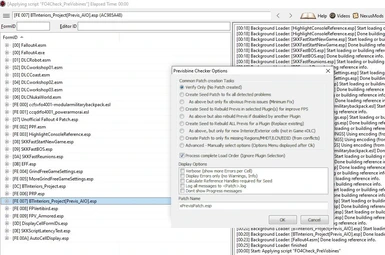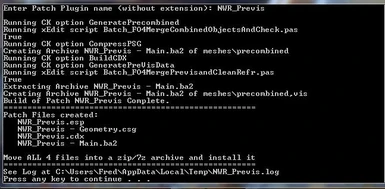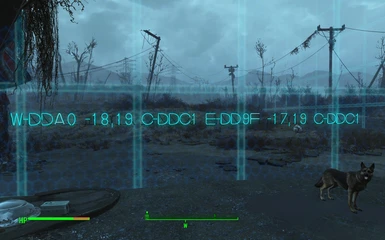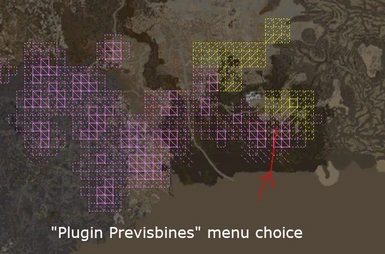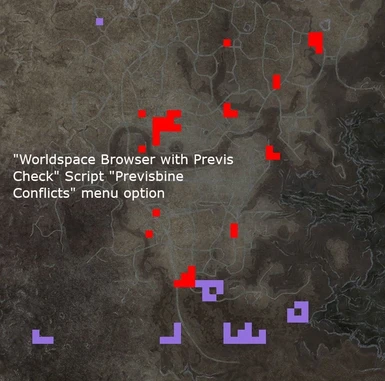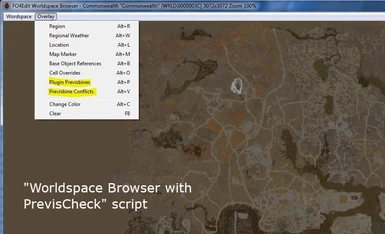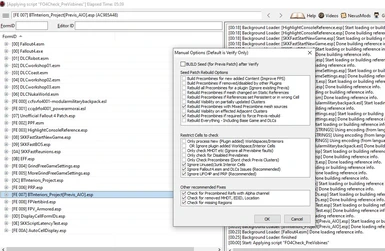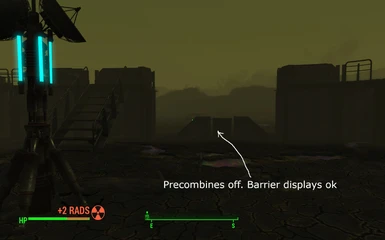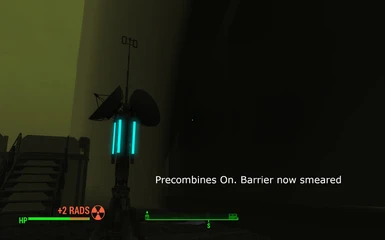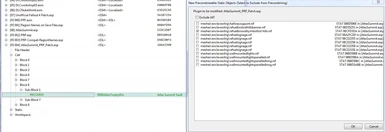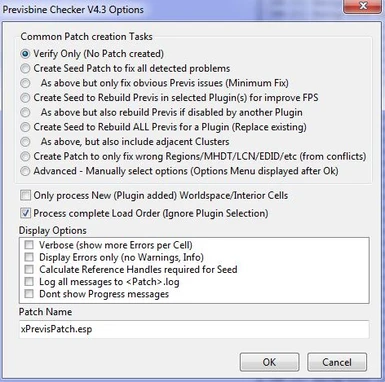Mod articles
-
Terminology used in this guide:
Cell (CELL) - A 4096x406 square of an exterior Worldspace, or an entire Interior space.
Cell Reference (REFR) - A placed object in that CELL.
Version Control Information (VCI1) - For our purposes we are referring to the Field on a Cell Reference which specifies when that Reference was created/Modified.
Material Swap (MSWP) - A record that specifies Textures to be swapped. Can be specified in a Cell Reference to give that object a different look (colour, Texture, etc)
Precombineable Reference - A Reference of base type Static (STAT) or Static Collection (SCOL) that can be included in a precombine.
Precombined Reference - A Precombineable Reference that has been included in a Precombine so is no longer separate... -
FO4Check_Previsbines Script Guide
This Script is to find previsbine conflicts in your Load order/selected mods and optionally build a seed mod that can be used to rebuild previsbines to correct these issue. Can also be used to build Previsbines for new mods (even for PRP).
Usage:
To run this script first load ALL the plugins in FO4Edit you want the script to consider when it is working, then select the plugin(s) that contain the CELL records you want to check/generate Previs for. This will normally not be all the plugins you loaded into FO4Edit.. .HOWEVER, you can run it on everything simply by selecting "Process complete Load Order" option (ignoring what you selected).
You can even run this script on just a small part of a single mod (say a worldspace or or a single cell) to check/fix ... -
Generating Previsbines for inclusion in an existing Mod
Creating Precombine/Previs for a Mod
I have mentioned elsewhere that I think it is a better idea to create a seperate Previsbine Patch for your Mod, as it allows you to create multiple versions for different environments (i.e. those using PRP and those not), and is generally includes less Cells (so less conflicts), but you may want to include Previs in your actual Mod.
As you cannot rename precombine files after creating them (Clean), you will need to use your actual Mod in the CreationKit process.
To do that successfully you need to 'prepare' your Mod and follow this process:-
Preparing your Mod for Precombines:
The CreationKit has a number of flaws requiring you to prepare your Mod before generating Precombines from it. If you do not do this the ... -
Creating Lighting and Environment Patches
The Issue:
As Lighting, Fog, Ambient Music, Weather, and Location are all contained in the CELL records, Mods that modify these can (will) cause Previs issues in your load order.
The safest way to handle such Mods is by placing them BEFORE (above) Previs mods (such as PRP), however this disables their intended changes as well.
My FO4CheckPrevisbines.esp xEdit script can solve this. Simply place ALL your mods that modify Lighting, Fog, etc before PRP, then run my script either against PRP.esp, or your entire load order, choose the "Create Patch to only fix wrong Regions/MHDT/LCN/EDID/etc (from conflicts)", Change the Patch name to something suitable, and click "OK".
The resulting Patch should be placed towards the end of your load order (after...