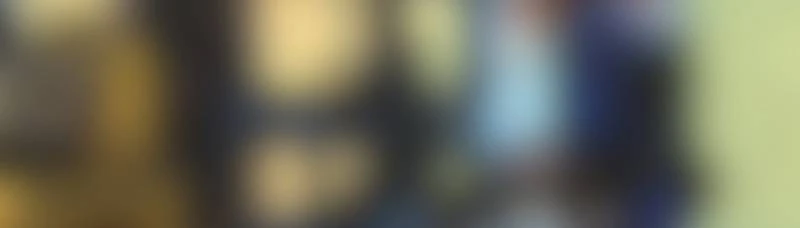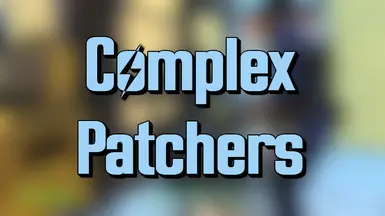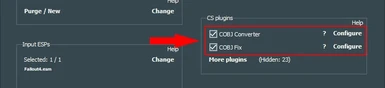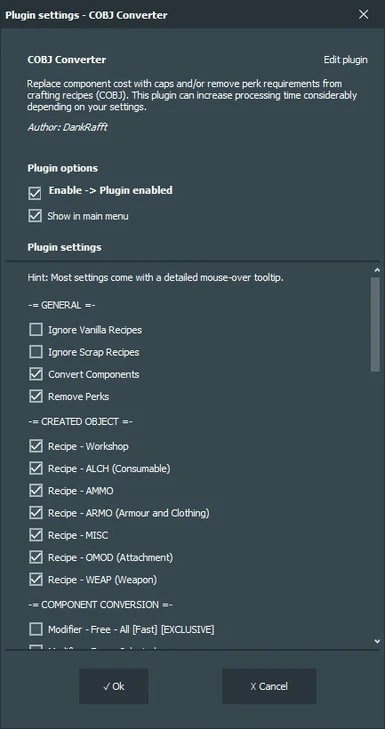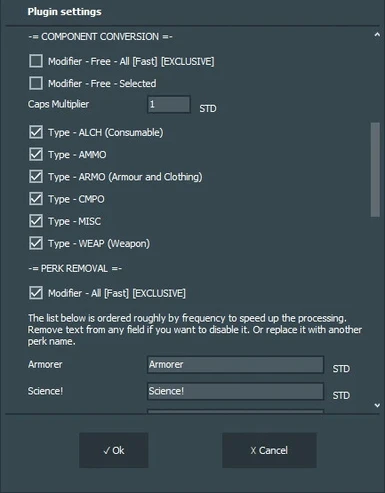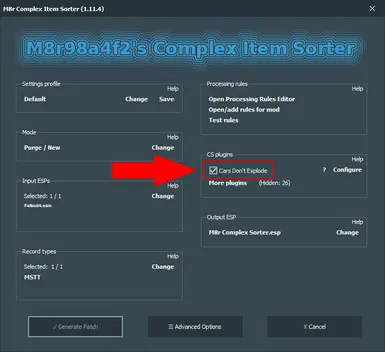About this mod
A hub for various different patcher plugins for Complex Sorter and/or RobCo Patcher.
- Requirements
- Permissions and credits
- Changelogs
- Donations
This release consists of multiple parts:
- A script/plugin for Complex Item Sorter that enables you to convert material cost of crafting recipes into caps, remove them entirely and/or remove perk requirements. This script is highly configurable.
- Another script/plugin for Complex Item Sorter that automatically fixes crafting recipes that incorrectly reference scrap items as material/component instead of the proper CMPO component.
- A plugin for Complex Item Sorter that disables explosions on cars, basically a modular patcher equivalent of SirFluffy23's Cars Don't Explode.
- And finally a plugin for Complex Sorter and also one for RobCo Patcher that disables damage drop-off on guns. Preferably don't use both variants simultaneously.
Before I begin explaining the scripts I should clarify one thing about Complex Item Sorter that a lot of people seem to misunderstand. CIS is a framework at its core. You don't have to use its item sorting/tagging features, that's just an optional part in its base bundle - an extensive one, though. Most of its plugins are standalone and can be used on their own. That is also true for all CIS scripts in this mod.
<<< CONSTRUCTION AND CRAFTING CONVERTER >>>
COBJ Converter Script:
When using the default settings the script fetches all components in a recipe, determines their total value in caps, removes the original components and adds the calculated amount of caps instead. You no longer have to sit on a huge pile of junk to be able to build an entire settlement in one go or to upgrade your equipment you carry around with you. Instead only your wallet has to be filled.
If you don't like prerequisites at all you can optionally remove crafting components and perk requirements. That way you can craft to your hearts desire. When using those options a recipe will have a total cost of 1 bottle cap, this is due to the engine not liking recipes with zero components associated with them. Therefore the script adds that single cap to make it a valid recipe.
COBJ Fix Script:
This script searches your entire load order (or rather the plugins you have selected/loaded) for recipes that incorrectly use scrap items (MISC form type) as components. Instead they should use the intended proper components (CMPO form type). When the script found such a recipe it converts the scrap item component into their associated CMPO component.
The problem with those recipes is you can only craft the associated items when you have the exact scrap item available. Usually, when CMPOs are used, any junk item that contains a respective component can be used for crafting. That's not the case with MISC scrap items.
< USAGE >
Once installed you can enable and configure both plugins from CIS' Plugins pane in the main menu.
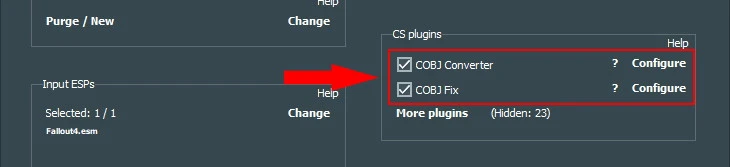
The "COBJ Fix" isn't configurable. Just have it enabled and it'll do its job. The "COBJ Converter" on the other hand is highly configurable. Click on "Configure" to the right of the plugin name and another menu is presented to you.
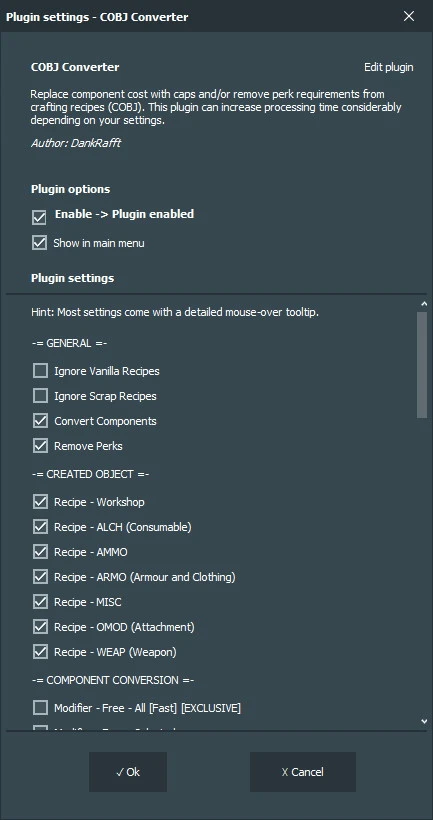
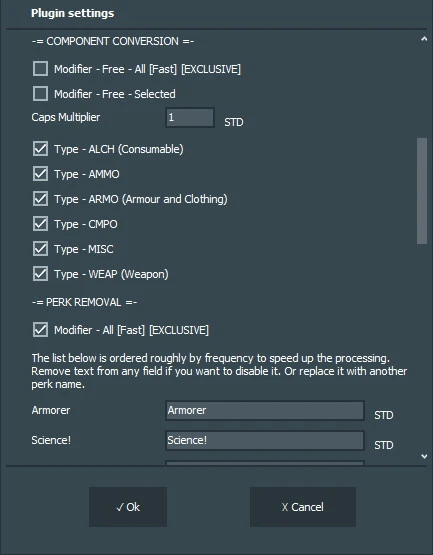
You can tweak the conversion/removal of component costs and perk requirements individually while both categories have several options on their own. Make sure to read the descriptions and tooltips when using it the first time to understand what all those settings actually do in detail.
Some settings are more resource intensive than others. Enabling them makes processing slower while other settings can increase speed. General rule of thumb: the more settings you enable the slower the whole processing becomes unless a setting has a [Fast] tag. More detail on their inner workings can be found in the tooltips.
+++ CHECK OUT MY OTHER MODS +++
-------------------------------
+ SUPPORT ME IN CREATING MODS +
-------------------------------