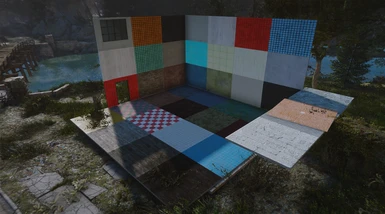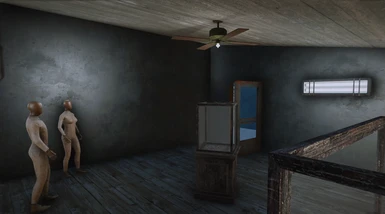About this mod
A successor to SMH & Alternate Settlements. Modern Modulars provides a set of settlement constructibles that are more modern and seem feasible to construct. Less plywood and more brick. These constructible pieces all interact with vanilla buildings but also have their own set of applicable wallpaper, carpet, and roofing.
- Requirements
- Permissions and credits
These constructible pieces all interact with vanilla buildings but also have their own set of applicable wallpaper, carpet, and roofing.
Spruce up your settlement with this mod.
Why a New Mod?
This takes my favorite parts of both Alternate Settlements and Simply Modular Housing and brings them into a newer release.
All new objects, and lessons learned from creating the older mods. Less footprint on your settlement workshop as well.
What is Included?
I may miss a few things but there are a bunch of new models to help create the previews you see above.
- Wall + Wallpapers
- Concrete Foundation
- Concrete Floor + Carpets / Tiles / Wood Flooring
- Window + Wallpapers
- Large Window
- Roofing + Roofing End Pieces + Wallpapers
- Roofing Trim
- NavMesh
Requirements
Installation
- Install Settlement Menu Manager
- Run your game once. Go in-game. Make a save.
- Exit your game.
- Download this mod.
- Install this mod.
- Put the data folder, in your data folder.
- Alternatively load the zip file into Mod Organizer 2.
- Enable the plugin.
Troubleshooting
Sometimes the menus just don't show up and you should refer to Settlement Menu Manager's FAQ section.
Caveats
There are quite a bit of snap points and sometimes it can be a bit troublesome to get the snap you want. However, there is a small method to the madness to make your time while using this plugin much easier. I suggest the following work flow when building your first structure.
- Build a Foundation
- Build all Walls
- Add all Wallpaper / Flooring
- Add Second Story. Repeat Steps Above. OR Build Roofing.
Sometimes adding / removing walls helps get the desired effect you are looking for.
Credits
Additionally I'd like to thank the following users for helping me get up to speed with modding within a week.
- DAMANDING / CrayonKit
- kinggath - Video Tutorial Series
- GlitchFinder - Tons of Tips & Useful Info in Collective Modding Discord
DISCORD
I'll have a Discord open for a little while to track... well whatever I'm doing. You can check that out here: https://discord.gg/3Skyw9Yphf