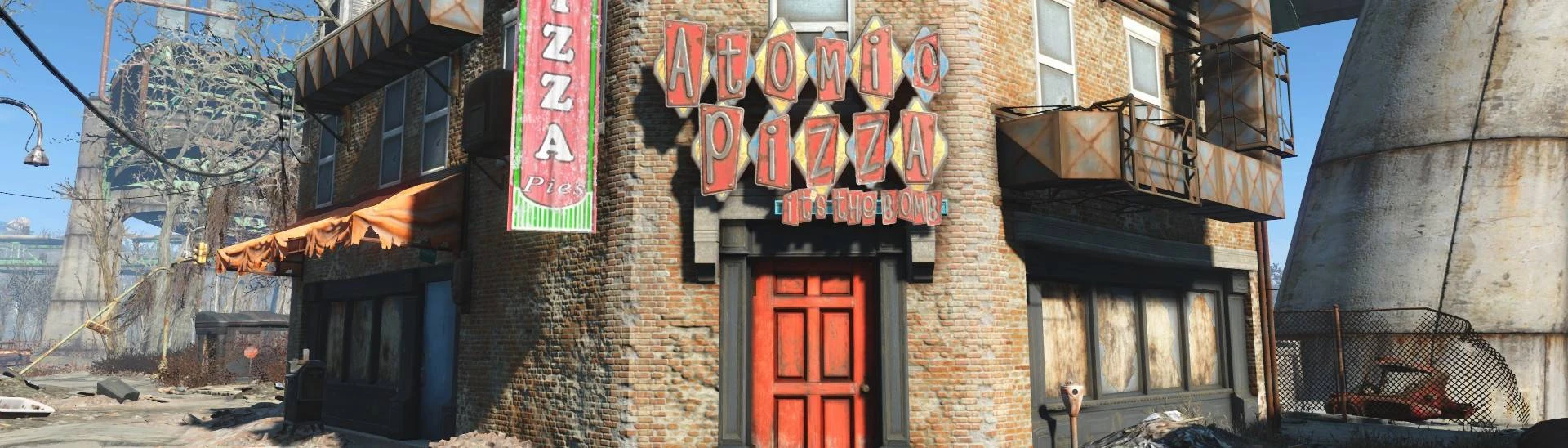About this mod
Puts BTI interiors into actual interior cells.
- Requirements
- Permissions and credits
-
Translations
- French
- Changelogs
The Beantown Interiors Project is an awesome mod. It adds a lot of beautifully-made locations to discover, as well as magazines and other collectibles.
Unfortunately, due to most of the changes being done in exteriors, it has to either break precombines, or using a huge precombined patch, which makes it incompatible with pretty much everything.
This mod attempts to address this, by undoing all exterior changes, restoring vanilla precombines, and putting everything added by BTI into separate interior cells.
To clarify:
The very purpose of this mod is to make it so that you don't need any previsibines patches for BTI. You do not need BTI's own previsibine patch, nor any other previsibine compatibility patches, if you use this mod.
Disclaimer:
I consider this patch to be a beta so far. Any or all features are still up to change.
Also, please report issues like:
- Clearly visible gaps within the new interiors
- Flickering in certain exterior cells, or other signs of precombine conflicts/broken precombines
- Inaccessible doors
Installation:
- For best results, use a save where you don't have BTI yet. I think it should work anyway, but I suspect you might get misaligned doors or such occasionally. Issues might fix themselves, if the area they are in resets.
- Install the main BTI file. Do not install any of the optimization patches! Other patches (like, for sorting mods) should work.
- Install this patch. Since BTITIP.esp depends on BTI, it should load after it automatically.
- You can install any sorting tags mods for BTI or use any autotaggers as usual, they shouldn't conflict.
- Move BTI and this patch as far up in your load order as you want. They no longer have to win conflicts.
- Mods like PRP should load after both BTI and BTITIP.esp
Features:
- Everything added by BTI moved into separate interior cells, adding loaddoors. The only exception is "Tinker's Toys" next to the Milton Hospital, since it only adds, and doesn't remove anything.
- Restored previs/precomb data of all affected cells, added copies of the vanilla files to override the files included in BTI.
- Boarded up and navmeshed the new interior houses.
- Boarded up some of the exteriors, too, where you could look inside.
- Added objects such as water planes or mud piles where necessary to compensate for the lack of terrain and exterior water.
- Scripted doors to teleport followers along, because the navmeshes are unidirectional (from the inside to the outside)
- Added a new option to the settings holotape to enable some unfinished interiors. I have boarded up their windows and navmeshed them, but they might be still somewhat empty. These interiors are:
- "Empty House" in Bradberton
- "Empty Shop" in Easy City Downs
- "Lamp Light Day Care Concord" in Concord
- "Polly's Basement" in "Polly's Pure Breads" in Jamaica Plain
- Fixed the "Alcohol Abuse Center" workshop: added navmesh, scraplinked+precut some objects, set it to no longer reset.
- Fixed the "Drunken Gnomes" quest, it should now finish when the key is picked up.
- NEW: Overhauled the mod compatibility system. See below for more info.
Since version 1.0.0, BTITIP now comes with an improved compatibility system. Each interior can now have more than one Compatiblity Option governing it. It will be hidden, if at least one of the corresponding options has been enabled.
In addition, an "Interior Menu" can be used to show or hide interiors individually. To show this menu, walk up to one of the doors, use the Beantown Interiors holotape and select "BTITIP Options" -> "Show Menu for Nearest Interior". Alternatively, you can also use the option "Give Interior Menu Item". This will give you a hotkeyable AID item, which opens the same menu when used.
This menu will show you the closest interior's name, as well as it's current state and setting.
The State refers to whenever the interior is currenty visible in-game or not. It will show "Visible" or "Hidden".
The Setting works as follows:
- "Always Visible" and "Always Hidden" force, as the names suggest, the interior to be either shown or hidden. The "always" refers to the fact that these setting override any Mod Compatibility settings.
- "Automatic" means: visible, unless any Mod Compatibility option says otherwise. This is the default setting.
BTITIP will, when installed (or when upgraded to 1.0.0) apply Mod Compatibility options automatically, depending on which mods you have installed. After that, you can manually enable or disable any of the options as usual, or re-run this automatic mechanism, from the Beantown Interiors holotape, under "Customize Options" -> "Other Options" -> "Mod Compatibility"
Limitations:
The new interiors share the lighting of the area outside, making them rather bright. Testing has shown that the alternative would be lots of visible gaps within the house meshes, which I found worse.Attempted to improve in 0.9.2- The new cells don't always look like the old areas, especially if the landscape was involved. I tried to approximate the missing terrain using static objects, but this isn't always perfect.
- Most interior cells have names like "<location> House <number>". I tried to come up with unique names, but only could think of such names for some of the cells.
- All exterior cell navmeshes have been restored to vanilla. Doing so might have been overkill, in certain areas the BTI navmeshes probably had their right to exist, but the script I made was an "all or nothing" kind of thing.
Planned:
- MCM Menu. Maybe, maybe not. The options for the original BTI are set up in a way which doesn't make it too easy to connect it with MCM.
Compatibility:
Compatibility for the following mods is currently supported:
- Plenty 'o' Exploration
- Wasteland Imports (crafting recipes only, there seems to be a texture conflict)
- Inside Jobs
- Sim Settlements 2
Credits:
chucksteel, for creating The Beantown Interiors Project
Livelynightmare, for allowing me to incorporate the fixes from Beantown Interiors Project - Typo Fixes and Optional Gnome Removal