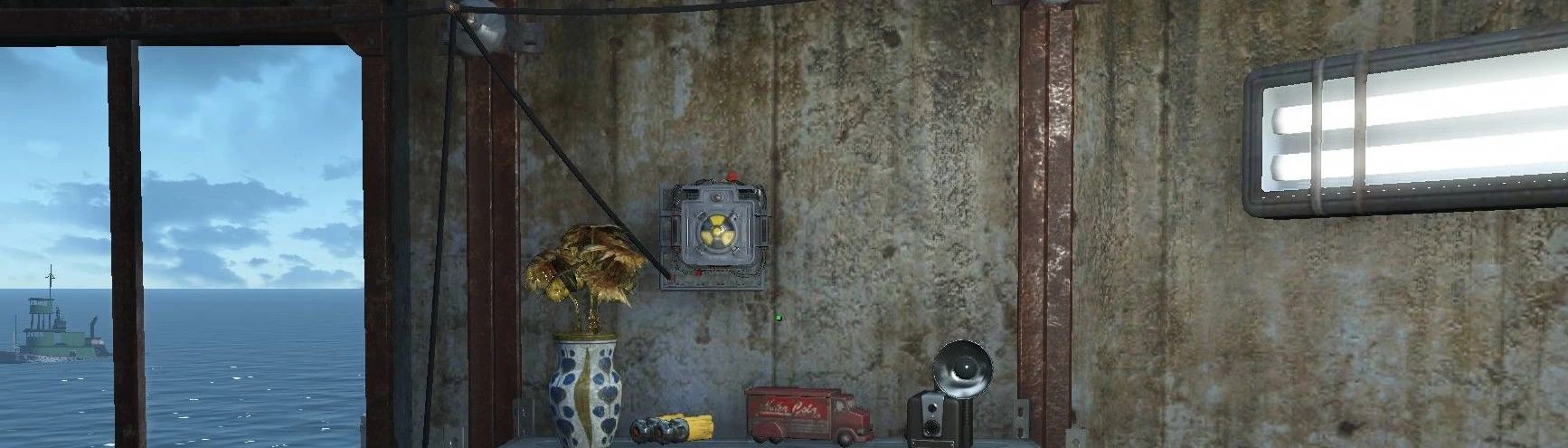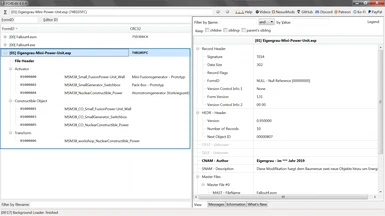About this mod
(ENG-GER) With this modification you can expect 3 new generators to supply your settlements with enough power and to spare your nerves (acoustic). - Mit dieser Modifikation erwarten euch 3 neue Generatoren um eure Siedlungen mit genügend Strom zu versorgen und eure Nerven zu schonen (akustisch).
- Requirements
- Permissions and credits
>> GERMAN
Beschreibung
Eine weitere meiner "Mini-Modifikation" welche 2019 bei meinen ersten Schritten in Fallout 4 entstanden war. Diese Modifikation habe ich (dazu hatte ich mir viele andere Mods mit neuen Generatoren zuvor angeschaut) unter FO4Edit erstellt gehabt - diese fügt dem Baumenü 3 neue Stromgeneratoren hinzu (jeweils in der Kategorie "Strom/Generatoren"):
- Ein Mini-Fusionsgenerator (arbeitet mit einem Fusionskern)
Der Generator erzeugt insgesamt 60-Energieeinheiten - wovon ein Teil automatische abgestrahlt wird - 512 Reichweite. Dieser Generator ist extra leise und ist ebenfalls an- und abschaltbar.
- Die Pack-Box (arbeitet mit Nuklearem Material)
Dieser Generator liefert insgesamt 30 Energieeinheiten - automatische Abstrahlung von Strom auf 256 Reichweite gesetzt. Die Box ist leise und kann ebenfalls jederzeit an- und abgeschaltet werden.
- Der große Atomstromgenerator stammt noch aus der Vorkriegszeit.
Dieser Generator gibt 100 Energieeinheiten ab und hat eine automatische Abstrahlung von Strom - mit einer Reichweite von 1024 Einheiten. Dies ist der einzige Generator welcher einen permanenten Ton von sich gibt (aber leise). Am Rande sei angemerkt: Dieser Generator sollte gut geschützt werden ... den unter zu viel Beschuss explodiert dieser Generator.
Schon nach kurzer Zeit im Commonwealth haben die vanilla Generatoren mich nach einer Weile so genervt mit ihren Sounds (obwohl diese schon durch die tolle Mod "Quieter Settlements" leiser gestellt waren) dass ich dafür eine Mod als Lösung suchte. Dadurch habe ich mich dann letztendlich selbst daran versucht und mit Hilfe (Mesh-Dateien zu bearbeiten ist für mich ein rotes Tuch) wurde dann tatsächlich etwas daraus.
Vielleicht kann der ein oder andere von euch mit diesen zusätzlichen Generatoren ja etwas anfangen.
Installation
Zum Beispiel über den Mod Organizer 2 oder einem anderen Mod-Manager.
Manuelle Installation
Entpackt das heruntergeladene Archiv in den Installationsordner („./Steam/steamapps/common/Fallout 4/Data/“). Dadurch werden die folgenden Dateien und/oder Ordner im Installationspfad von Fallout 4 abgelegt:
- Eigengrau-Mini-Power-Unit.esp
Ordner: Meshes (Fallout 4/Data/Meshes/Eigengrau/Power/)
Sollte der Ordner „Meshes“ schon existieren so lasst diese zusammenführen (bei Nachfrage).
Manuelle Aktivierung der Modifikation
- Direkt in Fallout 4: Im Hauptmenü unter dem Menüpunkt "Mods", dort dann mit der Taste "T" auf
die Ladereihenfolge zugreifen und die Modifikation mit der Enter-Taste
aktivieren.
- Oder direkt über die "Plugins.txt" (%AppData%/Local/Fallout4/plugins.txt). Schreibe in eine neue Zeile
folgendes (mit dem davorstehenden Sternchen):
*Eigengrau-Mini-Power-Unit.esp
Beispiel für die plugins.txt
# This file is used by the game to keep track of your downloaded content.
# Please do not modify this file.
*Unofficial Fallout 4 Patch.esp
*HUDFramework.esm
*XDI.esm
...
*Eigengrau-Mini-Power-Unit.esp
...
Anmerkung
Sollte euer Fallout 4 noch ganz neu und unbearbeitet sein (und einige lose Dateien von Modifikationen generell nicht funktionieren) so könnte es ggf. helfen wenn folgende Einträge in den INI-Dateien manuell nachgetragen werden (sofern diese nicht schon vorhanden sein sollten). Ob diese INI-Einträge noch nötig sind weiß ich nicht (früher war es so) - dazu liest man verschiedenes im Netz (sollten diese nicht mehr nötig sein dann wird das Spiel diese einfach ignorieren - schaden tut es also nicht):
Fallout4Custom.ini oder direkt in die Fallout4.ini:
[Archive]
bInvalidateOlderFiles=1
sResourceDataDirsFinal=
Fallout4Prefs.ini:
[Launcher]
bEnableFileSelection=1
Hinweis
Es empfiehlt sich allgemein die Ladeliste zu sortieren - z.B. mit dem Tool "LOOT" (https://loot.github.io/).
>> ENGLISH (sorry for my bad english - this is just "automatically translated english")
Description
Another of my "mini-modification" which had emerged in 2019 during my first steps in Fallout 4. This modification I had created (for this I had looked at many other mods with new generators before) under FO4Edit - this adds 3 new power generators to the build menu (each in the category "Power/Generators"):
- A mini fusion generator (works with a fusion core).
The generator produces a total of 60-energy units - a portion of which is radiated automatically - 512 range. This generator is extra quiet and can also be turned on and off.
- The Pack-Box (works with nuclear material)
This generator provides a total of 30 units of energy - automatic radiation of current set to 256 range. The box is quiet and can also be turned on and off at any time.
- The large nuclear power generator is from the pre-war era.
This generator emits 100 units of energy and has an automatic radiation of electricity - with a range of 1024 units. This is the only generator which emits a permanent sound (but quietly). On a side note, this generator should be well protected ... because under too much fire, this generator will explode.
Already after a short time in the Commonwealth the vanilla generators have annoyed me after a while with their sounds (even though they were already by the great mod "Quieter Settlements") that I was looking for a mod as a solution. So I finally tried to do it myself and with the help of help (editing mesh files is a red rag for me) it actually became then actually something from it.
Maybe one or the other of you can do something with these additional generators.
Installation
For example, via Mod Organizer 2 or another mod manager.
Manual installation
Unpack the downloaded archive into the installation folder ("./steam/steamapps/common/Fallout 4/Data/"). This will add the
following files and/or folders in the installation path of Fallout 4 installation path:
- Eigengrau-Mini-Power-Unit.esp
- Folder: Data/Meshes/Eigengrau/Power/
Manual activation of the modification
- Directly in Fallout 4: In the main menu under the menu item "Mods", then there with the "T" key on access the loading sequence and activate the modification with the Enter key activate.
- Or directly via the "Plugins.txt" (%AppData%/Local/Fallout4/plugins.txt). Write in a new line the following (with the asterisk in front):
*Eigengrau-Mini-Power-Unit.esp
Example for the plugins.txt
# This file is used by the game to keep track of your downloaded content.
# Please do not modify this file.
*Unofficial Fallout 4 Patch.esp
*HUDFramework.esm
*XDI.esm
...
*Eigengrau-Mini-Power-Unit.esp
...
Note
If your Fallout 4 is still brand new and unprocessed (and some loose files of modifications do not work in general) it might help to add the following entries to the INI files manually (if they are not already present). I don't know if these INI entries are still necessary (they used to be) - you can read various things about this on the net (if they are no longer necessary, the game will simply ignore them - so it won't do any harm):
Fallout4Custom.ini or directly via the Fallout4.ini:
[Archive]
bInvalidateOlderFiles=1
sResourceDataDirsFinal=
Fallout4Prefs.ini:
[Launcher]
bEnableFileSelection=1
Note II
It is generally recommended to sort the load list - e.g. with the tool "LOOT" (https://loot.github.io/).